We’ve got a new kid on the product adoption block and their name is Dopt. Unlike most no-code user experience builders, Dopt is a developer platform that helps engineers build onboarding flows. The platform comes with a visual flow builder that allows teams to map out their user experiences before developing them. It also comes with prebuilt React components that are customizable.
While this approach may appeal to developers, it’s important to take a step back and see what Dopt is. It’s essentially a user flow planning platform with a components library. But that means you’ll need developer resources to manage Dopt - and if engineering time is tight, and your dev teams are scrambling to meet other important deadlines, you might need an alternative.
In this article, we’ll look at reasons why you’ll want to seek an alternative for Dopt and the best options available for each category of alternatives.
Here are our recommendations for Dopt Alternatives:
Since Dopt requires dev resources to manage, you could simply build your own product adoption tool.
If you're looking for a free open source solution, then go for
IntroJS
ShepherdJS
If you're looking for a tool to save dev resources, then go for
Appcues
Pendo
UserGuiding
Chameleon 👋
Reasons to look for Dopt Alternatives
Dopt’s main point is that it is a developer platform for building user onboarding. But if the goal is to find a better solution to create onboarding flows as a developer, there are no shortage of options.
And don't forget. As developers, you'll constantly be making the choice between what's urgent and what is not. User onboarding may not be a critical element to your current product roadmap, but it doesn't mean it's unimportant. Having a non-technical option can relieve that stress from your engineering teams and allow your team to be more nimble.
So let's take a look at the three main reasons to look for Dopt alternatives.
We want to build our own product adoption tool
If you’re going to be using your developers to build your onboarding flows, why pay extra? Buying a no-code editor actually saves time by allowing you to skip the engineering process and get product teams to build onboarding right away. Dopt doesn’t.
Dopt’s tagline is that it gives developers a shortcut to building in-app onboarding flows with full control. But a components library still has limits. Building your own tool that is highly specialized for your use case can be a much better investment.
We want a free open source solution
Another reason why Dopt may not be the ideal option is that there are plenty of open-source components libraries available. Of course, you might think that with Dopt you’re getting something more robust and with more support, but open source tools can be just as good as Dopt.
First, open-source tools are very customizable, giving teams the freedom to modify the tool according to their specific needs. Second, using a free open-source tool can be cost-effective compared to Dopt’s price tag. Lastly, open-source tools have a large community of contributors and users who continuously provide updates, bug fixes, and support, making it easy to access additional functionalities and help.
We need to put our dev resources elsewhere
And here’s the kicker. What if engineering just isn’t able to free up the time? Developers often have to make a choice on which tasks to prioritize, and there are far more critical tasks than building onboarding from scratch. So why fill up their plate even more, if there is a no-code option possible? It’s a very sensible thing to opt for a no-code solution to save precious dev resources.
A paid solution typically offers ready-made functionalities and features that can save significant development time and effort. It allows the team to focus on their core product development rather than reinventing the wheel. Not to mention, a no-code solution often comes with professional support and maintenance, frequent ongoing updates, bug fixes, security patches, help documentation and so much more.
Think about it. Every time there is an issue with your onboarding flows, or you want to make a quick change, you have to ping the devs, who may or may not be available. A no-code platform gives you freedom to design and deploy without blockers.
We want to build our own product adoption tool
So let’s say you want to build your own instead of relying on Dopt, because there is no reason to pay for a components library if you’re going to have to develop it anyway.
This is where you have to carefully pay attention to the ROI of building your own tool. And of course, there are alwayspros and cons.
Pros:
Customization: Building an in-house solution allows for a custom-built platform that perfectly fits your team's and product's needs. It can be tailored to meet specific requirements and integrate seamlessly with existing systems and workflows.
Contextual Fit: By building the tool in-house, you can ensure that it aligns with the unique context of your business. It can accommodate more nuanced needs and provide a tailored experience for your team and users.
Core Asset: An in-house solution can become a core asset for your business, adding value and potentially becoming a competitive advantage. It can be continuously enhanced and evolved to address changing needs and market demands.
Full Control: Building your own solution gives you full control over the development roadmap, allowing you to prioritize features and updates based on your specific requirements. You have the flexibility to make changes and improvements without relying on external vendors.
Support and Maintenance: With an in-house product, you have closer support and maintenance since it is developed and maintained by your own team. This can lead to faster response times, better alignment with your business goals, and more efficient issue resolution.
Cons:
Time and Resource Intensive: Building and maintaining software in-house requires significant time and development resources. It may delay other projects and strain the capacity of your development team.
Cost: Creating a custom solution can be a costly endeavor, especially if you need to hire additional people or invest in specialized skills. There may also be unforeseen costs associated with the development, testing, and deployment of the software.
Maintenance Costs: Even after the initial development, there are ongoing maintenance costs to consider. You need to allocate resources for bug fixes, security updates, and feature enhancements, which can add up over time.
Risk of Not Using Long Term: If the product adoption tool is not used for the long term or if it becomes obsolete due to changes in the organization's strategy or technology landscape, the investment in building the solution may be considered a loss.
It's important for product teams to carefully evaluate these pros and cons, considering factors such as budget, available resources, long-term goals, and the expertise and capacity of the development team before deciding whether to build their own product adoption solution in-house.
We want a free open source solution for product adoption
If your reason for using Dopt is to have an easier starting point rather than building completely from scratch, then there are free open source libraries available. Might as well try them out before you commit on a paid platform.
IntroJS: A trusted DIY tool for a tiny fee

IntroJS is a JavaScript library designed specifically for creating interactive and customizable onboarding experiences. It provides developers with a comprehensive set of tools and features to guide users through their websites or applications, making it an excellent choice for user onboarding if devs are going to be involved. And all of this for the price of a burrito.
Pricing Plan: IntroJS involves a one time fee of $9.99 for a commercial license.
Key advantages over Dopt:
Cost-effectiveness: IntroJS only takes a one time fee of $9.99. For a library with its level of flexibility and support, that’s quite the value.
Active Community Support: IntroJS benefits from an active and thriving community of developers who provide support, share examples, and contribute to the overall improvement of the library.
ShepherdJS: A highly customizable open source library

You want something entirely free? We’ve got you. ShepherdJS is a JavaScript library specifically designed for creating interactive onboarding experiences and user-guided tours on websites and web applications.
While we don’t know whether ShepherdJS’s components library surpasses that of Dopt, we can tell you one thing. You don’t have to pay a dime.
Pricing Plan: ShepherdJS is free
Key advantages over Dopt:
Cost-effectiveness: ShepherdJS is absolutely free
Plugin Ecosystem: ShepherdJS benefits from an active plugin ecosystem that offers various extensions and integrations to enhance its functionality.
Active Development and Support: ShepherdJS is actively maintained and supported by a dedicated community, ensuring regular updates, bug fixes, and access to helpful resources.
We need to put our dev resources elsewhere
We all know it. Dev time is money. With Dopt you’re paying twice. Once for the devs, and twice for the platform fee. So why not just save the dev time and use a no-code tool that won’t bother engineering at all?
For that, we’ve got some good options for no-code onboarding.
Appcues: For those who want to have a solid no-code option

Appcues is one of the most widely used and known product adoption platforms. It enables you to design and implement personalized onboarding experiences, feature announcements, and in-app messaging. And it’s all no-code.
One big plus with Appcues is that it gives you native mobile onboarding for iOS and Android, which is something that is lacking from many platforms.
Pricing Plan: Starting at $249 per month for up to 2,500 MAUs
Key advantages over Dopt:
Wider feature set: Appcues comes with more UX patterns than Dopt.
Mobile onboarding: Appcues provides native mobile onboarding
More integrations: Appcues has a much broader set of integrations than Dopt.
Pendo: For both product analytics and user experiences

Pendo is another product adoption platform that gets frequently mentioned alongside Appcues. While providing you with a range of no-code tools for building user experiences like onboarding and feedback surveys, where Pendo really shines is its product analytics capacity. Unlike most platforms that integrate with a specialized analytics platform, Pendo tries to keep both under the same umbrella. Plus, it has extra features like building product roadmaps, if that’s something you need.
Pricing Plan: $7,000 a year at 2,000 MAUs (~$583 per month)
Key advantages over Dopt:
Wider feature set: Pendo comes with more UX patterns than Dopt.
Advanced Analytics: Pendo provides advanced analytics capabilities that allow companies to analyze user behavior, track feature adoption, and measure the impact of their onboarding efforts.
More integrations: Pendo boasts one of the biggest networks of integrations in the product adoption space.
UserGuiding: The low-cost no-code alternative

If money is the issue, don’t worry. UserGuiding can be your option. At $89 per month, UserGuiding comes in at cheaper than Dopt. So if you want to first try product adoption without using up dev resources, UserGuiding could be your first step. After which if you feel its limits you can switch to other more advanced tools.
Pricing Plan: $89 per month at 2,500 MAUs
Key advantages over Dopt:
Wider feature set: UserGuiding comes with more UX patterns than Dopt.
Cost effectiveness: At a comparable MAU count, UserGuiding offers better value than Dopt.
Chameleon: The most versatile and targeted UX builder
We saved the best for last. When it comes to onboarding and in-app guidance, Chameleon is the most flexible option out there. With advanced features for personalization and targeting like rate limiting and user segmentation.
Also, if you want it to look on brand, Chameleon will meet you right where you want it to be, allowing you to style it to achieve the exact look and feel of your product’s branding.
It is also super reliable and supports various technical requirements like
ShadowDOMs
iFrames
Single Page Applications
So, all of that jazz about Dopt saying how no-code tools are unreliable? There’s none of that with Chameleon.
Pricing Plan: $279 per month at 2,000 MTUs
Key advantages over Dopt:
Wider feature set: Chameleon comes with more UX patterns than Dopt.
Personalization Capabilities: Chameleon provides advanced personalization features that enable you to create the most tailored onboarding experiences for different user segments.
More two-way integrations: Chameleon seamlessly integrates with popular tools and platforms like Intercom, Segment, and Mixpanel, which means Chameleon fits better in your tech stack than Dopt.
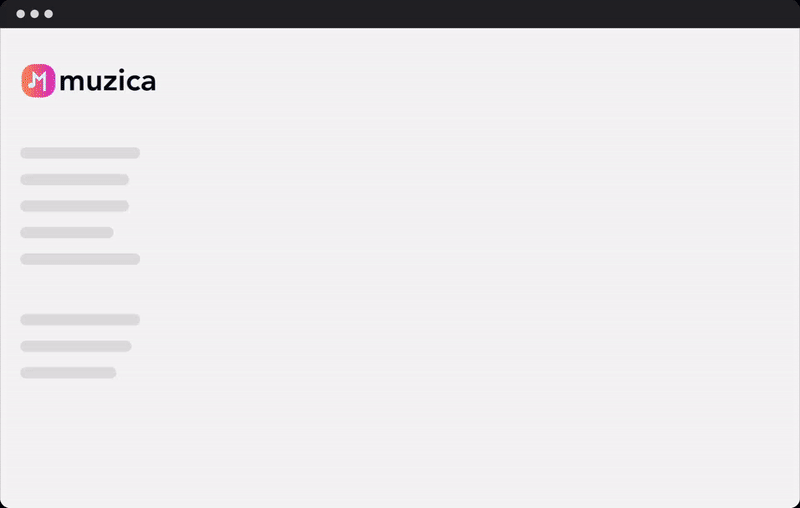
Try our no-code builder for in-product experiences
Save time and money by building user experiences all without any dev resources required.
To dev or not dev
The key question you should be asking yourself is this. Do you want your dev team to be involved in building onboarding?
To be fair, for companies that are at the super early stage, where almost the entire team is made of developers in order to actually build out the product, Dopt may be a good option. But as soon as your team becomes more diversified, you’re going to feel the stress of devs having to focus on more mission-critical tasks. Does that mean you leave onboarding alone? No. Onboarding still needs to go on, whether there are devs or no devs.
So think carefully about that. Do you want to provide your team the freedom to build onboarding without getting bogged down by the lack of engineering resources? Do you want to give your devs the liberty of not having to be bothered every time your onboarding has an issue? Then no-code may be your solution after all.
