Dive into a "hands-on" exploration of Chameleon!
Chameleon 101
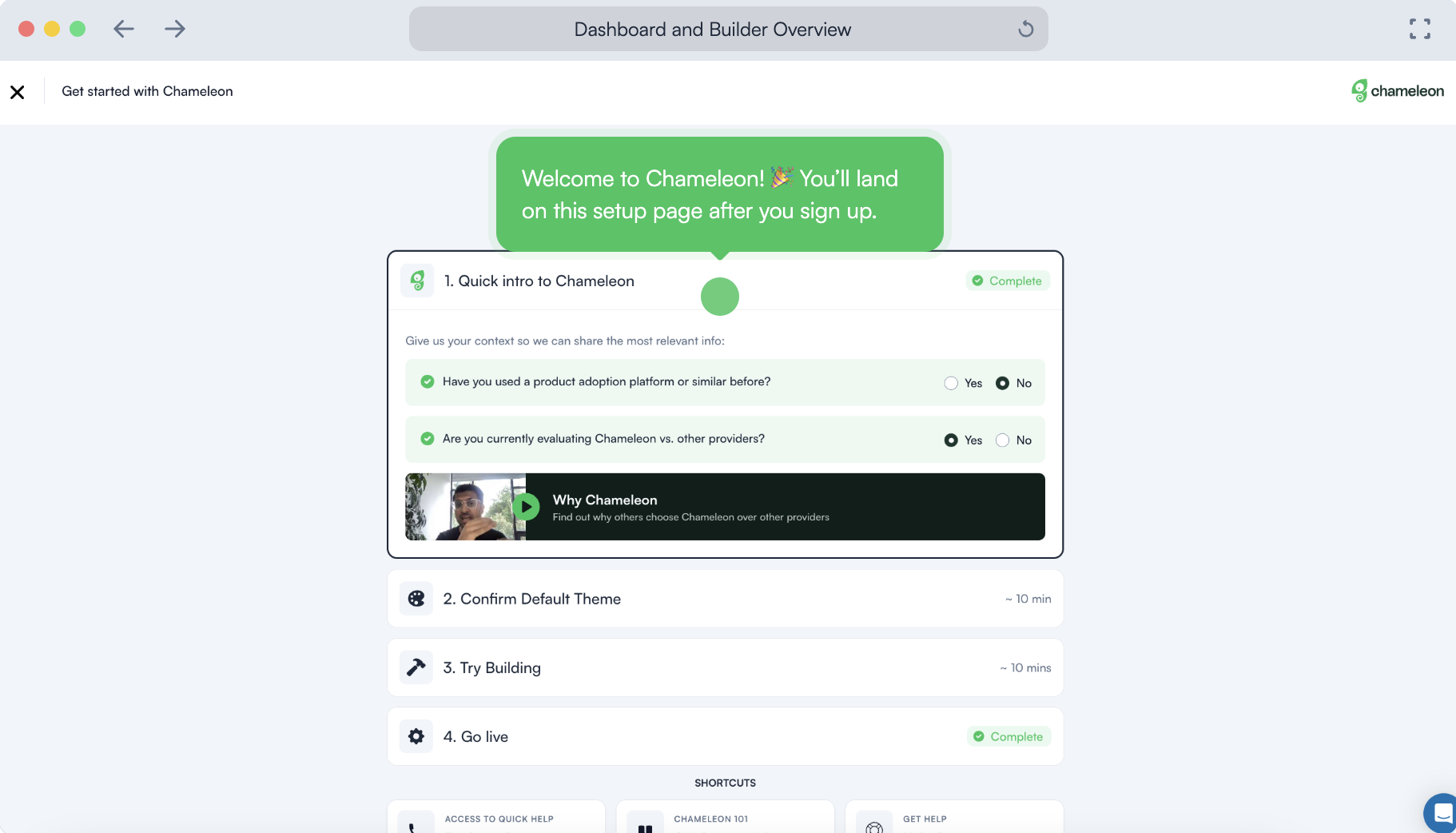
Your first steps in Chameleon
See what you'll get access to after you create an account—a quick overview of the Dashboard and Builder
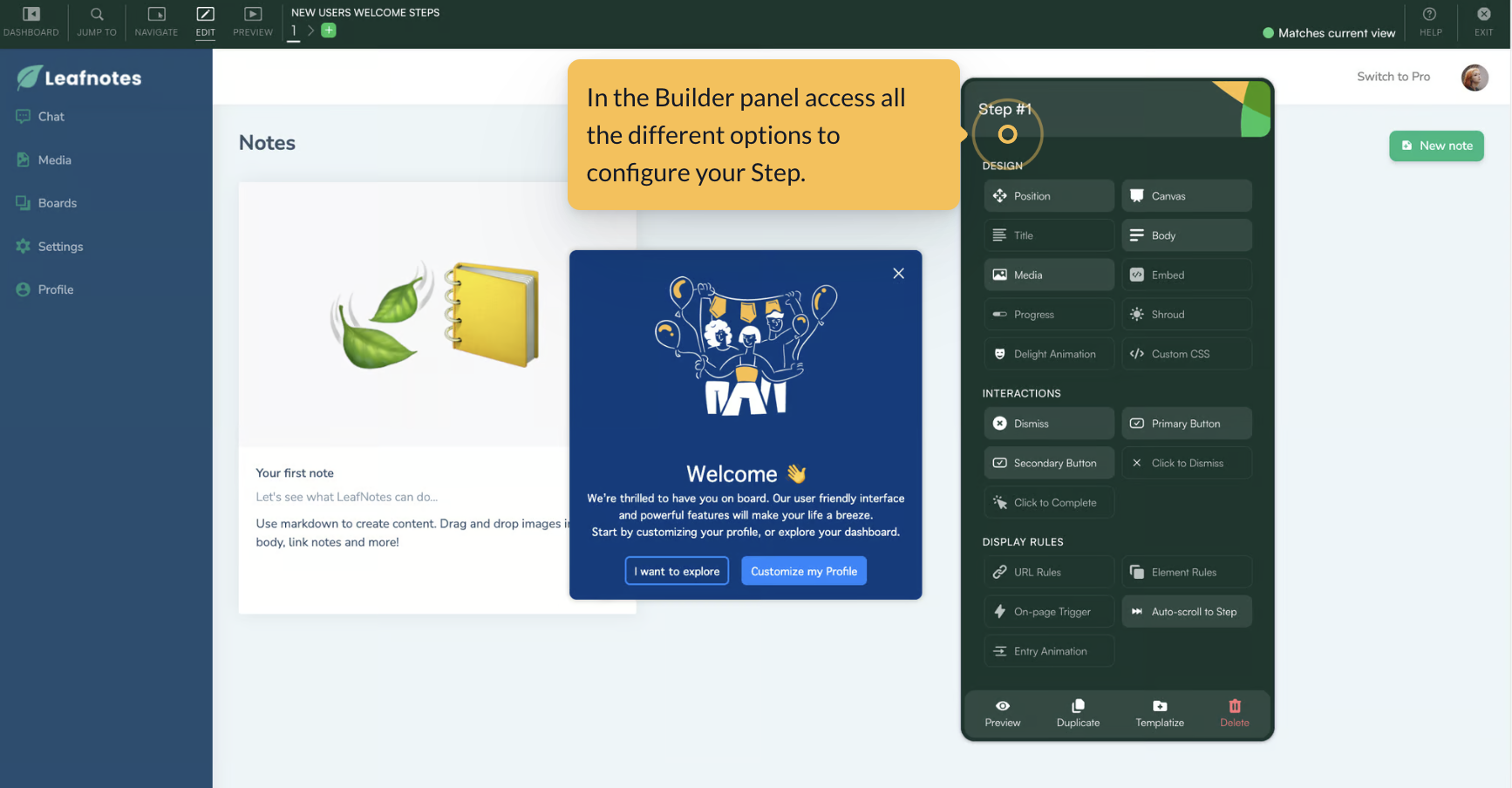
Explore how to use the Builder
Position Steps, edit content, configure triggers, and much more from the Builder
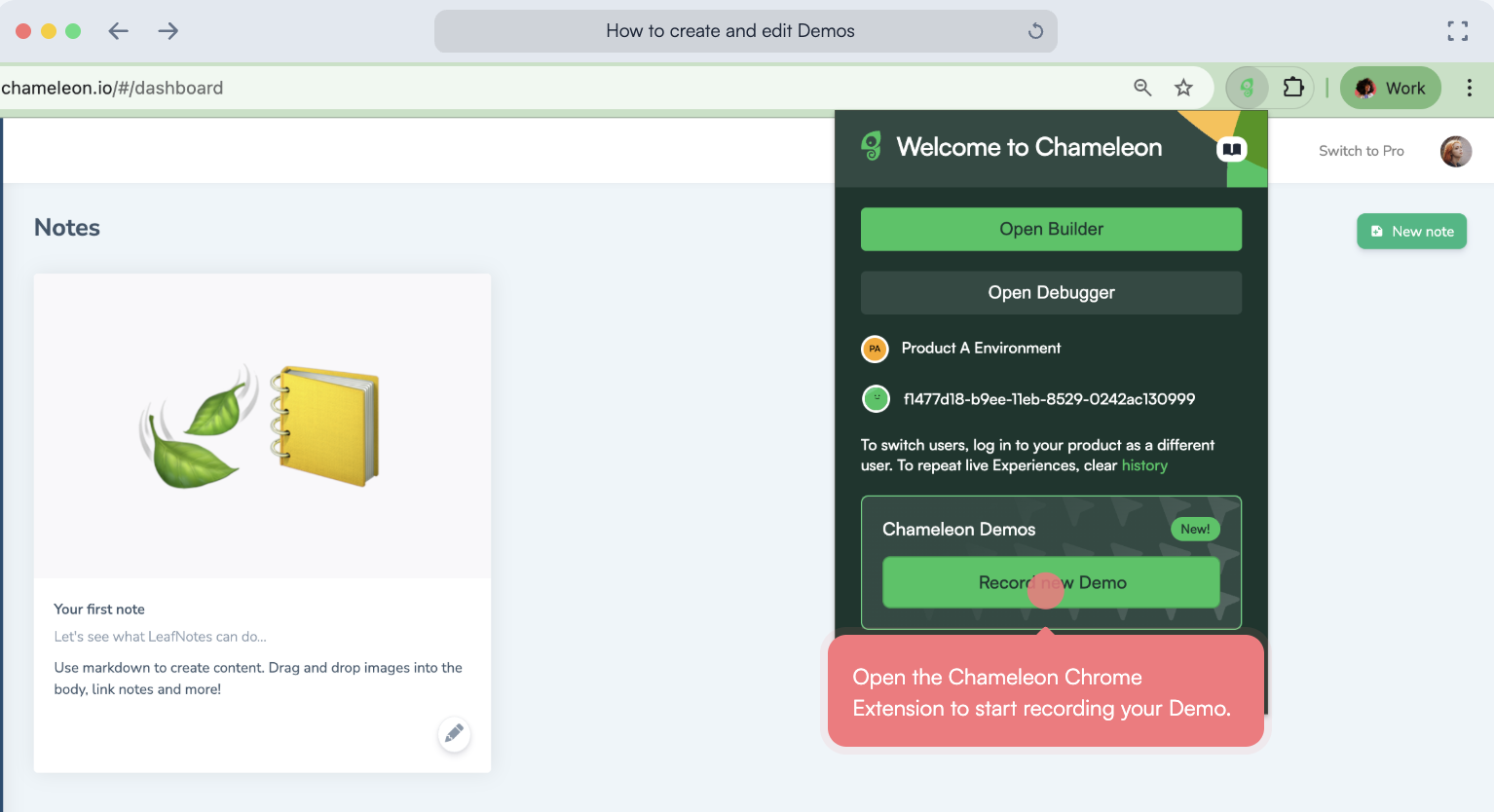
See how to record and edit interactive Demos
Record Demos using the extension and edit in the Dashboard
Chameleon Mastery
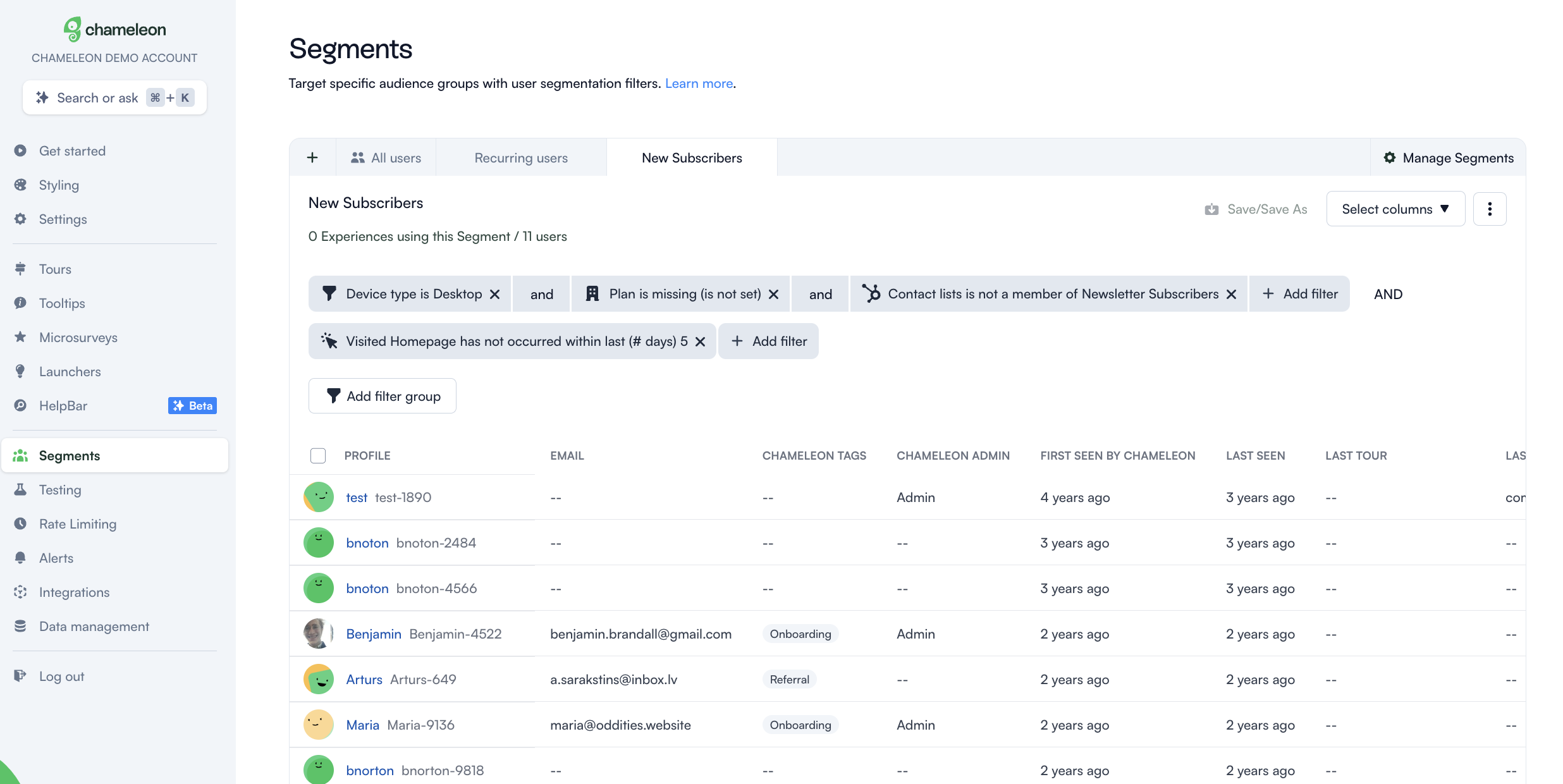
Target users with precision
Leverage user data to create Segments and decide who gets to see your Experiences
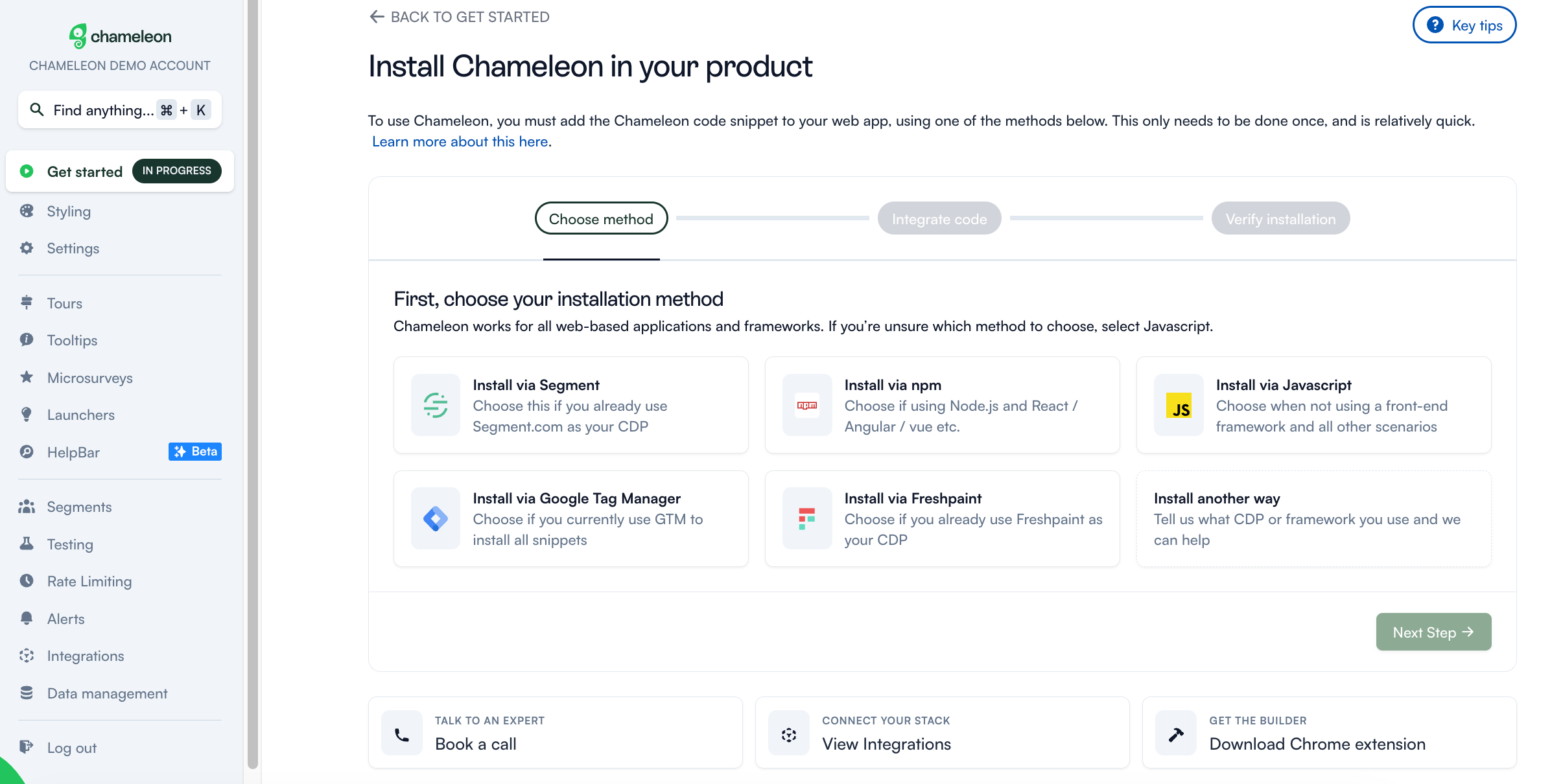
Leverage user data for better UX
Send user data to Chameleon via installation, API, integrations, or CSV upload for precise targeting

Access account controls
Maintain account efficiency, in-app consistency, and delightful UX
Chameleon's Patterns
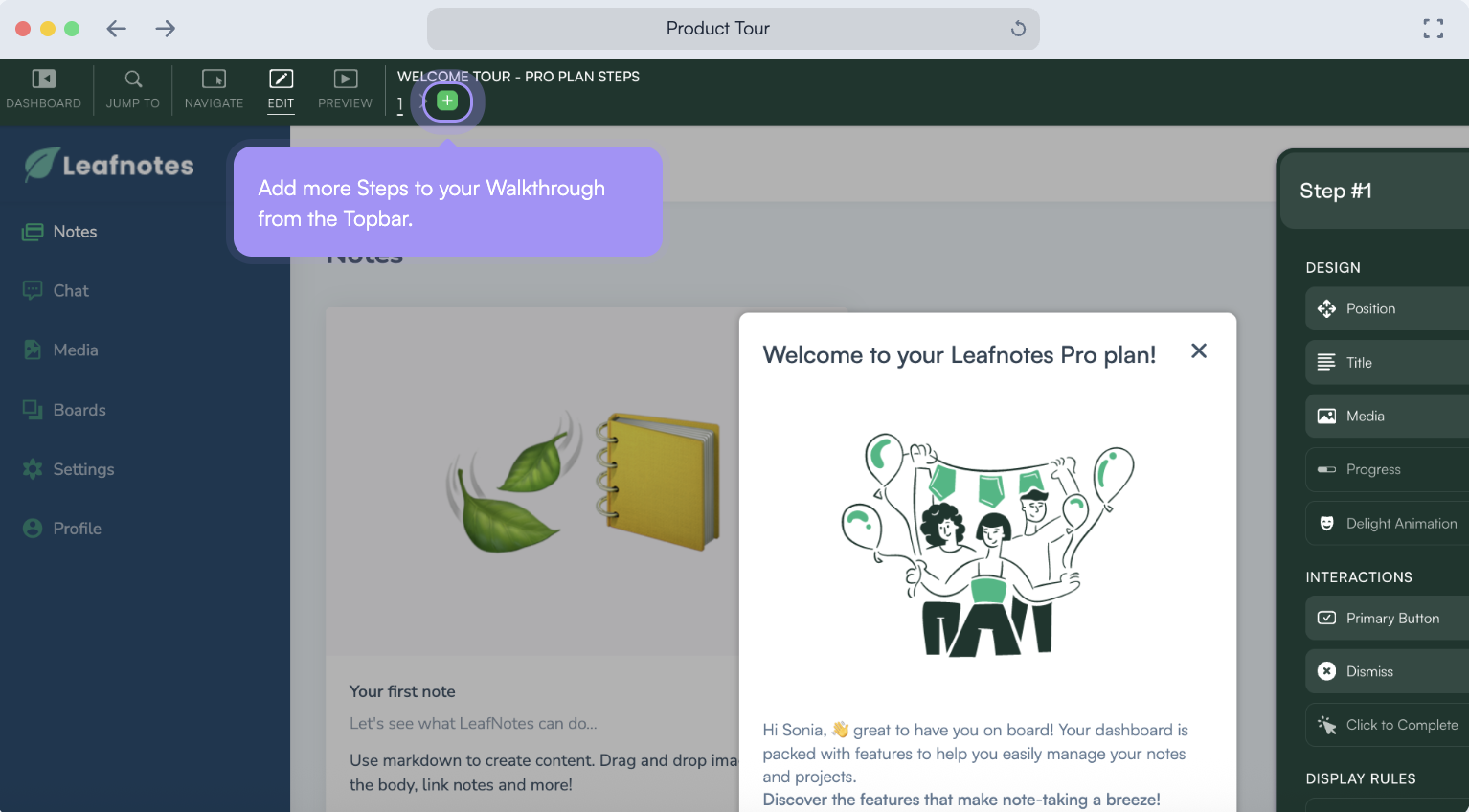
Build step-by-step walkthroughs
Guide users through their onboarding, teach users workflows and enhance feature understanding
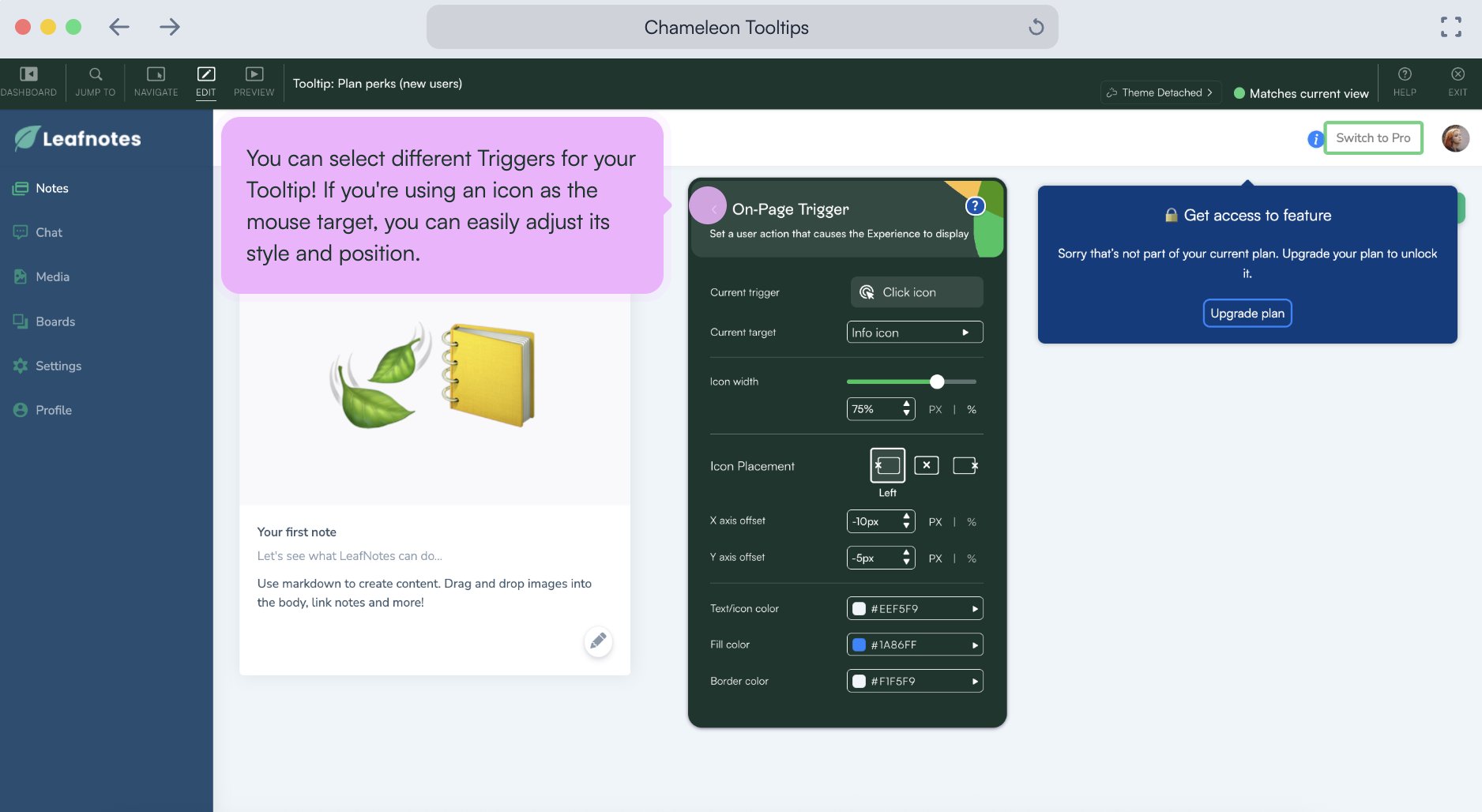
Deliver non-intrusive value with Tooltips
Learn how to create a hotspot-triggered Tooltip that nudges users to take action and drives activation
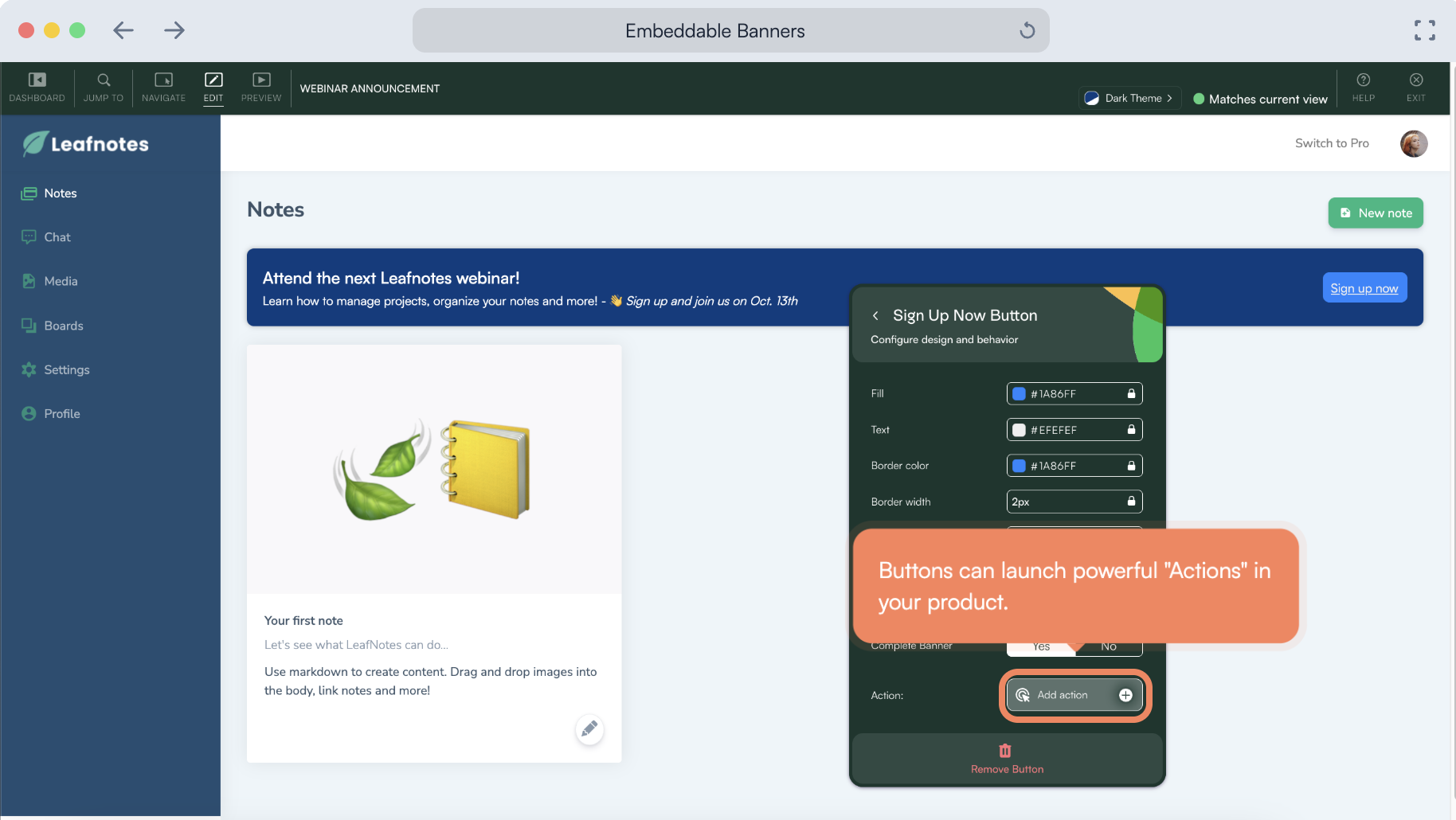
Show full-width or embedded announcements
Share exciting news, upcoming events, or important notifications full-width or embedded on the page
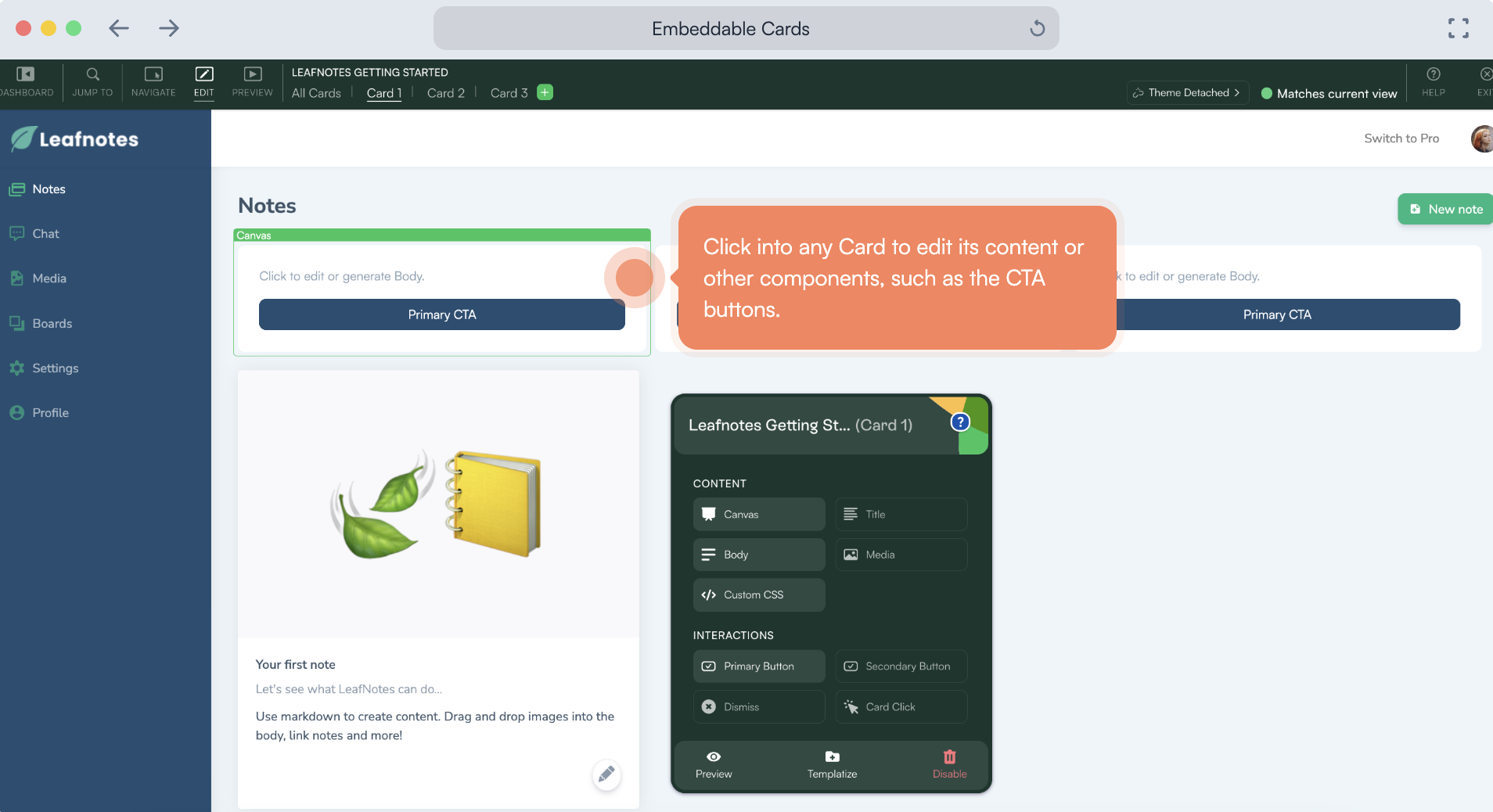
Show up to 4 messages at a time, embedded in your app
Help users get started, explore your product and content, or leave feedback when ready
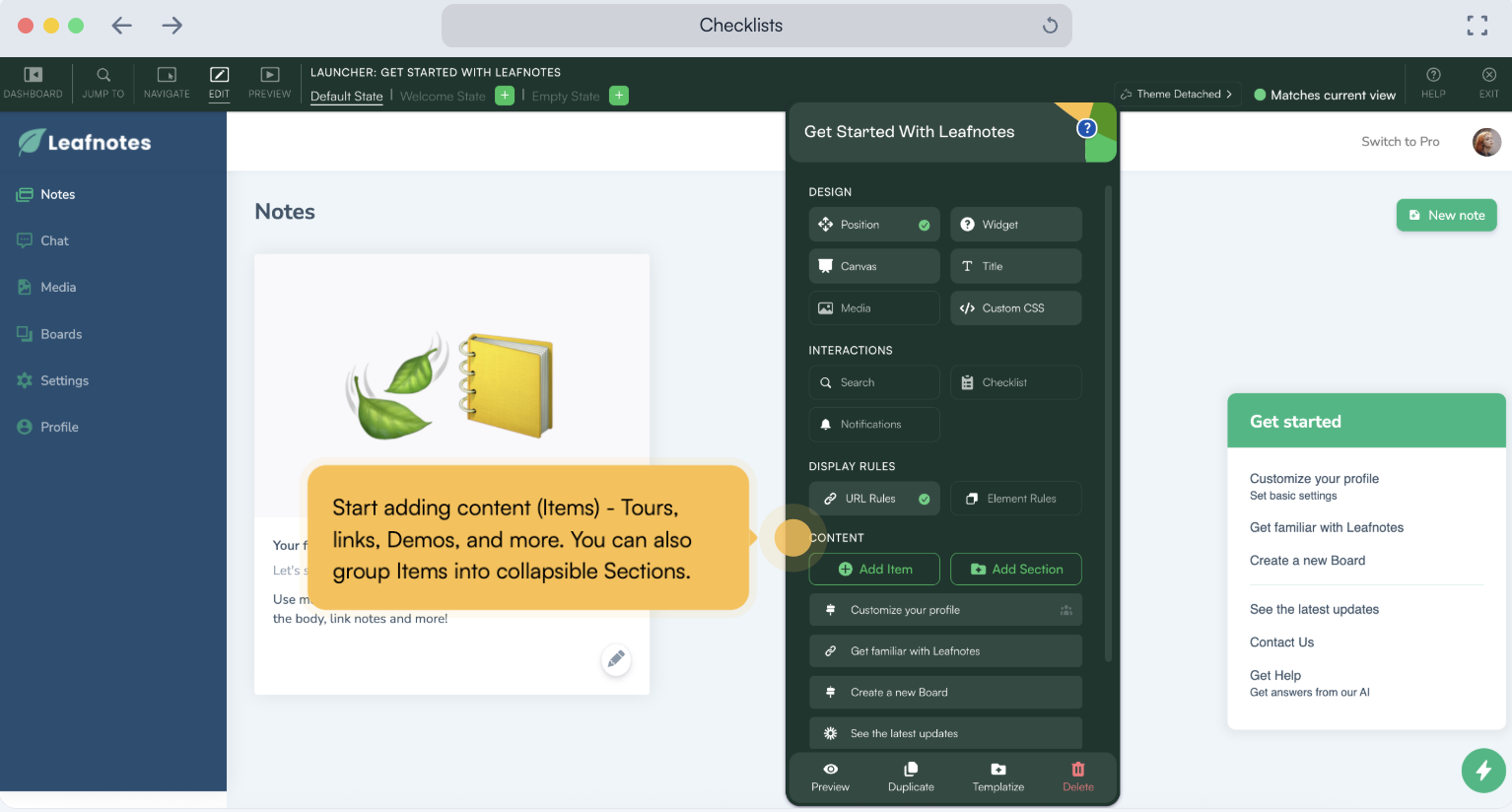
Create onboarding Checklists that drive activation
Learn how to welcome users with an interactive self-serve checklist
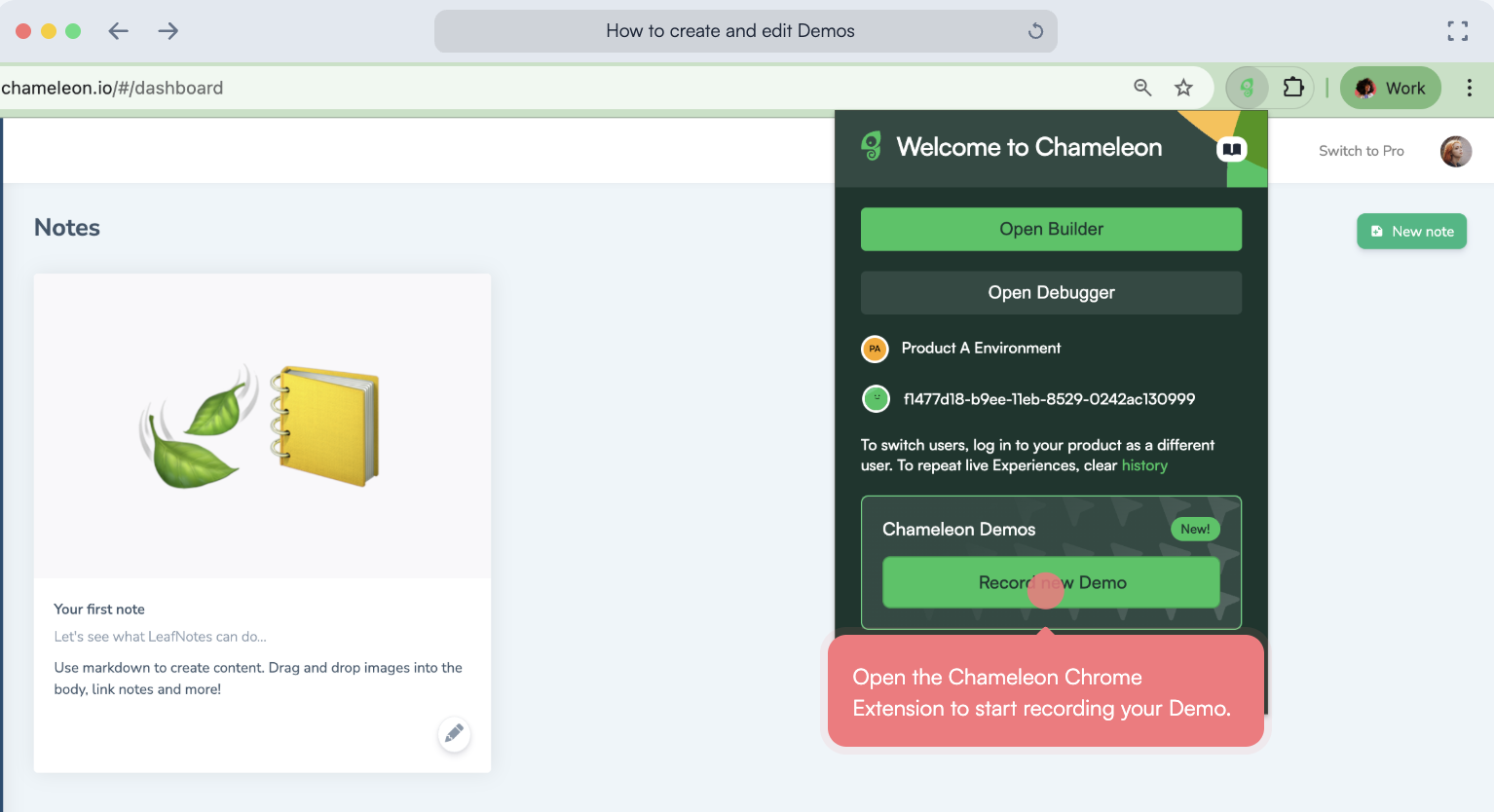
See how to record and edit interactive Demos
Record Demos using the extension and edit in the Dashboard
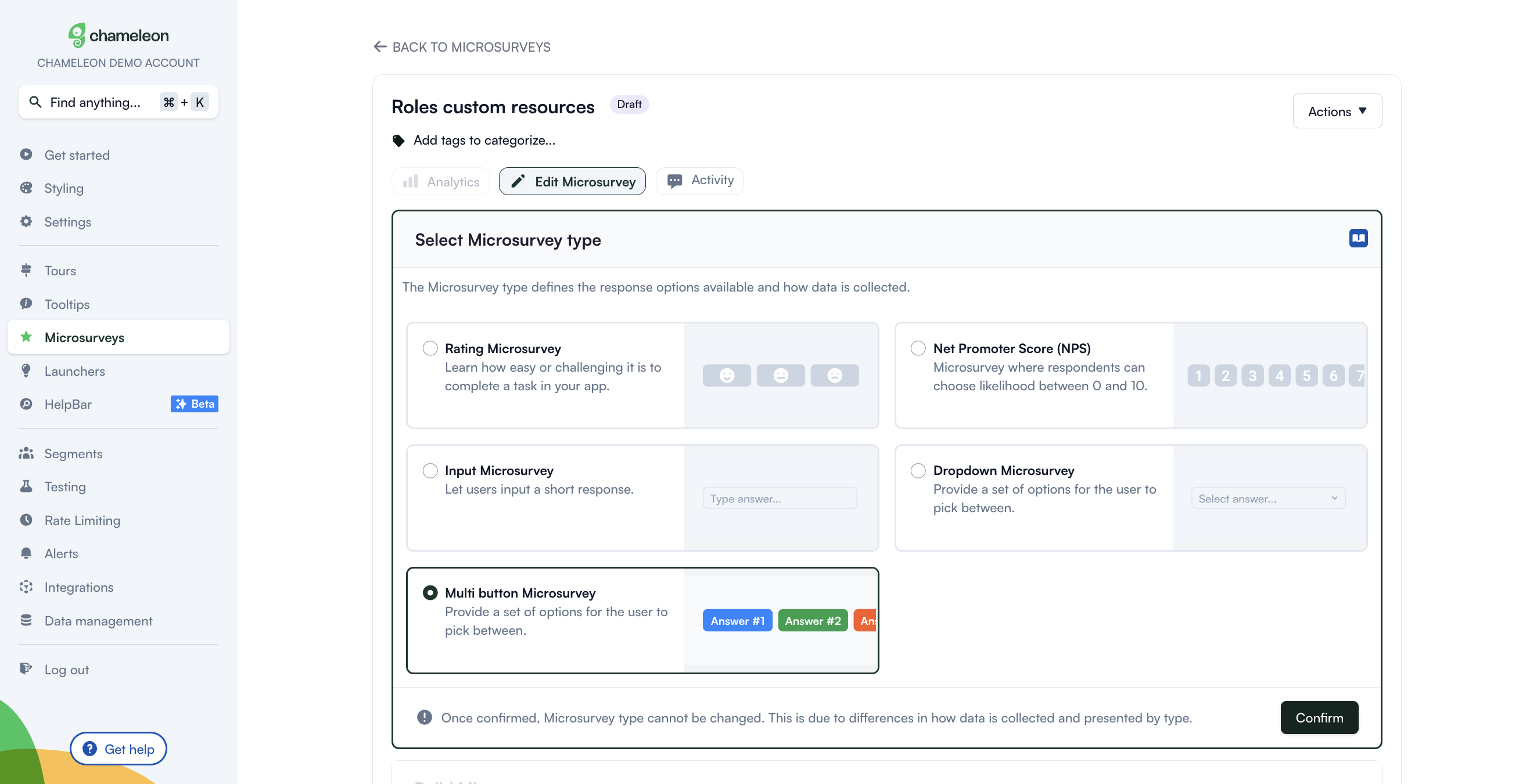
Get in-app feedback with Microsurveys
Customize how you engage with users based on their responses and triple your response rates!
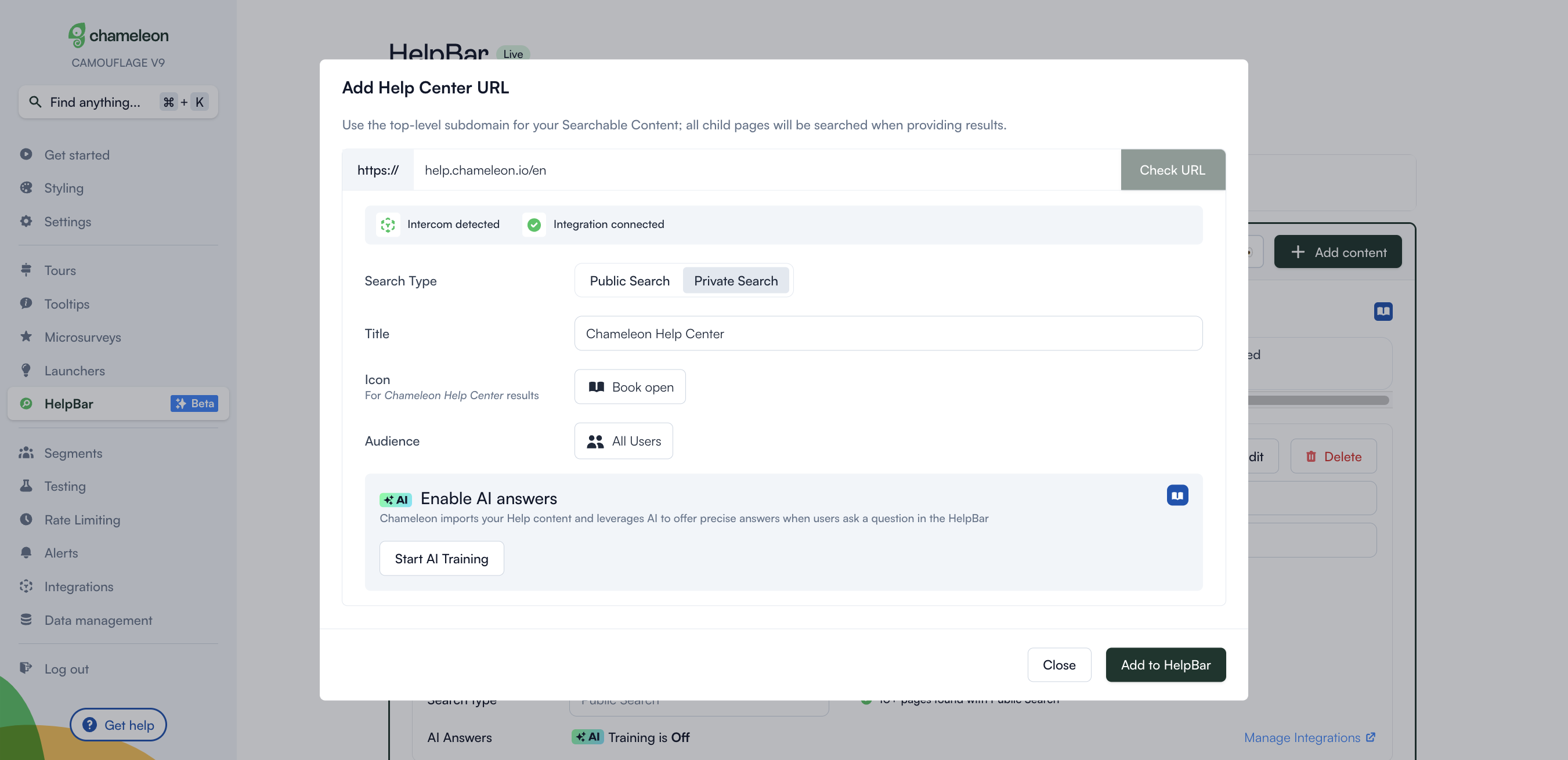
Explore the HelpBar's "Spotlight Search"
Add a customizable search bar inside your product that pulls content from your help center
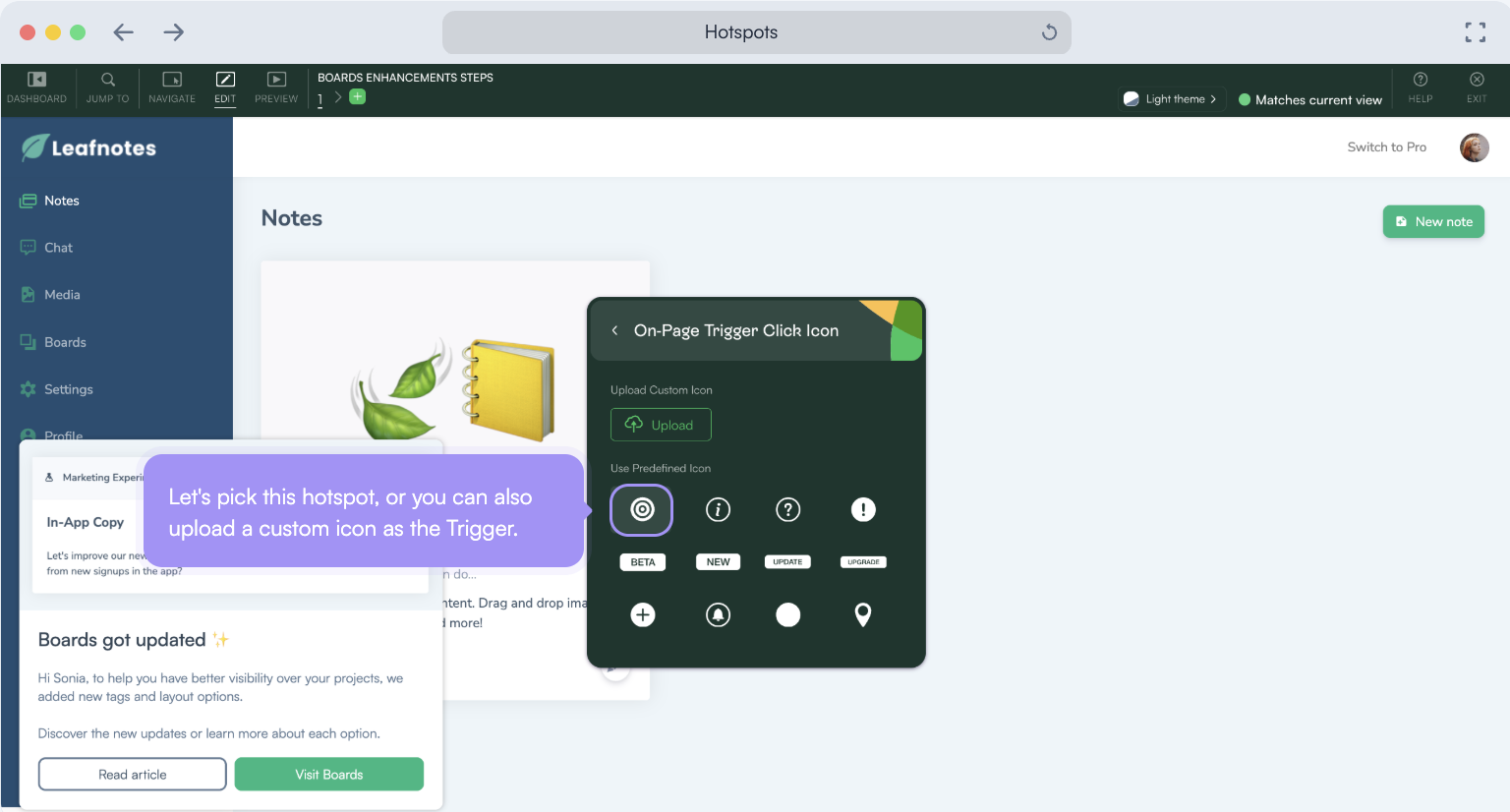
Create Hotspots that drive feature discovery and usage
Learn to create a hotspot or a beacon using Announcement Tours
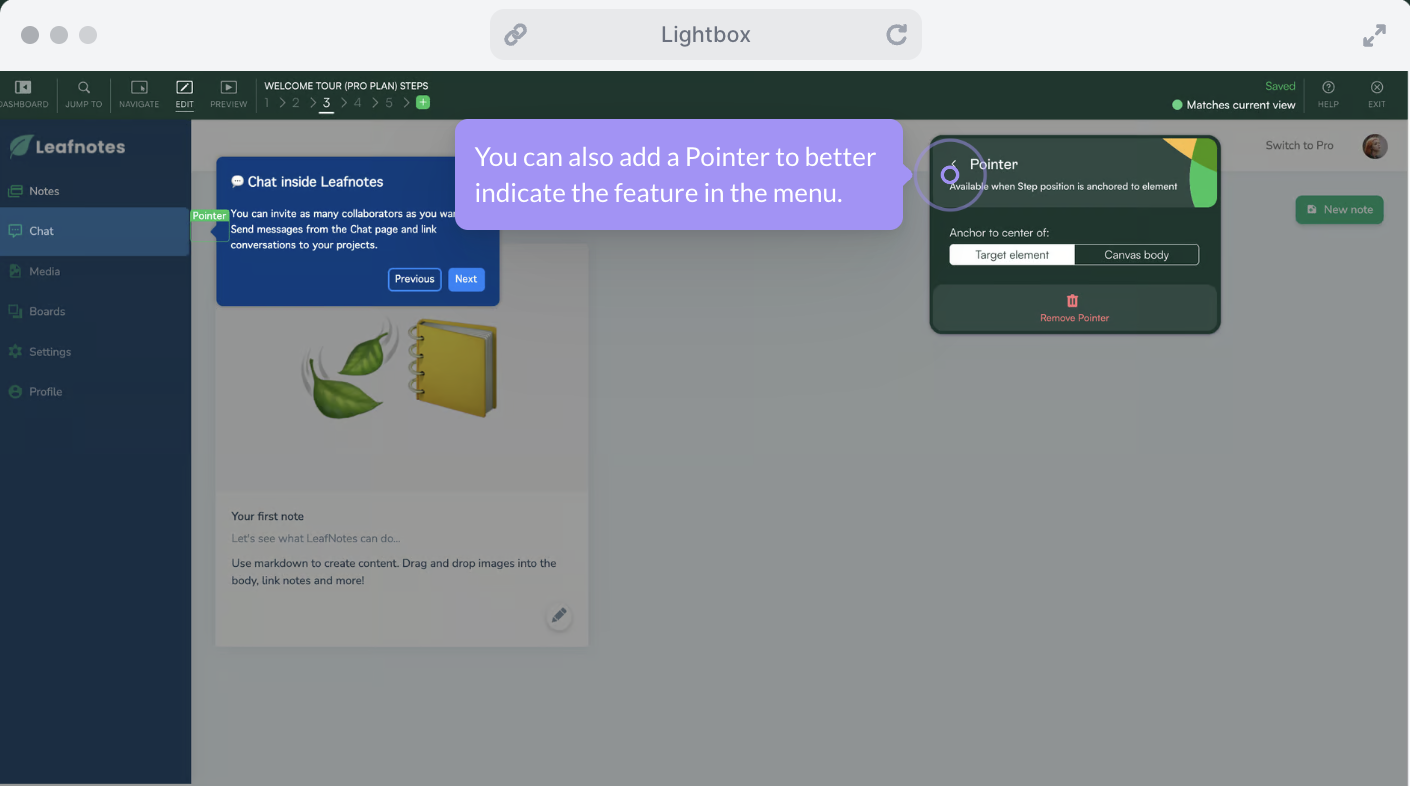
Highlight features or changes to help users succeed
Learn to create a Lightbox that helps users discover valuable features
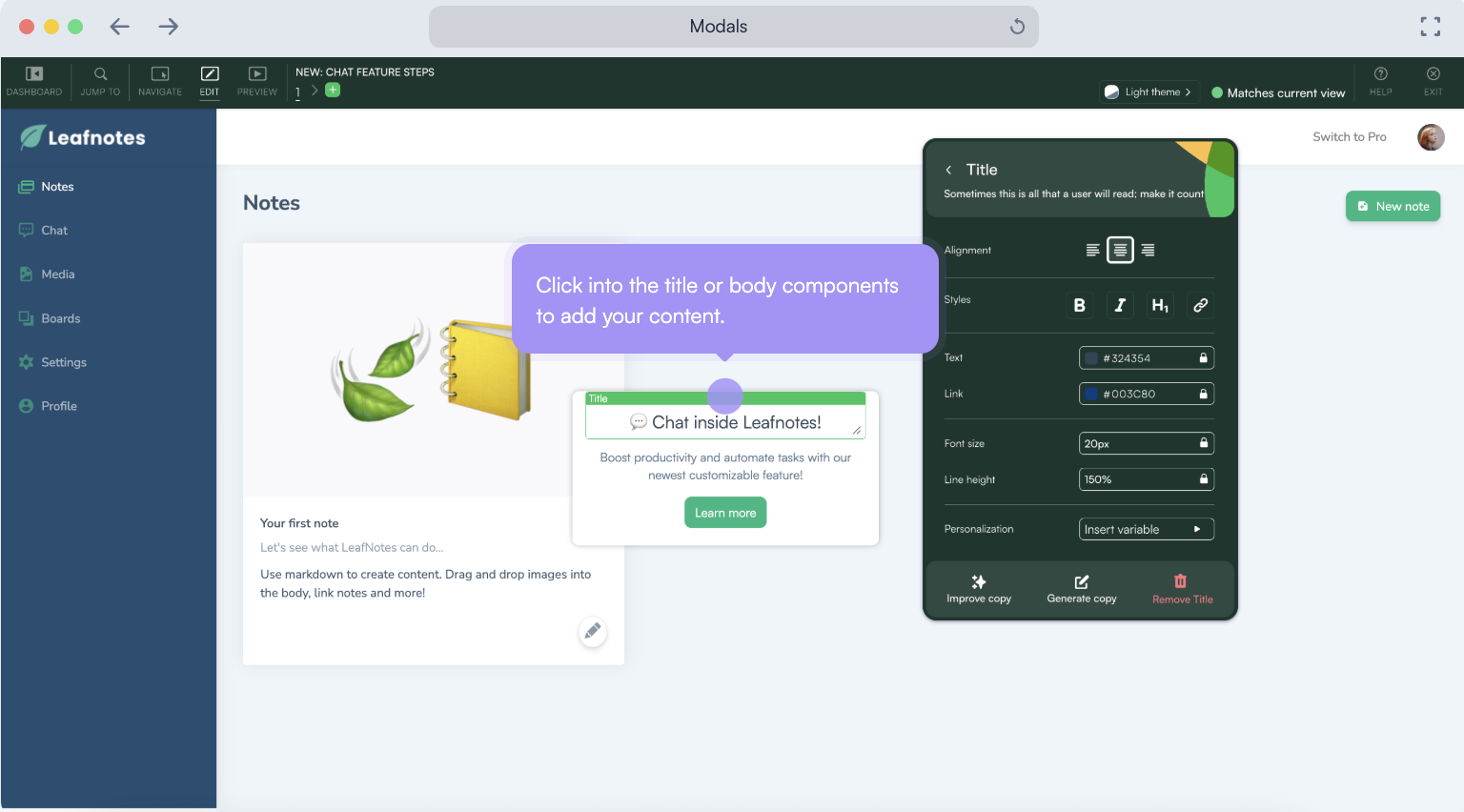
Create branded pop-ups to engage users
Learn to create a modal that drives feature discovery
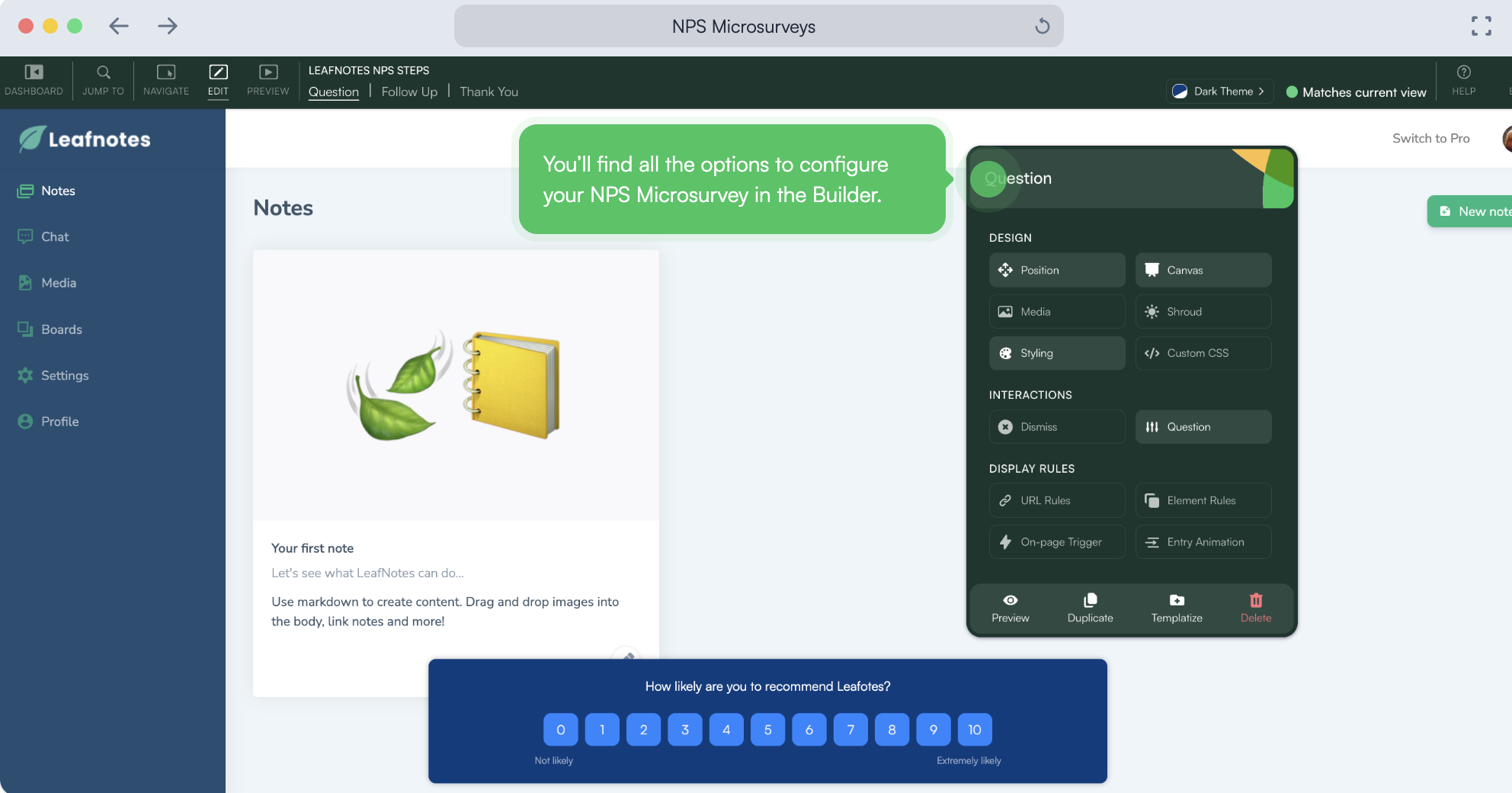
Build NPS Microsurveys to understand users' sentiment
Learn to create in-app Microsurveys that make feedback collection a breeze
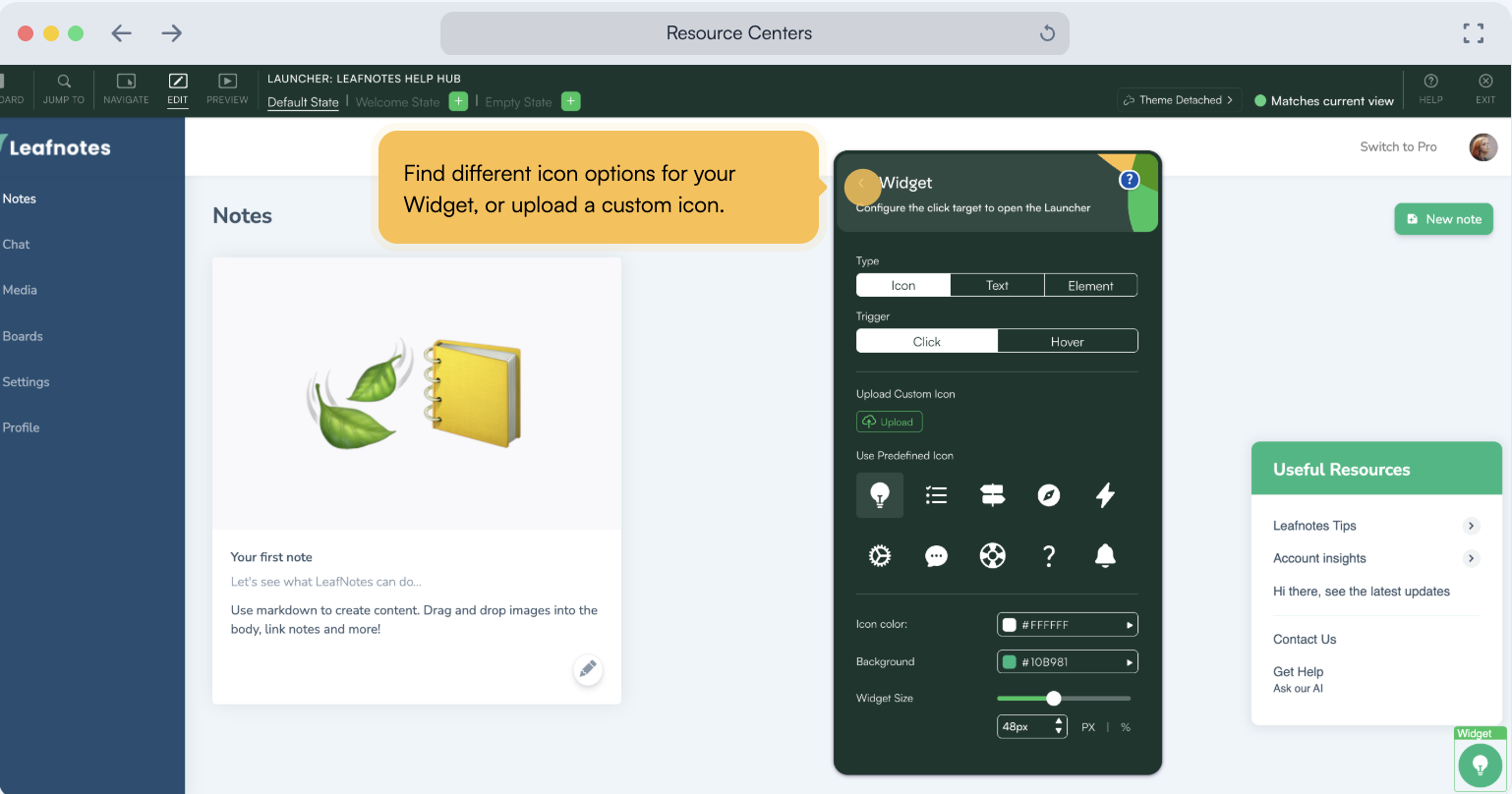
Create Resource Centers that deflect support tickets
Learn how to create a Resource Center using Chameleon Launchers
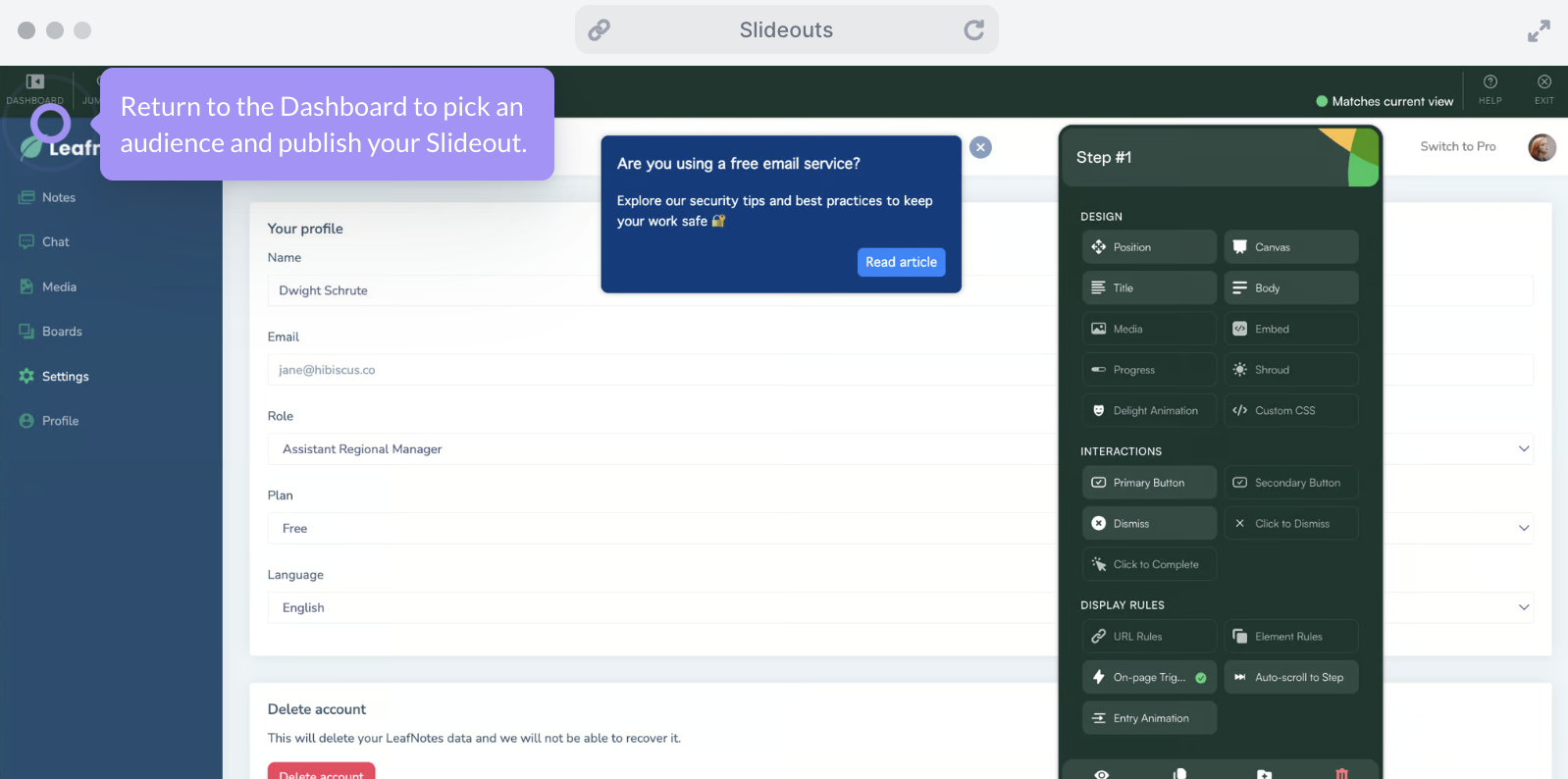
Create Slideouts that enrich users' flows
Learn how to create Slideouts that help users find value
How Teams Win With Chameleon
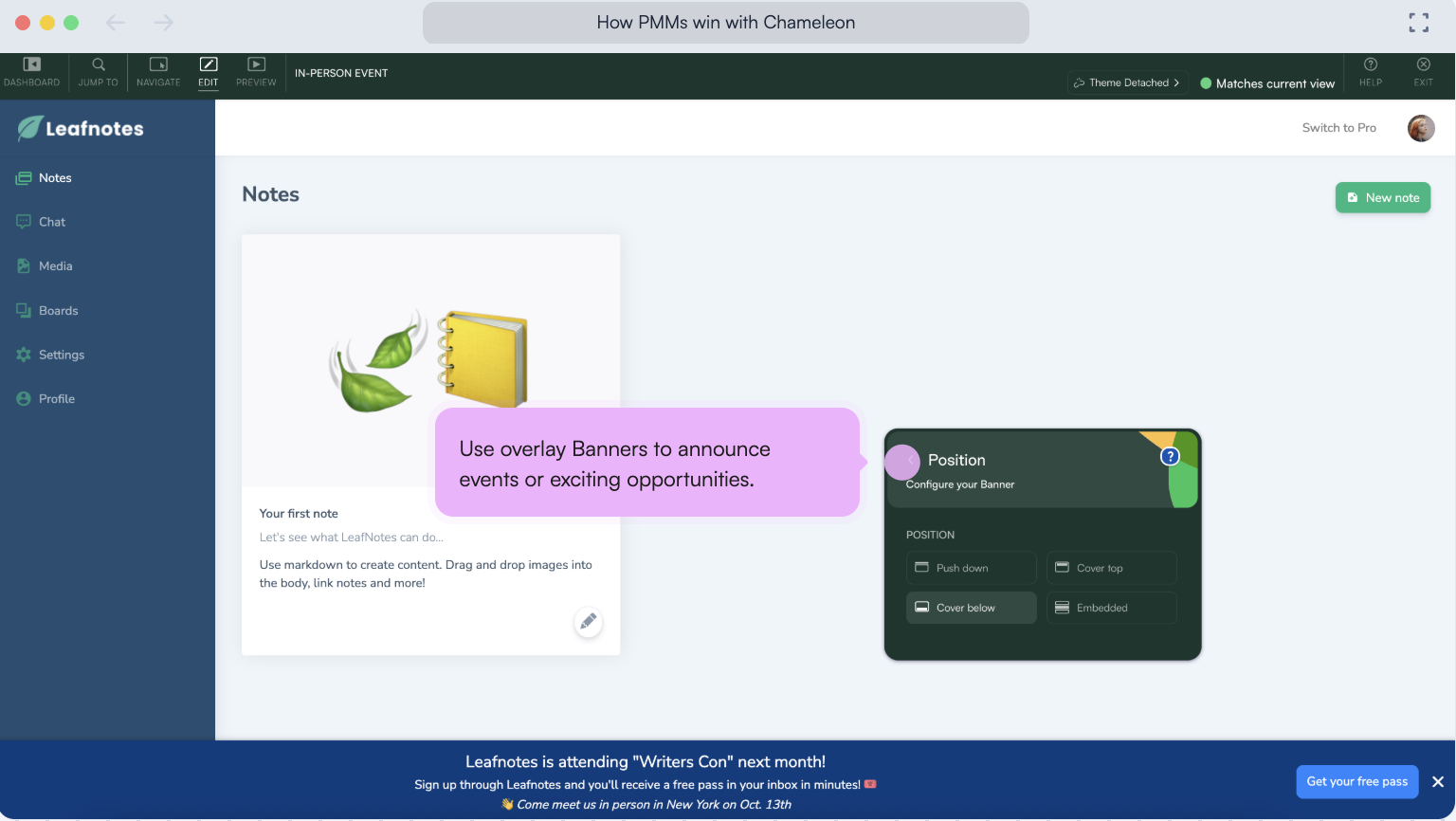
Drive engagement, conversion, and delight
A selection of features that unlock effortless engagement and better in-app promotion
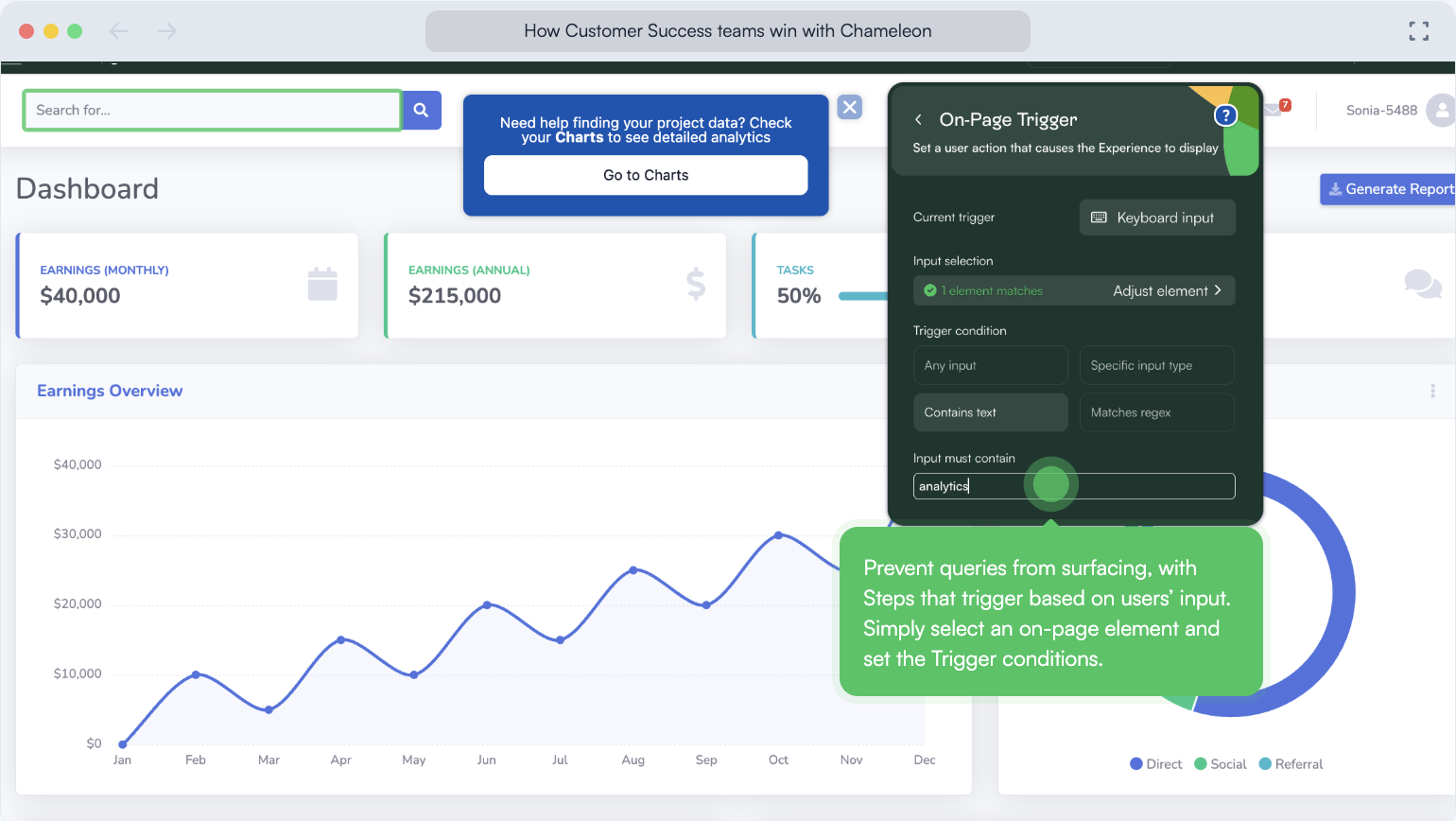
Reduce support questions and equip users to succeed
A selection of features that unlock scaled support and more sophisticated enablement
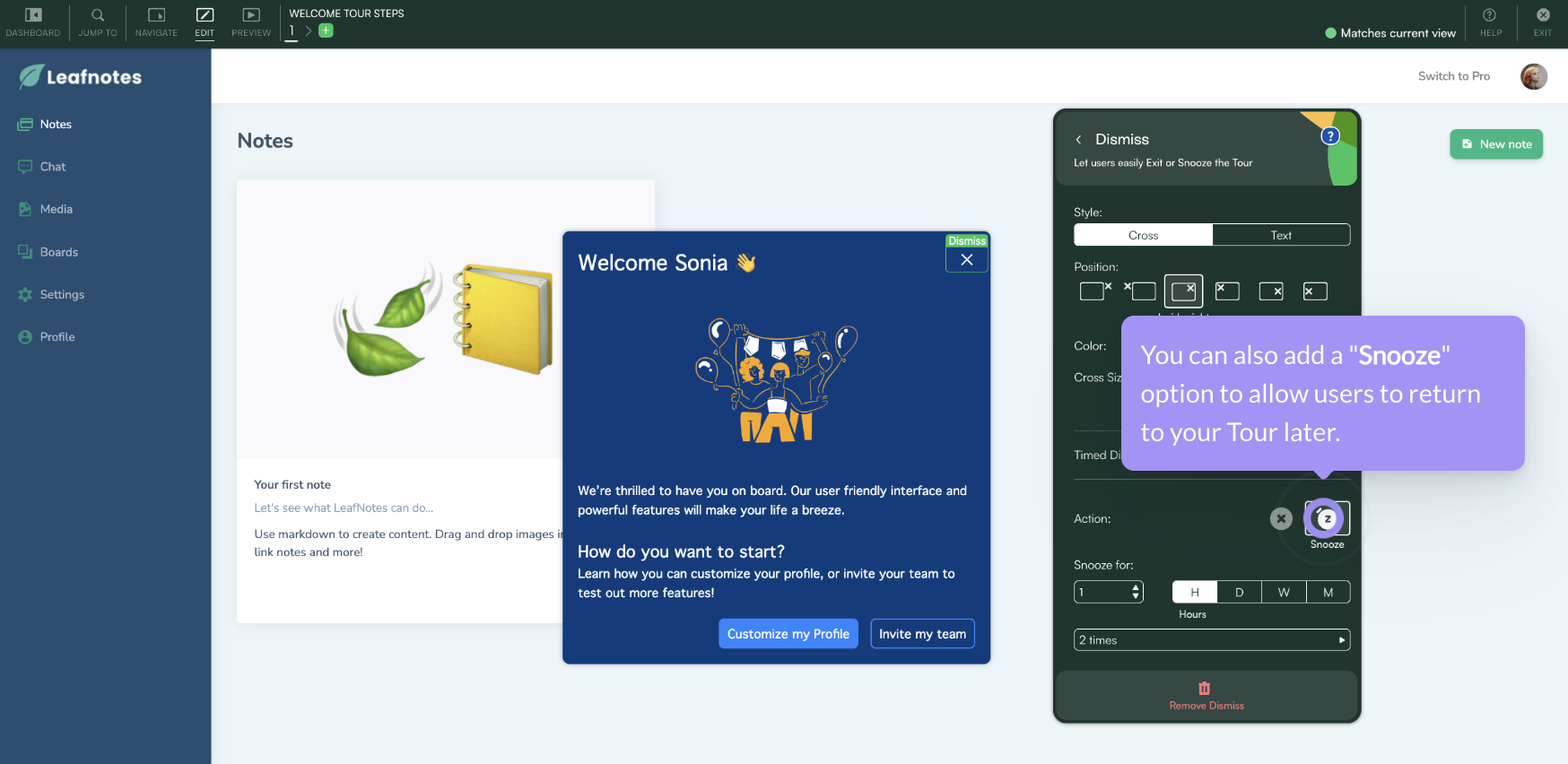
See how to create personalized tours and checklists
Welcome users with "choose-your-own-adventure" modals or create self-serve checklists
Book a demo to see how Chameleon will work for you
-
Identify product adoption opportunities to self-serve
-
Understand the best product features for your business
-
Decide which plan fits best with your stack and goals
