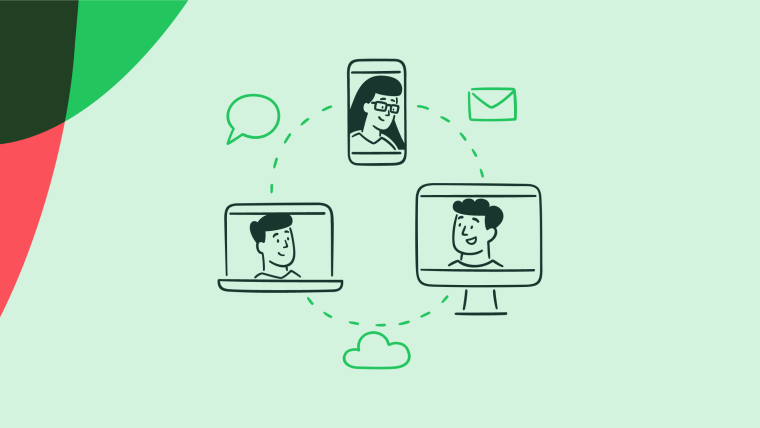You created a product that your customers find helpful. You prepared a solid system for collecting customers’ feedback and suggestions. Suddenly, you realize your database is jammed by hundreds of new feature requests…
And here comes the question – which one do you choose?
Which features will skyrocket your business, and which ones will be just a waste of time and money?
The risk is quite high – tons of startups fail because they build features that no one cares about. And it’s getting even more tricky right now when the competition among SaaS companies is like a crazy race between Hamilton and Verstappen. Every decision matters.
Luckily, there are a couple of steps you can follow to increase your chance of building the features your customers not only want but actually need.
Let’s break these steps down, one by one.
Step #1: Start with the team
Behind every successful product, there is a great product team.
The product team implements product strategy, builds the customer roadmap, defines product features, takes care of customer segments (each team for its own product pillar), and identifies users’ needs.
Sounds like a lot of work to do, right? That’s why it’s so essential to make the extra effort and carefully define roles and responsibilities among your team members. For the best results, make sure your team doesn’t work in a silo – a cross-functional collaboration with other teams in your organization is a must.
In general, a product team should consist of people with diverse expertise who come together to achieve a common goal. So a standard, self-efficient product team that have all essential skills and knowledge to develop the product should include:
Product Manager
Product Designer
UX Researcher
Engineers
Bringing together people with different perspectives and experiences will lead the whole team to make smarter, more sustainable decisions, and guarantee that you are taking care of every aspect of product development.
You can also find a product management framework that will fit your team’s needs to help you make better decisions, solve problems, prioritize, and innovate together.
Step #2: Stick to the product vision
You’ve probably heard it a thousand times, and it may sound like a cliché, but product vision is the number one priority in the product management process. In fact, vision keeps you on track and helps you execute your product strategy.
A product vision is a description of the essence of your product: what are the problems it is solving and for whom. It shows the team a bigger picture of what they are working on, and why. At the same time, it determines the direction of product development in the future.
So, before you even start thinking about the new features you need to work on, take a deep breath and answer the most crucial question:
Are the feature requests aligned with the vision of your product?
Without a clear vision (what you want to achieve, how, why, and for whom), it’s almost impossible to prioritize features requests and select the most crucial ones.
Rethink and carefully analyze whether the customers’ suggestions are aligned with your product strategy. If the answer is yes – great, go straight to the second step. If not – reject the idea without regret. User feedback will certainly have an impact on your product roadmap.

🎬 Webinar: Validating Product Roadmaps With Your Users
Learn how to validate new product ideas and solutions with user feedback in this webinar with Maze
Step #3: Gain confidence in customer needs
It’s time to make sure you really understand what your customers want and reduce the chances of failure – not to build a feature nobody uses, or worse, nobody needs.
Wait, but haven’t your users already told you what they wanted?
Well, sometimes, what customers ask for is not what they actually need. If it sounds too mysterious for you – don’t worry. You don’t have to be a fortune teller with a magic ball to understand your users’ thoughts.
Take advantage of tools and methods that will allow you to deeply research your users' needs and thoughts and get to the root of their problems.
Ok, so let’s assume you’re starting to work on a feature X – as your customers often requested it, and it’s clearly connected with your product vision. How to gain confidence and make sure it’s the right feature to build?
Here are several tactics you can use.
Gain insights from user feedback
Digging into insights from user feedback is the easiest way to understand what your customers think about the feature you are planning to work on.
For example, you can take a look at how often your users communicate their need for this feature and carefully read all descriptions and comments they use to report it. After gathering all critical pieces of information, analyze who these customers are: are they daily active users, on the free trial, prospects, or long-term customers? Keep in mind that each of these groups has completely different demands and needs its own prioritization.
How does this look like in real life?
As the Head of Product at Tidio, I ensure my team addresses the needs of all our user segments at different stages of their journey. We collect user feedback and measure customer satisfaction on a daily basis, which is a huge help for understanding what works and what needs to be improved.
For this purpose, we use Airtable, which allows us to generate views and reports for almost every case. So if we see a feature request that appears often, it is a signal for the product team to take a closer look at it and dive for more numbers.
Analyze the product usage
Product usage refers to the data about users’ actions while using your product, when and how they use it, and how long they spend using the product.
Thanks to product usage data, you can compare what users request with user engagement metrics and how they actually use your product and its features.
However, bear in mind that many biases can give you a false picture of the situation. For example, the well-known availability bias can push you to start developing a feature only because you heard about it recently and it's still fresh in your memory.
How do we address this at Tidio? Thanks to quantitative data tools like Amplitude and Tableau, we're constantly monitoring how our customers use our product. Based on the data, we can predict whether the requested feature can be beneficial for the majority of users or just for some specific segment.
After collecting data from user insights (what customers say they want) and product usage (how often customers use the particular part of the product and how many potential users you can expect), it's time for UX research.
Conduct UX research
The cherry on the top of product management is to talk to the right users.
Your product may have many different use cases, so you need to segment your customers and ask the right questions to the right group. Accurate customer segmentation allows UX researchers to engage with each user in the most effective way and gather all necessary information.
Thanks to extracting quantitative data from user insights and product usage analytics, you know who you should talk to – just jump on a call and take a walk in your users' shoes.
However, you can't just chat with customers about ideas you've already had. You also need a space for so-called exploratory research, where you dig a little bit deeper to understand user needs, problems, motivations, and jobs-to-be-done.
During this step, many unexpected things can happen - for example, you can discover new product opportunities you completely missed, so keep your ears open.
The following diagram, prepared by Karolina Wójcik, Lead UX Researcher at Tidio, illustrates the UX research process with descriptions of particular phases, examples of questions, and roles involved.

Step #4: Sum it all up in a one-pager
When you put together all of the puzzle pieces from the steps above, you are ready to fill out the so-called one-pager. It’s a one-page document that enables you to present all the information you have gathered – in a nutshell.
The one-pager sums up everything you've done so far in a simple form. So the more solid work you do in the previous steps, the easier preparing a one-pager will be.
Thanks to this document, you can present the most relevant information about a feature in a clear and understandable way for everyone in your product team, and beyond.
Here’s an example of what a one-pager should look like.

Step #5: Validate your ideas
Depending on how much confidence you gained during the research phase, you can use validation techniques to make yourself 100% sure that the feature you are working on is needed. Idea validation is all about doing the final test before you release the feature to the general public.
Some of the most popular ones:
Fake Door testing: Show visitors a feature that does not actually exist (yet) and measure users' interest in using it
Dry Wallet testing: Simulate a “Purchase now” experience in the form of a simple pricing page leading to a 'We are not ready yet” notification to validate willingness to pay for the feature in the future
Prototyping and user testing: Create a prototype or an MVP of a new feature and perform tests with users to get valuable feedback
As soon as the development starts, keep monitoring user feedback to learn how the feature performs on a live version to pick up any potential issues.
Step #6: Prepare to launch a new feature
Launching a feature doesn't mean switching from a development phase to a selling phase. It's just the beginning of the "real" development – measuring user behavior, drawing conclusions, improving the product, and repeating the flow until getting satisfying results.
At Tidio, we adopted the TARS framework for monitoring feature usage – the system we've learned during the Reforge Program.
TARS is the acronym that stands for:
Target – all active users interested in using the new feature (it can be 80%, 50%, or even 30% of your all active user base)
Adopted – how many users from the target used the feature, measured by Adopted Users / Target Users
Retained – the share of adopted users who are still coming back to the feature in daily, weekly or monthly routing – depending on your product usage frequency
Satisfied – the share of retained users who are satisfied with the new feature
TARS is a funnel where you can identify some drop-offs at every step of the process and reprise them as long as you reach the level you are satisfied with.
For example, you can check why users didn't adopt the new feature even though they requested it. Perhaps, they didn't know where to find it or how to start using it? In that case, you can highlight a new feature within the interface and offer contextual guidance with a customized in-product widget that helps your users not to get lost.
Thanks to analyzing all drop-offs, you can see what you need to improve in black and white.
A wrap-up
The key to successful product management is to understand that users are not asking for a new feature just to have one. They are asking because they need to solve a specific pain point.
That's why you need to take a step back and look at every users' request from a broader perspective – from your vision alignment through solid data analysis and UX research.
Your role in product management is not to give customers precisely what they request but to figure out what they really need, even though it means mastering the art of saying no and diving into tons of data to find the request to say yes to.
Get user feedback with Chameleon
Run in-product surveys to collect contextual user feedback throughout the development process – from ideas to validation to deployment.
This article is written by Marcin Stoll, Head of Product at Tidio. He has over seven years of experience in product management and sales. He enjoys working with SaaS companies and sharing his expertise with fellow product managers and marketers.