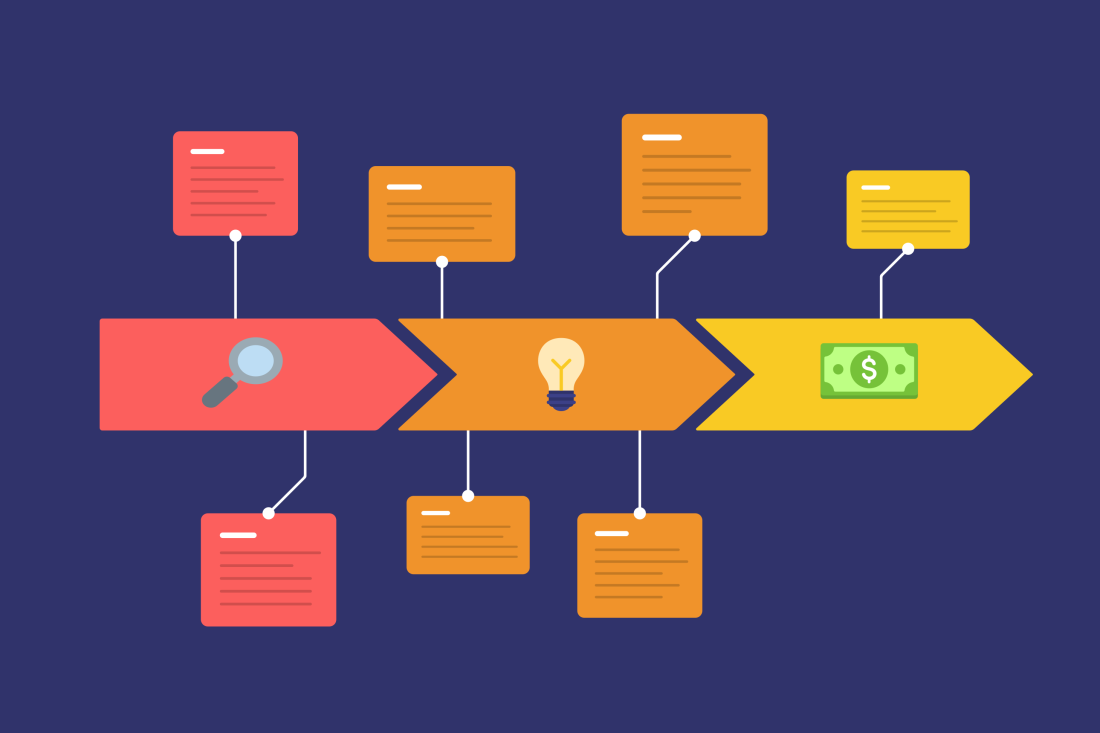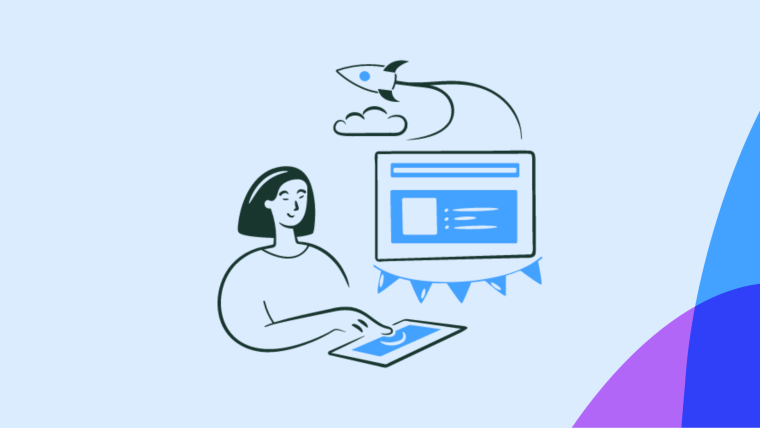Onboarding is all about dismantling the barriers that keep your users from product adoption. It speeds up their learning process and ensures they get exactly what they came for—ultimately leading to user satisfaction and retention.
To create such an onboarding experience, most will tell you to walk in your readers' shoes. But what about the territory they trek with those shoes—AKA your product’s onboarding process?
Building an onboarding journey map is key to understanding how your users navigate and understand your tool. It's a brilliant way to visualize processes that customers go through to reach their goals within your product. An onboarding journey map not only puts you in your users’ shoes—it shows you the challenges they face along the way to product adoption. 👣 👞
In this article, we show you how to create your onboarding journey map, complete with a free checklist and template to make the process as easy as possible.
What is an onboarding journey map?
An onboarding customer journey map is a representation of the steps your user takes in your product, from signing up to becoming an engaged and active customer. It encompasses your entire onboarding process while highlighting user touchpoints, emotions, pain points, and opportunities for improvement.
Keep in mind that an onboarding journey map is different from a customer journey map, which details the entire user experience. Obvious, we know.
So, what’s the point of meticulously visualizing your onboarding experience? We thought you’d never ask.
Benefits of creating an onboarding journey map
An onboarding journey map isn’t just some cool project to fool your managers into thinking you're doing real work. It’s a long-term strategic tool that has a wide range of business benefits:
Improved user understanding: Is there a better way to get in-depth knowledge on customer pain points than by creating a detailed map of their journey? Try and think of one. We’ll wait.
Enhanced onboarding process: As you get a better grip on user problems, you’ll find quick wins and actionable strategies to improve your onboarding for increased customer success.
Increased user retention: Here’s another journey mapped out → a good onboarding map leads to good onboarding, which leads to happy users, which leads to retention. The sooner you can improve your onboarding, the longer your customers will stay.
We know you’re as psyched about customer onboarding journey maps as much as we‘re nerding out about them. Let’s get into the steps.
6 steps to create an onboarding journey map
Creating an onboarding journey map isn’t easy. Otherwise, you wouldn’t be here. That’s why we’ve laid out the essential steps for creating a picture-perfect representation of your entire onboarding process. It’s also why we’ve created this free onboarding journey map template so you can get started ASAP.

1. Define user personas
You can’t map out your user’s onboarding journey unless you know who they are. Start by circling back to your user personas (if you have them) and note down specific demographics, behaviors, and motivations. This will help tailor your experience to their specific needs.

Ideally, you’ll populate these personas with data, qualitative and quantitative: demographic data from Google Analytics, surveys, questionnaires, or any other sources at your disposal.
The more data you can include in your personas, the less risk you run of doing a bad job and just reinforcing existing beliefs.
One of the benefits of creating this journey map is that it forces your thinking beyond the beliefs held internally at the company, and forces you to think in terms of the customer experience.
Next, select one or two of your most common user personas; maybe you already have some customer personas on hand, or maybe you have a notion of what they are, passed down through the knowledge of the company.
Whatever you’re using, frame the personas around some high-level characteristics:
How did they hear about your company?
What are their goals, and what problems are they trying to solve by using your product?
What is their level of experience or expertise in their field?
2. Outline user goals and needs
Onboarding should be personalized based on unique user goals and needs. Your user personas will have different jobs to be done, and as a result, their ideal onboarding experience will vary. Consider what their needs are and note their main goals. This can include short-term goals like signing up for your product and long-term goals like using a tool to complete a specific task.
For example, let’s say you have two personas for a project management platform. One might prioritize using your app to establish project workflows. The other persona just wants to create interactive checklists for quick collaboration.
3. Map out the onboarding touchpoints
The easiest way to start building the framework of a customer onboarding journey map is to identify user touchpoints. These are snapshots of when users interact with your product throughout the onboarding experience.
Onboarding touchpoints include:
Landing page experience
The sign-up form
Welcome email and account activation
Product tour & walkthroughs
Onboarding checklist
In-app messages & nudges
Onboarding emails
Live chat or chatbot assistance
Help center and documentation
Now that you have a framework for your onboarding, it’s time to dig in and find ways to improve it.
4. Identify pain points and opportunities
Next, look for user pain points across all phases of your onboarding experience. Where do users face the most challenges? Are they abandoning sign-ups, leaving activation emails unread, or throwing their hands up in the middle of your walkthroughs?
To identify pain points and opportunities, collect user feedback. If you don’t already have a feedback loop set up, consider using microsurveys, where users can speak about any challenges they face while using your product.
For example, Chameleon Microsurveys are a no-code solution, letting you capture user sentiments right from your product. Chameleon also integrates seamlessly with major analysis tools like Mixpanel, making it easy to collect and analyze detailed insights for your onboarding journey map.
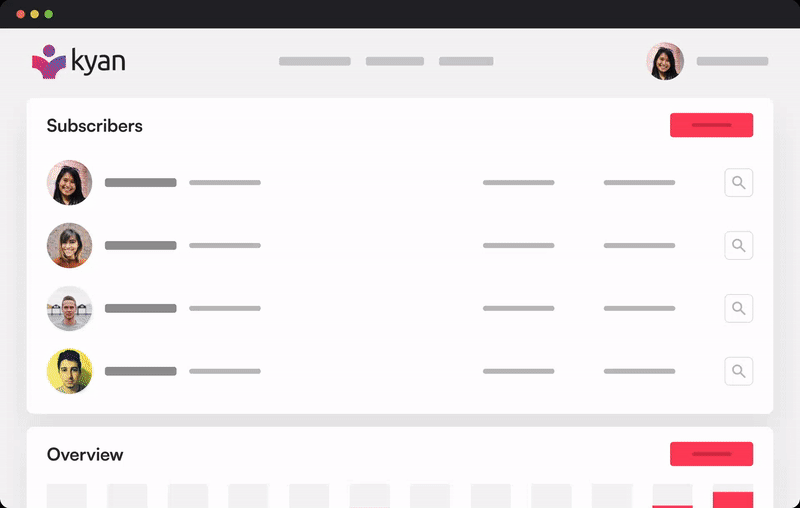
Create Microsurveys for continuous in-product feedback
Easily build no-code in-app surveys to collect contextual and targeted user feedback. Try for free.
The insights you collect from analyzing user pain points are key to developing onboarding solutions. For example, your data might show that users sign up easily but need additional support to effectively use core features.
Fortunately, there are a range of onboarding elements you can add to your process to make product adoption quicker and easier, such as:
Tooltips: Small, non-invasive modals that pop up alongside specific features, with brief explanations on how to use them
Product tours: Step-by-step interactive walkthroughs that smoothly introduce your key features to help users complete tasks they’ve set out to do
In-app messages: Informational overlays that announce updates, provide guidance, or even showcase demonstrations to make onboarding easier
Don’t just throw these modals at the onboarding wall and hope they stick. Instead, contextualize them based on your insights. For example, a tooltip might be helpful for new features—it provides context. But if a series of features are essential for user jobs to be done, you’ll need something more heavy-duty, such as a product tour.
6. Validate and iterate your map
The best part of an onboarding journey map is that it never ends. You can use it as a tool to continuously reexamine and iterate your onboarding process. Your personas might change, and as you add onboarding solutions, so will your journey map.
To track your progress, make sure to keep your feedback loop wide open and measure the success of your onboarding chances based on key performance indicators like:
Time to first value (TTFV): The rate at which users reach their “aha” moment—the shorter the better!
Activation rate: The percentage of users who complete your onboarding steps. The higher the rating, the better structured your onboarding flow.
User retention rate: Tracks how many users stick with your product after a set period. If users are dropping off quickly after signing up, your onboarding process just might be to blame.
It helps to think of your map as an unfolding process. While the ultimate destination is user adoption, there are multiple ways to get there—and you should chart down each course until you find the optimal path toward happy, engaged, and loyal customers.
Supercharge your onboarding with a user-friendly checklist
We know. Between six steps, reading through potentially long-lost user personas, and thinking hard on pain points, there’s a lot to keep track of. Fortunately, we have a way to make it easier.
Here’s our user-friendly onboarding journey map checklist to ensure nothing falls in between the cracks of your project. Thank us later!
Tools for onboarding mapping
Onboarding mapping is a multifaceted process that requires considerable resources. We know you don’t have all the time in the world, which is why you’ll want to use tools along the way. The right tool can help you streamline your product-led onboarding so you get it done in a fraction of the time manual mapping would take.
For example, Miro offers a whiteboard and collaborative space with customer mapping templates and user personas. You can create a more detailed version of your map, making it easy to digest for your entire time.

Sometimes, it’s not the actual mapping that can prove challenging, but improving your onboarding experience once you’ve come up with solutions. For that, consider using a no-code tool that helps you make on-brand onboarding elements.
Chameleon offers a range of no-code modals, including tooltips, interactive walkthroughs, and microsurveys. You’ll be able to shine a light on each feature essential to user adoption and drastically reduce the user’s time to first value.
For example, here’s how Moz added Chameleon Tooltips to highlight their link explorer tool and guide users on how to use it.
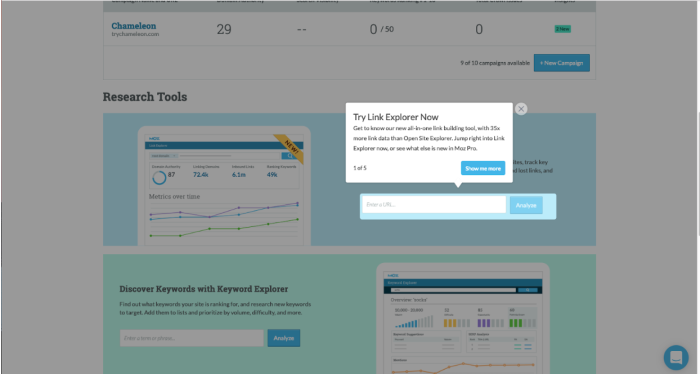
Best practices for effective onboarding journey maps
A well-assembled onboarding journey map gives you in-depth information on your users and helps you brainstorm your way into a personalized onboarding process—provided you do it correctly. To make your map failsafe, we’ve included the most important best practices to consider.
Keep the user at the center
All your efforts must start with, end at, and revolve around your user. Resist the urge to list potential solutions based on intuition. Instead, circle back to user problems, needs, and motivations.
Finding solutions might not be a linear process; you might have to go back and forth between your team, revisit user personas, and read through data insights. If you can’t seem to find a solution to your onboarding qualms, it likely means you haven’t beefed up your map with enough user information.
Collaborate across teams
An onboarding journey isn’t a super secret product marketing initiative. Instead, think of it as a company-wide effort that benefits from diverse input. Your sales and customer care team will be especially helpful in offering qualitative insight into customer problems and motivations. Make sure you find a point of contact for each and loop them in on your onboarding journey map’s progress.
Update your map based on performance
User needs aren't static. As your product evolves, so will the need for better onboarding and, by extension, an updated onboarding journey map. That’s why you should monitor changes with every feature update, rollout, and major change to your product. Whenever you notice sudden shifts in KPIs like time to value, revisit feedback loops and re-establish user problems before working out solutions.
Mapping out the route to product adoption with Chameleon
It might be difficult to see a way towards product adoption. An onboarding journey lays it out for you by analyzing every angle of your customer’s problems and the onboarding techniques that can make those same problems go away. Think of it as a secret map for getting customers to love your product.
Chameleon is here to help. Start with our template, follow our steps, and learn which elements you need to introduce into your onboarding journey using our product onboarding checklist. You’ll not only make your mapping process successful, but easy, too. If you find your onboarding misaligned with user needs, turn to Chameleon for onboarding elements that swiftly guide your users towards “aha” moments faster than ever.