In 2021 we improved and expanded core functionalities, while also developing new features that empower our users to deliver in-product experiences that move the needle.
Our core focus is, and will remain, on being the best solution for in-product experiences; both technically and aesthetically. Here are some highlights, followed by a sneak-peek of what’s to come.
Stay in the loop through our What’s New page – it's updated biweekly. Or subscribe to our newsletter to get the lowdown directly to your inbox👇

Get product updates straight to your inbox
Be the first to know when new features go live and discover what we're building next
Q1 2021 – Right place, right time
We upped the ante on targeting last winter, adding more ways to send the right Experiences to the right users at the right time.
Choose which elements need to be present or hidden for a Step to appear. You now have more control over when Steps should appear or skip, and for how long Chameleon should wait for set elements to appear on-screen. Read the guide.

🎁 Multiple URL matching conditions. Go deeper with your targeting. Add multiple URL conditions e.g. URL contains “home” but does not contain “admin”. Learn more about URL matching.
🎁 Tour filtering: Find the Tour you need in seconds, and filter with multiple conditions including name, creator, segments, status, URLs, and/or tags.
🎁 Tooltips page in the Dashboard: Review your Tooltips and see performance data from your Dashboard.
Q2 2021 – Powering up Microsurveys
You can now leverage Microsurvey responses to target more user segments. Create a segment that corresponds to a Microsurvey response, and send a tailored Experience to those who didn’t see the Microsurvey, or those who didn’t give you the response you were looking for.
Chameleon Product Highlights from 2021

🎁 New UI for Tours in the Dashboard: So you can organize the Tours you care about most and hide all the rest.
🎁 Instant previews of Experiences: See exactly how Experiences will look in your product each time you change the position of the Canvas.
Q3 2021 – Picture-perfect Experiences
If you have Experiences that haven't been seen in over 7 days, you now get an alert on your Experience pages that will instantly direct you to the Experiences that might need your attention.
🎁 Add buttons and media to all Microsurvey Steps. Create a meaningful relationship with your users when they take a Microsurvey by using engaging media and buttons that personalize the experience.
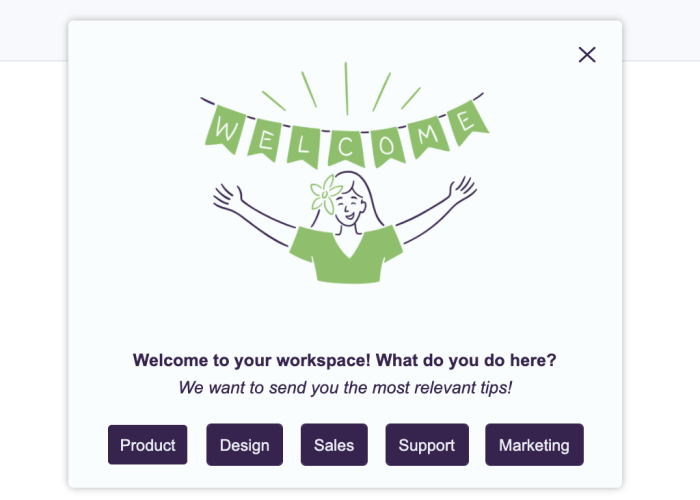
🎁 Buttons and media are now available for Tooltips: To help users succeed in advanced parts of your product, display helpful GIFs, direct users to help articles, or just show off your colors.
🎁 Action-responsive Launcher checklists: Items that are successfully completed will be marked as checked, even if not directly clicked on from the Launcher. Learn more here.
🎁 Segmentation moved to the Dashboard: We moved Segments for added clarity on the filters and data you're using. The addition of real-time filtering means that as you adjust your filters you’ll find much simpler filtering options, with real-time updates of which users will be included. You can also change “and” to “or” between your filters to further narrow the segment.
Q4 2021 – Setting the pace for 2022
SOC 2 certification, installation via npm and other tools, the introduction of tools for advanced element selectors, and segmented Experience delivery… Q4 set the pace for 2022, and we can’t wait to show you what’s next!
Set multiple Rate Limits to target different Segments with the Experience – or set of Experiences – that are most relevant to each of your user groups. Use this to ensure that you’re maximizing product engagement from your users without overwhelming them.
🎁 The new Builder: All the ways to customize your Experiences are now on one menu called the Control Panel. This Control Panel also offers quick references to know if your Position, URL Rules, or Element Rules are matching (green) or not (red) based on your setup. Learn more about it here.

🎁 SOC 2 certification: We received SOC 2 Type II certification, meaning that we’ve been audited across over ~190 controls over multiple months to verify that our security systems and policies meet best-in-class standards, without exception. Discover what this means for you and your users going forward in this announcement.
🎁 Advanced filtering for Segments: Grouped Filters are now available for building your Segments. Previously, you could create filters in an "A and B and C" or "A or B or C" format. Now, you can create "(A and B) or C" or "(A or B) and C" filters.
🎁 Installation improvements: You can now install Chameleon in your product using Segment, Google Tag Manager, npm, or Javascript before starting a trial. This enables you to see what Chameleon looks like inside your product – then when you're ready, start your free trial to show Experiences to your users.
✨ Element selector improvements: Our element selector will now identify React apps and drop the dynamic parts of class names, allowing for more reliable element selection.
Coming Soon 👀
🧪 Configurable Alerts (in beta): Create notifications to give you the visibility you need when your most critical Experiences are not displaying correctly or are not being completed, enabling you to address UX issues as soon as they occur.
🧪 Localization (in beta): Make your Experiences mirror your underlying product more closely by uploading translations of Experiences into Chameleon.
⏰ Scheduling Experiences: Set a timeframe for Experiences to trigger. Use this for seasonal Launchers, outage/maintenance messages, and other announcements.
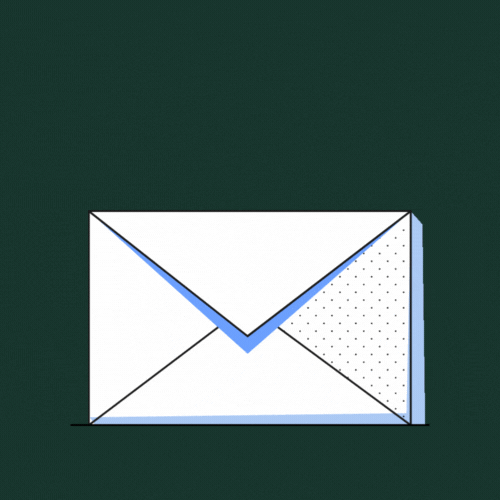
Weekly advice to make your product stick 💌
Be the first to get the latest product best practices and resources




