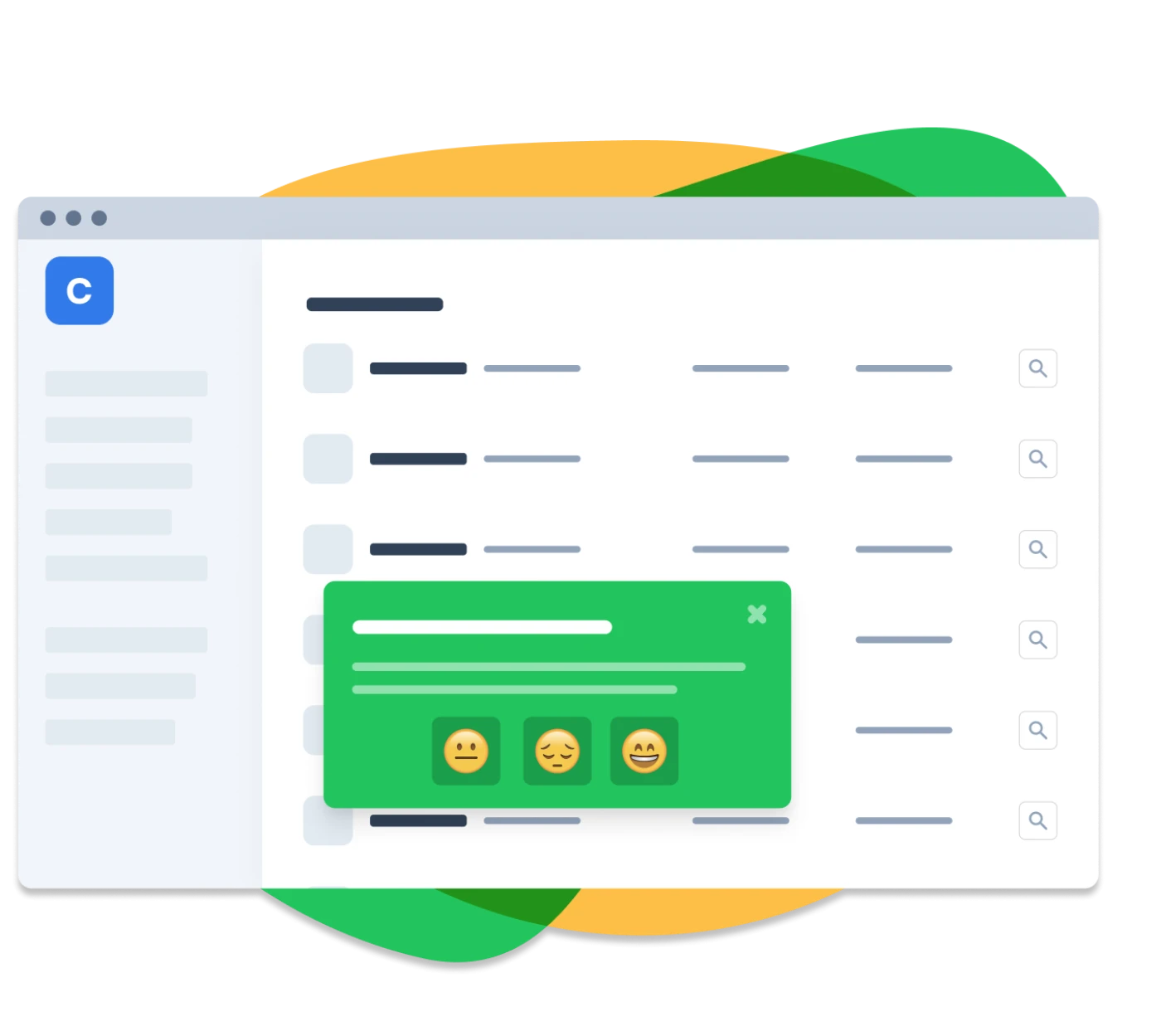Ever jumped into a product you use every day only for it to look entirely different? That’s a product update—as is any other change to how a product looks or works.
SaaS companies are constantly updating products to better serve their existing customers, and product updates are how they communicate those changes.
In this article, you’ll learn about product updates, when to use them, and how to ensure they are seen and delight your users. We’ll then run you through a couple of examples of how to announce product updates the right way.
Product updates refer to changes in your product and how you share them with your users. Your goal is to ensure that the update announcements give users the information necessary to understand what’s changed.
You can share product updates via your website, email, blog, and customer community, as well as contextually with in-app messaging
A few things to keep in mind: segment users to ensure they see the updates most relevant to them, keep your copy clear and concise, and remember that visuals help educate users
What are product updates?
Product updates showcase how you improve your product. They’re minor—or major—changes to your product that aim to provide a better user experience. This could be new features, improved support options, better accessibility, bug fixes—anything that changes your product.
Product updates typically follow customer feedback collection. Upon gathering feedback from users, product teams develop updates that reflect user wants and needs—whether that’s a usability improvement or entirely new features.
When to announce product updates
You’ve got many choices when deciding when to announce product changes to your customers. The updates could be about:
Product redesign
Feature upgrades
New features
UI redesign
Bug fixes
Plus, plenty more. Product updates come in many shapes and sizes.
Your first option is to announce them as and when they’re released. This keeps users in the loop and ensures they’re fully up-to-date. However, and this is a big ‘however’, endless updates are irritating.
What does this mean? It means that it’s very easy to overdo it; that’s why we recommend approaching product updates differently.
Option B is instead of announcing every product update, pick and choose which ones you want to instantly communicate with existing customers.
Not all updates are life-changing, so select important ones to share and leave the rest for release notes or roundups. These roundups should include the changelog from product inception, with recent updates included front and center. This gives your users access to all the updated information without throwing it in their faces.
Of course, some updates should be shared ASAP, so let’s look at your options for doing so.
Where to announce product updates
You’ve learned about the what and the when, now it’s time for where. When it comes to sharing updates with your users, you’re not short of channels to get the job done.
Website announcements
Website announcements most frequently come in the form of banners, but they can also be full-page announcements or modals. This way, you can share product updates not only with your users but also with anyone else who visits your website.
One thing to consider here is that not all users visit your website frequently. For example, you might use Slack every day without needing to visit the website, so it’s possible that you won’t see the updates there.
Nonetheless, website updates can be useful alongside other channels as it shows prospective clients—those likely to be visiting your website—that you’re actively improving your product.
In-product announcements
In-product announcements are the best way to update users on product developments in a contextual manner. Within your product, you’ve got ample options for sharing new products, UI redesigns, feature upgrades, and more.
In-app notifications enable you to contextually introduce new features to active users. It also opens the door to including further in-app tutorials that help users reach the ”aha!” moment associated with the product update.
For example, you can use Chameleon to create Tours, Tooltips, and Checklist-style Launchers to guide users through the product update and showcase how they can use it to make their lives easier. It’s a great way to provide contextual support, and here’s a mock-up example of a Launcher that would offer relevant additional resources. Your users can click the "What's new" section and be redirected to a URL with the updates, or this could trigger a Tour to show them around the changes.
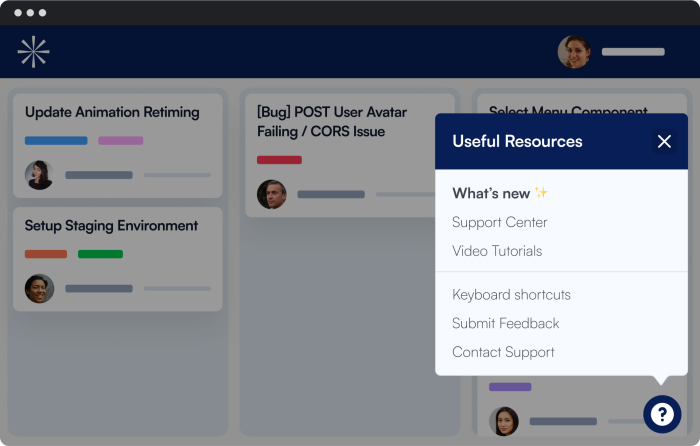
💡Want to find out how to use video in your Product Tours to get more users to engage with product updates? Read the recipe mixing Chameleon and Loom.
Email announcements
Email is another channel you can use to introduce product updates. It delivers your updates directly to your users’ inboxes. That being said, consider this: Do your users read your emails?
When we looked at the average open rate for SaaS emails, we found that it tends to be around 20%, according to HubSpot, and 23%, according to Campaign Monitor. That’s approximately one in five users opening your email—is that enough?
There are steps you can take to improve this, such as perfecting your subject line and pinning down the best send time, but it might not be your best bet when looking to send updates.
That being said, a product launch email can be a great way to share greater insights into new products. There’s ample space to communicate the news and can be a great way to let users have a peek into the development process.
You can share key highlights, or you can dive deeper with release notes to increase user adoption—much like you can with blog announcements.
We use both email and in-app notifications for release notes and updates. Try showing an in-app Tour to users – these have a 60%+ average completion rate. Then, using our email integrations, follow up with those who did not engage with the in-app messaging with a summary email of what's changed!
Blog post announcements
Blog announcements share many of the benefits of email announcements, as well as being easier to promote to your audience. Your email hits inboxes once, but a blog announcement can be circulated on many different platforms over a period of time.
Creating product announcement articles gives everyone the chance to see how your product has changed and improved recently. It’s also a great opportunity to support the SEO efforts relating to your new feature with keywords and internal linking. Plus, it's another place that your product updates readers can go to find out more.
Community announcements
Finally, if you’ve got a product community or customer hub—use it. Engagement with product communities is entirely optional for your users, meaning any active participants are active because they want to be. They enjoy your product and brand, and use the community to discuss all things related to it—they’re likely power users.
You can share blog announcements or you can directly post to the community. Either way, monitor the comments section. Be proactive in answering user questions, and guide them toward the correct resources where necessary.
This fosters existing customer engagement within the community and encourages other users to join and participate—they wouldn’t want to miss out on the action, after all.
How to announce product updates successfully
What, when, and where are all covered—now it’s time for how. There are a number of best practices and tips to follow when announcing product updates.
Decide on an update frequency
Having a product update schedule ensures you never go overboard with sharing too much, or too often. Whether it’s monthly, weekly, or quarterly—a schedule can be useful for setting expectations when it comes to updates.
Plus, just because you’ve got a schedule, it doesn’t mean you can’t give big product updates their own spotlight. Some changes, such as redesigned features or new products, should be shared as soon as they’re ready, especially if it’s been widely requested.
Segment your users
Creating user segments enables you to share product updates specific to each user journey. It means sharing the right information with the right people. It also means that you will avoid bothering users with less-than-relevant updates.
Imagine you’ve created an analytics tool that gathers all your data—be it product, marketing, finance, or more—in one place. You release an update that hugely affects the finance dashboard, but doesn’t have much of an impact on the other analytics dashboards.
Segmenting your users means you’re able to target users who spend most of their time on finance analytics—likely the financial manager and their team. This data can be easily collected when users sign up and enable you to provide a better user experience to your customers.
Update your product help documents
A big step in releasing product updates is ensuring that all product documents are up-to-date. That includes your help documents, tours, tutorials, videos, knowledge hub, and other forms of customer education content.
Product updates are only updates to users who are familiar with what came before. To everybody else—including new users and prospects—it’s their first experience with your product.
It’s essential you make sure that all your product resources reflect how your product currently works—a product update will likely change the specifics. Make sure your users have accurate information on your product no matter where they look.
Make each announcement channel-specific
Every channel has its strengths and its weaknesses. For example, social media enables you to lead with visuals, whereas a blog gives you the space necessary for an explainer.
A product update written for an email campaign won’t be the same as the copy used for in-app guidance. It’s about understanding how best to share product updates on each platform.
Regardless, you want to keep your copy clear and precise. You want users to instantly understand the changes to your product and how it affects them.
As we heard from Will Yang, Head of Growth at Instrumentl:

We try to keep our updates content short and sweet—no more than a page or two. Our readers are busy people, so if we can give them the information they need in less than three minutes.
Keep collecting customer feedback
Releasing product updates isn’t a one-and-done approach—it’s part of continuous user feedback and product development cycle. Once your feedback-informed product update is released, it’s time to circle back to your users to gather more feedback.
Product updates are often released off the back of user feedback. Users share their thoughts on your product—what works, what doesn’t, what could be better—and the product team develops software updates that meet user wants and needs.
Gathering feedback following a product update helps identify if the solution you’ve built is the right one. If the feedback comes back negative, it’s time to get back to the drawing board.
Top 3 product update announcement examples
Now it’s time to see some product update announcement examples. Let’s get straight to it.
Chameleon: "What’s New" page
Let’s start with our very own product update page: What’s new at Chameleon? Using a web page enables us to share product updates quickly and easily, while also ensuring the user has enough information.

Each update includes an emoji, which indicates what type of update it is:
🎁 New features
✨ Product improvements
🐛 Bug fixes
🧪 In beta
👀 Coming soon
This activity log of product updates shows what we’ve been working on over the past months, and how it improves user experience.
Levity: Monthly product updates
Next on our list of product update examples is Levity’s monthly product update email. The email shares all the necessary product info, as well as some additional resources and content for the users' enjoyment.

Product updates are shared with images and explainers to facilitate understanding. Levity takes advantage of the space for copy in an email to expand on what they’ve been doing, and connect with users via a number of sections.
Slack: In-app product updates
If you use Slack, this is one you can go and check right away. Slack’s in-product help center also includes a “What’s New” sidebar that shares product updates with users. The sidebar appears automatically following a product update, but you can jump in and take a look whenever.

All you need to do to find the product updates is to open the help sidebar, click on the gift icon in the top right corner, and there you’ve got them.
Use product updates to increase user engagement
You’ve now got everything you need for when you launch your next product update.
Let’s look at some of the key takeaways from this piece:
Not every product update requires an announcement, some are better included in release notes and changelog roundups
You’ve got lots of options when it comes to where to announce your product updates whether it’s via email, blog, or in-product
Make sure you tailor each product update to the channel you’re using
Segmenting users makes your updates more effective and more relevant to individual users
Product updates should be followed by collecting more user feedback to inform your next product iterations and updates
Keeping customers in the loop shows them that you care about their success. It’s also a great way to keep users connected to your brand and its development.
Chameleon’s best-in-class product adoption solution provides you with the tools you need to share seamless in-app product updates. Book a personalized demo to find out how Chameleon can help you build a better user experience, or try it out for free in our soundbox environment.

Drive product adoption with contextual messaging
Ensure users know the value of the changes you're deploying, use Chameleon for in-app banners, modals, and guides.