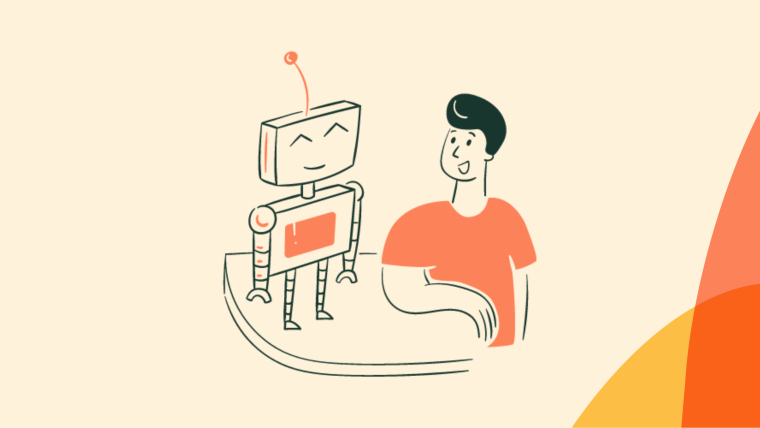Are your support tickets piling up with the same questions day after day? Chances are, you need to provide self-serve support. It frees your team from repetitive customer support tasks and offers your customers a better product experience overall. So, where do you go to find the tools for this?
In this article, we’ll provide you with the 11 best tools for self-serve customer support so that you can get started right away.
Tool | Key Features | Pricing |
Appcues |
|
|
Zendesk |
|
|
Help Scout |
|
|
Stonly |
|
|
Intercom |
|
|
LiveChat |
|
|
Olark |
|
|
Freshdesk |
|
|
Salesforce Service Cloud |
|
|
Zoom Virtual Agent (formerly Solvvy) |
|
|
Chameleon |
|
|
What is self-serve customer support?
Self-serve customer support allows users to solve their own issues without contacting a customer service representative. It includes resources like FAQs, knowledge bases, chatbots, and community forums, enabling customers to quickly find answers to common questions or troubleshoot problems themselves.
The goal of self-serve customer support is to empower customers and equip them with the necessary resources to solve their own problems quickly. It helps users find answers fast, without waiting for an agent.
One key area where self-serve is particularly useful is user onboarding for beginners. Providing easy-to-follow onboarding materials, tutorials, and FAQs empowers new users to get started on their own, reducing the need for constant support.
Why you should implement self-service customer support
Your business should implement self-service customer support because it deflects tickets that might otherwise be bogging down your customer service representatives. Less tickets means less stress and more time to help customers who really need it.
For example, one of our customers, AvidXchange, was able to deflect 20,000 tickets in one year by using Chameleon to provide an additional layer of self-serve support for their product.
If we do the math here–say that each ticket takes 15 minutes to resolve, it would result in approximately 5,000 hours of customer support time, which is around 208 days. That’s a lot of time and a lot of friction points!
Some additional benefits are:
24/7 availability: customers can find answers at any time, regardless of time zones or business hours
Increases efficiency and productivity: fewer repetitive queries let your team focus on meaningful, high-impact customer interactions
Delivers faster resolution: customers solve issues immediately without waiting for an agent’s assistance
Scalable support: self-service solutions can handle increasing support requests without adding strain to your team
Works with low- and high-touch models: handles routine inquiries in low-touch models and frees up time for deeper support in high-touch scenarios
Now that we have covered what self-serve customer support is and why it’s so important, it’s time to walk you through the different tools you can use to offer self-serve support.
User Onboarding software
Let’s explore the essential tools that drive effective self-serve customer support. We selected these customer service tools for their ability to empower customers, lighten your team’s workload, and provide quick, scalable solutions—ensuring smooth support around the clock.
Appcues is a no-code user onboarding software. They’ve been around for a while and have evolved into a broad suite of features that enable you to create in-app messages and user onboarding flows.

As one of the firstcomers in the space, they offer good customer support, and their product is enjoyed by a wide variety of customers.

Key features
Launchpads: customizable in-app resource centers give you access to all available support flows anytime
Tooltips: contextual prompts guide your users through product features and updates
Modals and screens: pop-up windows used to share important information about new features or tips, ensuring users stay informed while using the app
Checklists: interactive walkthroughs that help users navigate various functionalities
Feedback options: tools for collecting customer feedback, such as NPS surveys, which provide insights into user satisfaction and areas for improvement
Persistent help buttons (pins): always-visible buttons that offer ongoing assistance, so users can access help whenever they need it during their app experience
Pricing
Essentials: starting at $249 per month
Growth: starting at $879 per month
Enterprise: get a custom quote
2. Zendesk
As a leading platform for customer support, Zendesk provides help center software that lets customer support teams create knowledge bases for self-service. It comes as a part of their suite of tools, such as its flagship ticketing system and its live chat feature–which is why many enterprise customers use Zendesk to power their knowledge bases.

Here’s an example of what the knowledge base from Riot Games looks like, built with Zendesk.
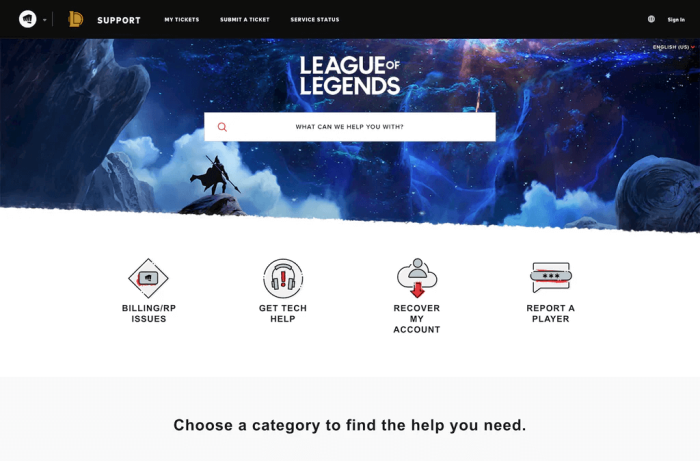
Key features
Knowledge base: a centralized repository of product information and articles that customers, prospects, and agents can access
Help center: a customizable portal where customers can find answers, submit tickets, and manage their support requests
Community forums: an online space for customers to connect, ask questions, and share knowledge with each other
AI-powered chatbots: automated bots that can pull articles from the knowledge base to answer customer questions conversationally
Answer bot: an AI tool that suggests relevant articles to customers, potentially resolving issues without agent intervention
Pricing
Suite Team: $55 per user per month
Suite Growth: $89 per user per month
Suite Professional: $115 per user per month
Suite Enterprise: Custom quote
3. Help Scout
Help Scout is another widely known platform for customer support solutions. Alongside its email inbox features, customer ticketing tools, and live chat, Help Scout lets you create help centers in the form of Docs. They can be styled to match your brand, and they work on any device. As with Zendesk, it is offered as a part of a suite of customer support tools.
Here is an example of Help Scout’s knowledge center.
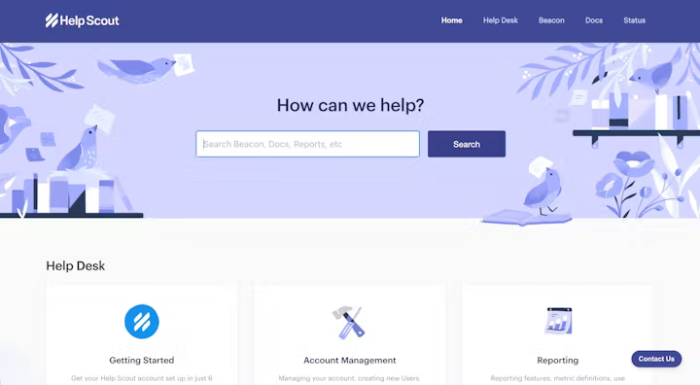
Key features
Beacon: a tool that places popular help content on specific website pages or in-app to provide real-time answers to customers
AI answers: an AI-powered 24/7 self-service assistant that searches through help content to answer customer questions quickly
Search functionality: a prominent search bar that offers suggested articles as users type their queries
Content organization: a three-tiered system (collections, categories, and articles) for organizing knowledge base content
Pricing
Help Scout offers 15-day free trial for all subscription plans.
Standard plan: $25 per user per month
Plus plan: $50 per user per month
Pro plan: an annual-only subscription at $65 per user per month
4. Stonly
Stonly is a dedicated self-serve guide software that allows you to set up interactive guides for various customer issues under a branded knowledge base. If you want to deliver better customer guides than your standard articles stored in a knowledge base, Stonly could be a good tool for you.
Below is an example of a log-in guide made with Stonly.

Key features
Interactive guides: step-by-step walkthroughs that guide users through processes or troubleshooting
Knowledge base builder: a customizable tool to create and organize support content
In-app widget: allows embedding of support content directly within applications
UI patterns: various UI elements like tooltips, hotspots, and banners to trigger guides
AI-generated answers: uses existing content to address user queries (Enterprise plan only)
Pricing:
Small Business: $349 per month
Enterprise: Custom quote
5. Intercom
Intercom is a customer communication platform that offers live chat, automated messaging, and self-serve support tools. It helps businesses engage with customers across their journey, providing real-time assistance and proactive solutions through chatbots and knowledge bases.
Here’s an example of Intercom’s live chat in action on Intercom’s landing page.
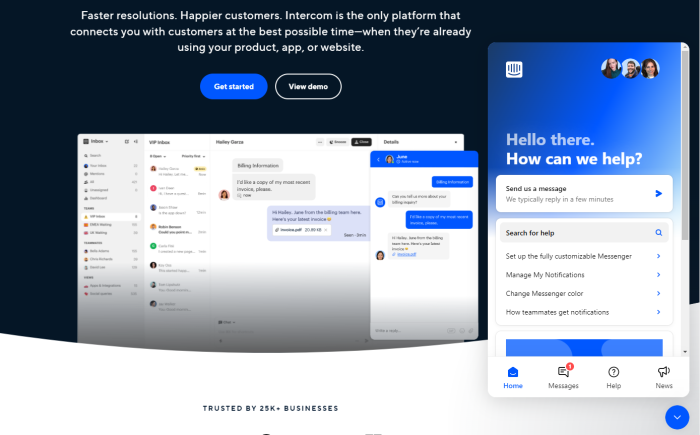
Key features
Resolution bot: AI-powered chatbot that instantly resolves common customer queries, reducing support volume
Custom bots: rule-based chatbots that gather information and route customers to the right customer service teams
Help center: a centralized repository for support articles, accessible across various channels and languages
Tooltips: non-intrusive hints that guide without requiring coding, enhancing user experience
Outbound messaging: automated, targeted messages to onboard and educate users proactively, minimizing support inquiries
Pricing
Essential: $39 per seat per month
Advanced: $99 per seat per month
Expert: $139 per seat per month
6. LiveChat
For those with a tighter budget, LiveChat might be the better option. It offers what it is named after, live chat, and it also comes with various support tools to provide better customer service. Other notable features that enhance the live chat experience include automation, chat transfers, and personalization.

Key features
Knowledge base: a searchable repository of help articles and FAQs for customers to find answers independently
Canned responses: pre-written answers to frequent questions that agents can quickly insert into conversations
Auto-routing: automatically directs customer queries to the most appropriate department or agent based on keywords
Pre-chat surveys: gather initial information from customers before starting a chat to streamline support
Automated greetings: customizable messages that automatically engage website visitors
Pricing
Starter: $20 per month per person billed annually
Team: $41 per month per person billed annually
Business: $59 per month per person billed annually
Enterprise: Custom quote
7. Olark
Olark is a live chat software designed to provide focused, real-time customer support. It offers features like AI-powered automation, chat transcripts that sync with your CRM, and reporting to track performance. Olark keeps things simple by focusing on live chat, making it a great option if you want a dedicated tool without the complexity of larger platforms.

Key features
Customizable chatbox: tailor the appearance of the chat widget to align with your brand’s aesthetics
Automation rules: set up rules to automate responses and actions based on visitor behavior
Searchable transcripts: easily search through chat transcripts to find past conversations to resolve customer issues more effectively
Custom pre-chat forms: collect essential information from visitors before initiating a chat
Unlimited chat history: keep an archive of all chat interactions for easy access and review
Agent groups: create specific groups for different departments or specialties to route chats more effectively
Pricing
Standard: $29 per seat per month
Pro: Custom quote
8. Freshdesk
Freshdesk is a cloud-based customer support platform designed to centralize and simplify customer interactions. With features like a knowledge base, AI-powered chatbots, and reporting dashboards, Freshdesk empowers businesses to improve response times and reduce the load on support teams.

Key features
Intelligent ticketing: a centralized system for managing customer inquiries across multiple channels
Shared inbox: collaborative workspace for agents to handle customer communications efficiently
Automation tools: streamline workflows and reduce manual tasks for improved efficiency
Knowledge base: self-service portal for customers to find answers to common questions
AI-powered assistance: Freddy AI helps automate responses and improve agent productivity
Pricing
Growth: $15 per agent per month (billed annually)
Pro: $49 per agent per month (billed annually)
Enterprise: $79 per agent per month (billed annually)
9. Salesforce Service Cloud
Salesforce Service Cloud helps manage customer service across channels like phone, email, and social media. It automates case handling, uses AI to guide agents, and provides a complete view of customer interactions to ensure quick, personalized support.

Key features
Case management: efficiently track, prioritize, and resolve customer issues through automated routing and comprehensive case views
Omni-channel routing: intelligently distribute work across channels based on agent availability and skills, optimizing workforce productivity
Knowledge management: centralize information and resources for quick access, improving resolution times and customer satisfaction
Self-service communities: empower customers to find solutions independently through knowledge bases and AI-powered chatbots
Pricing
Starter Suite: $25 per month (billed annually)
Pro Suite: $100 per month (billed annually)
Enterprise: $165 per month (billed annually)
10. Zoom Virtual Agent (formerly Solvvy)
Solvvy, now part of Zoom Virtual Agent, is an AI-powered self-service platform that automates customer support by providing instant answers to routine inquiries. It leverages natural language processing (NLP) to understand customer needs, reduce ticket volumes, and speed up resolutions.

Key features
AI-powered chatbot: uses artificial intelligence to provide quick and accurate responses to customer queries 24/7
Natural Language Processing: understands conversational language and user intent rather than relying on keywords
Self-service support: guides users to accurate answers quickly, reducing the burden on human support teams
Intelligent routing: directs complex issues to the appropriate support channels or agents when needed
Pricing
Essentials Package: Starts at $69 per month
Premium Package: Starts at $99 per month
Elite Package: Starts at $149 per month
11. Chameleon
Chameleon is a no-code tool that allows you to create onboarding flows and various other in-product experiences that drive product adoption. From on-brand styling to contextual triggering to custom user segmentation, you’ll be able to quickly configure the flows and adjust them to your user journeys.
Here’s an example of what creating an onboarding Tour would look like with Chameleon’s Builder.

Key features
Tooltips: provide contextual information and explanations when users hover over specific elements
Product tour: create step-by-step guides to help users navigate features and processes
Launchers: implement customizable menus or checklists for users to access help content or product tours
User segmentation: target specific user groups with relevant self-serve content based on attributes or behaviors
Microsurveys: gather user feedback and insights directly within the product
Alerts: deliver targeted, contextual messages to users within your application
Customizable UI patterns: create various UI elements like modals, slide-outs, and hotspots for delivering information
Pricing
Startup: $279/ per month
Growth: $1500/ per month
Enterprise: Custom quote
Resolve issues with seamless self-serve customer support
Now that you’ve got your full list of self-service customer support software, it’s time to actually put them into action. Try them, weigh the options, and see which ones feel right for you.
Investing in self-service is a practical way to simplify support, reduce wait times, and give your users the power to solve issues on their own. It can free up your support team to focus on more complex cases while enhancing customer satisfaction. The key is finding the right tools that integrate smoothly into your workflow and provide real value to both your team and your customers.