🤔 Challenge: How can a Fintech company make its content library more accessible to customers and simultaneously scale its customer education?
💡 Solution: Provide direct access to their knowledge base from within their dashboard and create in-app announcements to educate customers and offer more learning opportunities
🏆 Outcome: Easy access to useful resources from within the product and a constantly positive NPS score.
Mosaic is a strategic finance platform that helps teams achieve better financial planning and greater visibility into their business performance. It has two core products: an analytics solution that offers a flexible dashboard for creating, monitoring, and sharing performance data and a financial modeling product that allows for more robust, dynamic, and agile forecasting.
Why did Mosaic choose Chameleon?
The Mosaic team had a crucial education gap to solve: their knowledge base contained a wealth of valuable content, such as best practices and how-to guides, that wasn’t easily accessible to customers in-app. Because of this, users could not effectively use their help documentation to discover and learn their way around the Mosaic dashboard. The team needed a dedicated product adoption platform to educate users and help them succeed with their platform.
Among the products they evaluated, Chameleon stood out to the Mosaic team. They were looking for a no-code tool that would require no engineering resources and would easily integrate with their dedicated analytics tool, Heap. From the start, Mosaic found Chameleon intuitive, easy to use, and easy to fit into their stack.

One of the reasons we wanted a solution like Chameleon is to make it as low of a dev effort as possible. So the intuitiveness and just how clean the application is, made it very approachable.
By adopting Chameleon, the Mosaic team paved the way for seamless in-app engagement. Mosaic managed to scale product education around existing and new features by enabling users to self-serve documentation or Tours to learn about their platform. On top of that, they are now better equipped to understand users’ sentiments through in-app feedback and enjoy a healthy relationship with their users, with a constant majority of their NPS answers being promoters.

Chameleon’s knowledge base, help materials, and videos were all incredibly helpful for me to be very efficient through a lot of this process.
Using Checklist "Launchers" and Product Tours to take customer engagement from zero to a growing, tech-savvy audience
After Mosaic implemented Chameleon, they started working towards their primary use case. The first step was to help users learn the different components of their product and get accustomed to their features as they signed up.
Mosaic built different Launchers for each of its distinct solutions. Each Resource Center would sit on a different page in the product and provide specific resources to help users learn more about features in the Mosaic dashboard. Mosaic controlled where each Launcher should appear in the product with Chameleon’s URL Rules.

Next, they built introductory walkthroughs and added them to their Resource Centers. This helps users discover the Mosaic platform at their own pace. Users can pick between overview Tours (that guide them step by step) or video Tours that share the ins and outs of each feature.
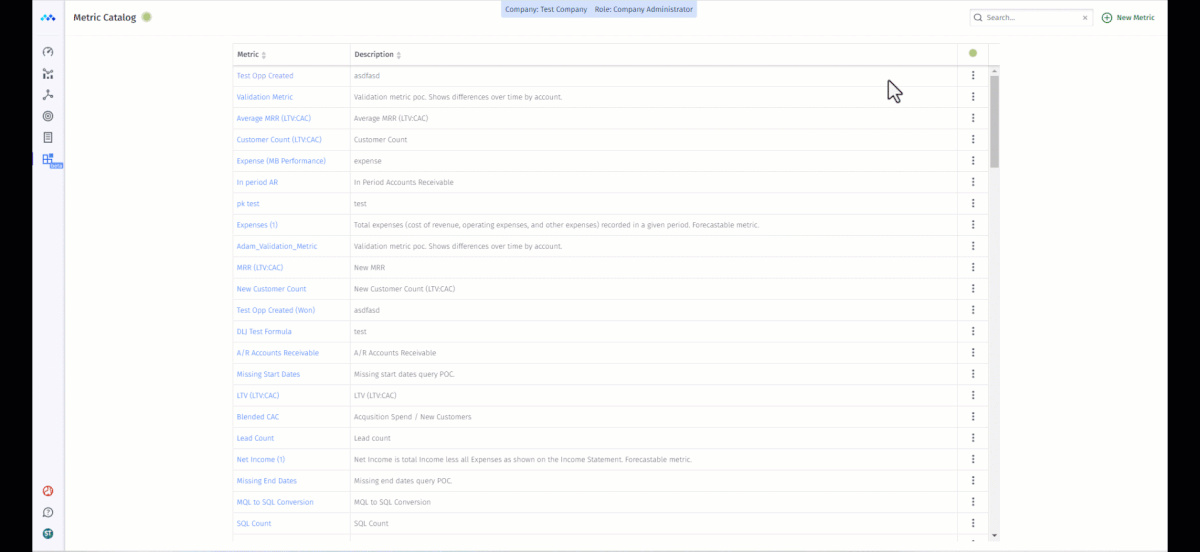
Mosaic’s Walkthroughs are short and to the point, with a Lightbox to help users quickly get oriented in their interface. To set the right expectations from the start, they also use a progress indicator and allow users to exit the Tour anytime by using a “Click to Dismiss”.
💡 Chameleon Tip: With in-app announcements that block the user from engaging with your product as usual, such as shrouds or lightboxes, it’s a best practice to allow them to exit or dismiss the in-app experience. This enables users to learn and then try out, without feeling overwhelmed by too much information that may follow in the tour. With Chameleon, you can allow users to dismiss, or progress to the next step in a tour.

To enable a continuous self-serve education loop, Mosaic added more useful links to their Resource Centers: their help center, the latest updates, and an option for users to connect with the Mosaic support team. This ensured their users would always find answers when blocked or inspiration when needed.

By using Checklist Launchers within each page of our application, Chameleon has helped us solve the problem of not having direct access to help articles from the app.
👇 Explore an interactive demo of creating a Resource Center with Chameleon.
Next, the Mosaic team built Modals to help users understand new features and explore their latest product enhancements. Their in-app announcements guide users through new releases and introduce the added benefits of each update. Mosaic included these in their Launchers, so users can start them on-demand and instantly find value when interested in learning more.
.gif)
Their new feature Modals contain an educational video and gives users two options when clicking the CTA buttons: to learn more from their docs or launch a Walkthrough. This enables Mosaic’s users to quickly understand the impact of the latest updates or learn how to leverage their new features.

Chameleon has definitely helped us start scaling our customer education, giving our success team time back.
Mosaic uses Heap to sync audiences and create hyper-targeted Segments in Chameleon. They target different user roles with specific messages that require their attention for efficient activity in the Mosaic dashboard. One such case is targeting “account managers” with more important updates or notifications (e.g., those related to security or account changes). To achieve this, they just have to include the specific Heap segment into their Chameleon Segment when defining their audience.

Since Mosaic adopted Chameleon, their goal has been to create a process to engage users in-app and build up their education efforts. Mosaic saw that 40-50% of their customers engage with their Chameleon patterns, which validated the in-app channel as successful for the entire team. Before, this process was clunky and involved their CS team manually reaching out to customers to drive discovery and engagement.

We're very satisfied with where we are with Chameleon. When we think about the goals we were trying to accomplish, which is to give customers access to relevant resources and help at the point of need, we were definitely able to accomplish that.
The team also leverages their Heap analytics to understand how users engage with their Chameleon patterns and what they still struggle to understand from the Mosaic dashboard. Because of Chameleon's two-way integration with Heap, they can connect how in-app engagement translates to healthy product usage. These insights help the team create a better user experience in the Mosaic platform and fill in the blanks on education.

It's been very eye-opening for us on the product side to understand where customers are struggling right now.
Today, Launchers continue to be a central piece that enables users in the Mosaic dashboard, but the team continues to find new ways to leverage Chameleon.
Capturing users’ sentiments and ensuring self-serve enablement
Having successfully applied Chameleon to educate users and announce product updates, the Mosaic team has expanded their in-app efforts to enable self-serve learners even more and improve feedback collection in their product.
Leveraging the power of NPS in-app surveys
Mosaic created NPS Microsurveys to capture users’ sentiments. They found it easy to ask users for impressions and gather valuable insights with in-app Microsurveys that showed up when users were active in the Mosaic dashboard. They leverage Recurrence to set their NPS collection on “autopilot” and have it reappear to users every quarter.

It was a nice surprise how easy and quick it was to get an NPS Microsurvey up and running with Chameleon. We were able to whip up the in-app in two days, and we quickly started learning and getting valuable information from it.
Mosaic also created an NPS to measure sentiment after users get help from their support team. This shows to users who opened a support ticket in the past 30 days and asks them about their experience when getting help. They can easily control where each NPS shows with URL Rules and ensure the right users see the right Microsurvey with Chameleon’s Segmentation.

Both NPS Microsurveys show how satisfied Mosaic customers are, with an average of 60% of responses being promoters constantly.
Taking their user onboarding to new heights
Self-serve education has proven successful for Mosaic, so the team is looking to improve their user onboarding with similar patterns. They created a series of Tooltips to explain the various nuances of their platform and an onboarding Checklist to help users get started. The Checklist is targeted at account “admins” who can easily self-serve Walkthroughs of the distinct features in the Mosaic dashboard.
👇 Explore an interactive demo and learn how to help users successfully navigate your onboarding with Checklists.
Implementing HelpBar to leverage their help content in-app
As Mosaic’s help content is a valuable resource for users, they found Chameleon’s search pattern, HelpBar, to be the ideal solution to connect users with their documentation in-app. Since their knowledge base is private and more difficult to access from their dashboard, Mosaic simply connected their help center to HelpBar and brought all their documentation (including their blog, ebooks, and FAQs) into their product with a simple keyboard shortcut.

This helps users access their help guides from anywhere in the Mosaic dashboard and get summarized answers from their documentation on the spot. The HelpBar is also included in their Launchers, so users can access help easily from the same places they have been used to do so in the past.
👇 You can add HelpBar to your app for free. Explore an interactive demo of the HelpBar configuration.
After building over 10 Launchers and close to 40 Tours, the Mosaic team continues to create new in-app patterns with Chameleon to announce product updates or notify users about upcoming changes. They found the confidence and speed to engage users, learn their pains, and continue to drive the discovery and adoption of their features.

We’re really looking forward to all the things we can do with Chameleon in the future.
Enable efficient self-serve education and drive feature engagement
Book a personalized demo to explore how you can boost your product's adoption with Chameleon and achieve your goals
