Existing customer? Sign in
Expansion revenue is the crème de la crème of SaaS. Upselling is one of the most cost-efficient ways to drive revenue, naturally. And there are many ways you can do this; restricting usage, limiting certain features, or time-constrained offers. But how can you make sure your users know about these offers?
By using both in-app and email campaigns that are in-sync, you can be sure to know your upsell opportunities are reaching your users. That’s what this Recipe is all about. We’ll walk you through how to launch an upsell Modal in-app to users on a basic payment plan who are trying to access a feature that is only available on premium. Once the user dismisses the Modal, you’ll learn how to trigger an automated email which gently nudges them again.
Chef hat on? Let’s get cooking up upsells!
Head to “Segments” in the Chameleon dashboard, and add the following filter:
Subscription status contains “basic plan” (or the equivalent name of your basic payment plan)
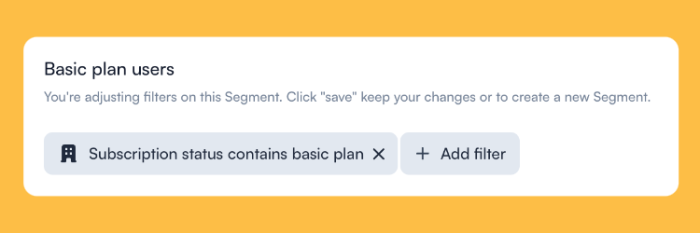
Now it’s time to build the Tour Modal to prompt users to upgrade. Follow the steps below:
Design your modal
Adjust the color to align with your brand, add in some relevant copy and an image
To launch the Modal when a user tries to click on the unavailable feature: Select “On-page trigger”, “Click on element”, “Choose element”, “Select”, and click on the feature in your app that isn’t available to those users
To align the position to be next to that feature: Click on “Position”, “Choose element”, “Select”, and click on the feature
Adjust the copy of the button to: “Upgrade plan”, and link to other steps “Complete Tour” (which means you can track and measure this in Chameleon)
Add in a relevant link to direct your user to upgrade, by clicking on the button and adding an action. You could then opt to send them directly to the upgrade page in-app, or to directly book a call with the relevant person on your team through Chameleon’s integrations with Chili Piper, Calendly, or HubSpot.
Edit publishing settings
Head back to the dashboard and choose the environment that you want to publish to.
Select the audience, which will be the segment we created earlier - “Basic plan users”.
Select the recurrence to repeat immediately - you want users to see the Experience every time they try and use the feature
Define your goal as Tour completion - this enables you to be able to analyze the success of those who have clicked on the button.
Choose whether you want to publish immediately or on a custom date, and if you want to set the tour to unpublish on a certain date
Go ahead and set your experience live!
While in-app modals are highly effective for upgrading users in the moments while they are using the product, use Customer.io to trigger outbound messages that nudge users to upgrade when they are not in your product.
Create a segment to capture upgrade intent
First, define a Data-Driven Segment in Customer.io to capture users who’ve shown upgrade intent. Like your modal in Chameleon, you may want to hone in on one high-intent behavior, like a click on a Premium feature. You could also layer on other intent behaviors, as seen in the graphic below, like hitting a free plan limit (projects_created) or viewing an upgrade page (URL).
 Trigger campaign aligned with Chameleon Modal
Trigger campaign aligned with Chameleon Modal
Double your chances of upgrading a user by landing an upgrade message in their inbox at the same time as you trigger your Chameleon in-app Modal.
Users are less likely to upgrade if the message arrives in their inbox in the middle of the night, and is buried by other messages by the time they check their phone in the morning. Use Customer.io’s Time Window feature to ensure the message is delivered at an appropriate time in a user’s timezone.
Instead of guessing which channel works best for driving upgrades, use Customer.io’s Random Cohort Branch to learn whether email, SMS, or push notifications convert revenue at the hightest rate. This may differ based on your industry or whether you are B2B or B2C. But don’t make assumptions! When in doubt, test it out.

Personalize message with Liquid
Bring personalized customer attributes and event data into your email, SMS, and push notifications to make the message more relevant, and increase the likelihood a user will convert.
 Add human touch to high-value leads
Add human touch to high-value leads
While the primary value of this recipe is to automate upgrades at scale, there may be instances where it is worthwhile to bring a more “white glove” approach to leads that are potentially high-value to your business, or may require a more complex sales conversion.
Use Customer.io’s True/False branch to send high-value users down a different path than self-service users. Then use Customer.io Slack Message and Webhooks to alert sales or customer success reps on your team when a high-value lead is ready to upgrade.

Now you’ve launched your upsell prompts in-app and through email, let’s recap what we covered:
We launched an upsell tour modal in Chameleon, that directs users either straight to the payment page, or to book a meeting with your team.
We triggered an email campaign in Customer.io at the same time as the Tour to double your chances of conversion.
Not only that, but we segmented the email campaigns to let your team know when a high-value lead is ready to upgrade 🔥

Discover more about how to sync your in-app and email messaging to increase product adoption.
Get started free in our sandbox or book a personalized call with our product experts