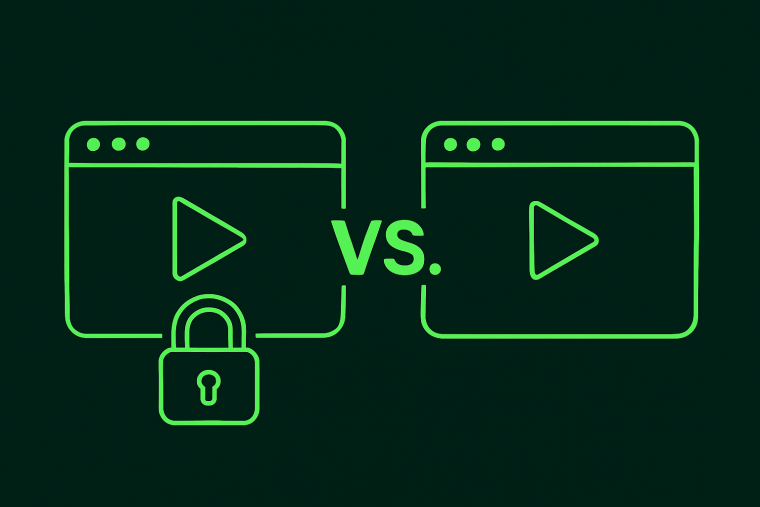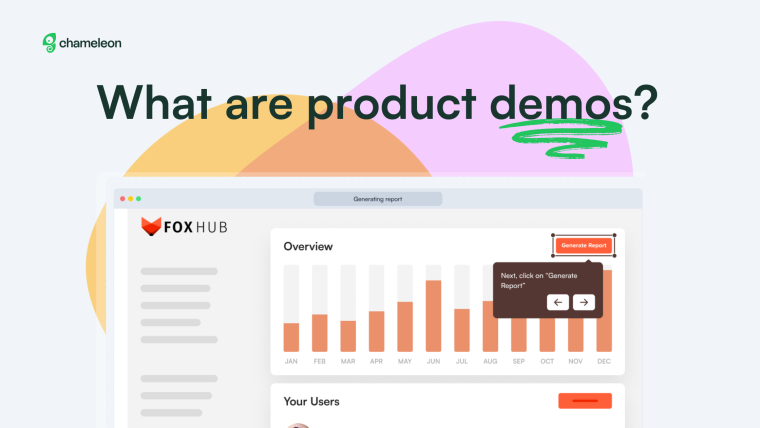Picture this: You’re at a buffet with endless options. You’ve got the classic dishes, the exotic flavors, and then, tucked away in the corner, the dessert station that somehow steals the show. Now, imagine if the chef personally had to serve you every bite of that experience – not very scalable, right? That's where demo automation steps in, serving up product demos without the need for a chef—or in this case, a sales rep—at every table.
You need to feed curiosity and serve up value instantly. Enter demo automation software: your trusty sous-chef, dishing out demos 24/7, exactly when prospects are hungry for them. No more coordinating calendars, no more repeat performances. Just a perfectly prepared experience that lets users dig into your product at their own pace.
So, how do you pick the best tool to serve your needs? Whether you’re looking for something light and simple, or you need the full five-course experience, we’ve got you covered. Let’s dive into the top 9 demo automation tools and find the right flavor for your SaaS.
Benefits of Automation: Save time, provide consistent experiences, and allow prospects to explore your product on their terms, increasing engagement and conversion potential.
Key Features to Consider: Look for tools that offer interactivity, personalization, analytics, and easy customization to enhance the user experience and track engagement effectively.
Live vs. Automated Demos: Use live demos for high-value, complex sales, while leveraging automated demos to reach a wider audience efficiently and at scale.
Integration and Usability: Ensure the software integrates smoothly with your existing systems and is user-friendly—nobody wants to spend hours learning how to use a new tool.
What is demo automation software?
Imagine demo automation software as the ultimate sales sidekick—like Alfred to Batman. It's the tech that steps in and handles your demo delivery while you focus on scaling your business. This tool automates showing off your product, allowing your prospects to get an immersive, guided experience without needing you or your sales team to be present every time.
Gone are the days when you’d have to run live demos repeatedly (you know, like re-watching Groundhog Day on a loop).
With demo automation, you create once, deploy indefinitely, and let the magic happen.
How does demo automation work?
The beauty of demo automation is in its simplicity. You create a pre-recorded interactive experience using the demo software’s tools, guiding prospects through your product’s best features. It’s like a Choose-Your-Own-Adventure book, but instead of chasing dragons or finding treasure, your prospects explore your product and get hooked.
Demos can be tailored to individual needs, highlighting specific features based on the prospect’s role or pain points. And the best part? They can access the product on demand, meaning they can fall in love with it while you sleep.
Four key features of automated demos
- 1 Interactivity: Users should feel like they’re driving the experience, not passively watching.
- 2 Personalization: Tailor the experience based on the viewer’s role or preferences.
- 3 Analytics: Track who watched, how long they engaged, and where they dropped off.
- 4 Customization: Make sure your brand shines throughout the experience.
Live demos vs. Automated demos
So you’re wondering, “Should I go live or automate?” Think of it like watching a live concert vs. playing a recorded Spotify session. Both have their perks.
Live Demos: These are high-touch, tailored for specific prospects. They’re perfect when you need to answer questions on the spot or walk someone through complex issues.
Automated Demos: Think of these as your 24/7, always-available salespeople. They're great for consistently showcasing your product on demand and at scale.
Which is better? Well, that depends. But just like you wouldn’t always want to go to a concert every night (hello, burnout!), automating your demos can save you time and reach more people.
Pros and cons of different demo types
Live demos offer a very personalized experience. They allow you to tailor the demo in real-time to a prospect’s specific needs, answering questions on the spot and adapting based on their reactions. This high-touch interaction can be incredibly valuable when dealing with complex products or prospects with unique concerns. However, live demos are time-consuming and often limited by scheduling conflicts. They also lack scalability — you can only run as many demos as your team can handle, making it challenging to reach a large audience.
On the other hand, automated demos excel in efficiency and scalability. Once set up, these demos can run 24/7, providing a consistent experience to any number of prospects without needing a live person to deliver them. This makes them ideal for top-of-funnel leads or for giving a general product overview. However, they do lack real-time interaction. If a prospect has specific questions or requires a more detailed walkthrough, an automated demo may not offer the same level of engagement. It’s like having a digital tour guide — informative but not responsive.
Ultimately, the decision comes down to your company’s needs. Live demos are best for high-value prospects or complex sales processes, while automated demos can help you scale efficiently and provide a consistent experience to a broader audience.
To automate… or not to automate
As SaaSlet, Hamlet’s lesser-known, sassier product-led cousin, might say: “To automate, or not to automate, that is the question.” Maybe he wasn’t talking about SaaS, but the dilemma is real. Should you go all-in on automation or keep things live?
The answer: Both! A balanced approach can give you the best of both worlds—automating repetitive tasks while saving live demos for high-stakes, high-value prospects.
Benefits of demo automation software
When it comes to automation, the benefits are undeniable. Let’s explore why demo automation is such a smart solution:
- 1 Efficiency and scalability: Automation allows you to deliver demos to thousands of prospects simultaneously. With automated demos, one recording can scale infinitely.
- 2 Consistency: With automation, you don’t have to worry about human error, WiFi issues, or a bad hair day throwing off your performance. Every prospect gets the same great experience.
- 3 Personalization: Wait, didn’t we just say consistency? Yes! However, modern demo automation tools allow consistent delivery and personalized experiences. Think Netflix recommendations but for SaaS.
- 4 Analytics and insights: You get to spy (in the best way) on how people interact with your product demo. Track clicks, time spent, and drop-off points to fine-tune your approach.
- 5 Time savings: A well-automated demo can cut down the sales cycle—no more waiting for schedules to align. Your prospect watches the demo on their own time, and you swoop in to close the deal when they’re ready.
Demo automation at each stage of the sales cycle
Demo automation can be used across different stages of the sales cycle:
- 1 Prospecting: Send out automated demos to leads to pique their interest, just like free samples at the supermarket – once they taste it, they’ll want more.
- 2 Lead qualification: Gauge interest based on how prospects interact with the demo. Did they stick around for the entire 5-minute tour? Then, they’re ready for the next step.
- 3 Demo delivery: Deliver the demo on-demand without scheduling conflicts or time zone headaches. Prospects can watch when it is convenient for them, and your team stays focused on closing deals.
- 4 Post-demo engagement: Use the analytics to follow up with personalized outreach based on their journey through the demo.
Choosing the right demo automation software
Not all demo automation software is created equal. Here’s what to look for when making your choice:
- User-friendliness: If you need a PhD to set up your demo software, keep looking. The best tools are intuitive and easy to use – think iPhone over Android (yes, we went there).
- Customization (Branding): You want your demo to look and feel like it’s coming directly from your brand. Choose software to add your logo, color scheme, and personality.
- Integration (CRM): Make sure the software integrates seamlessly with your CRM (e.g., HubSpot, Salesforce) so you can track leads and follow up efficiently.
- Security: Demos often contain sensitive information, so you’ll need a tool that offers encryption and data privacy compliance. The last thing you want is for your demo to end up on Reddit.
- Analytics: The best tools offer robust analytics to measure engagement and improve your demo over time.
Top 9 Demo Automation Software Tools in 2024

Here are the best of the best. We’ve rated them for their pros, cons, and use cases, so you don’t have to. After digging into G2 insights and testing each platform ourselves, we’ve got the scoop. In alphabetical order, the best demo automation software tools are:
- 1 Arcade
- 2 Chameleon
- 3 Consensus
- 4 Demostack
- 5 Navattic
- 6 Reprise
- 7 Storylane
- 8 Tango
- 9 Walnut
Arcade
Best for: Small to mid-market teams looking for a user-friendly, cost-effective solution.
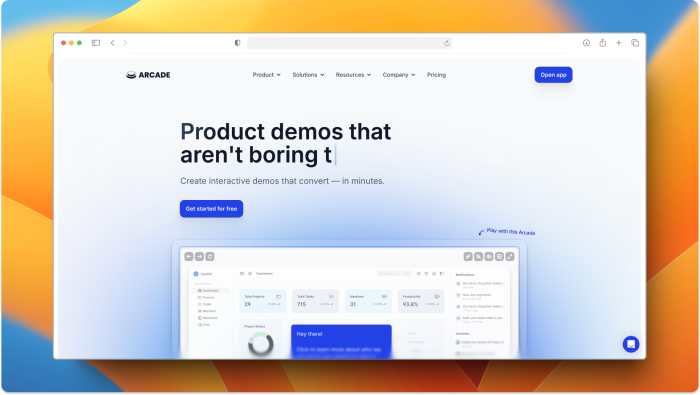
Arcade is the demo tool for teams who need simplicity and affordability. With pricing as low as $32 per user per month, it’s an accessible option for teams that don’t want to break the bank. But don’t let the price fool you—Arcade has post-capture HTML editing capabilities, which sets it apart from tools like Navattic. This feature allows users to edit demos after capturing screens or sections of their product, offering flexibility to fine-tune interactions or highlight specific areas without needing to redo the entire capture.
Where Arcade shines is its UX simplicity. It’s built with ease of use in mind, meaning even non-technical users can create demos without a steep learning curve. However, because it’s more lightweight, it might lack the advanced customization options and scalability that enterprise teams need. Arcade is a great fit for smaller sales and marketing teams looking for an agile, easy-to-use tool to show off their product in a dynamic way.
Did you know you can launch Arcade interactive demos from a Chameleon product tour for maximum engagement? Check out the native integration here.
Chameleon
Best for: Product Marketers and Product Managers focused on driving user adoption and onboarding.

Hey, that’s us! Chameleon stands out in the demo automation space for being the easiest to use, and also—pretty fun to make. Whereas other demo tools like Demostack or Walnut are more focused on sales teams and pre-sales workflows—at Chameleon, we’re committed to helping teams who are involved with product adoption and feature releases (PMMs, Product Managers, etc).
Chameleon Demos are simple to embed on your site, launch in-app, or download for a help center article. Plus, with two-way integrations to your favorite analytics tools (Mixpanel, Amplitude, etc.), you’ll get the insights you need to understand exactly how users are engaging so you can optimize for impact and make your next launch your best one yet.
Note that Chameleon does not offer HTML capture, and if that’s a " must-have” feature for you, you’ll be better off with Navattic or Storylane. If you end up using Navattic, you could use Chameleon to launch your Navattic demo in-app; more on that here.
Pricing is part of our complete digital adoption package. Sign up free and start building, or book a demo for more information.
Consensus
Best for: Large enterprise sales teams needing tailored video demos with real-time analytics.

Consensus is the powerhouse for enterprise teams focused on delivering tailored demos that hit all the right notes. Designed for companies that need to reach diverse stakeholders,
Consensus lets sales reps deliver highly personalized demos based on buyers’ specific interests. What sets Consensus apart is its video demo journey feature, personalizing content based on buyer responses to pre-demo questions, ensuring prospects get exactly what they’re looking for.
Where Consensus really shines is its scalability for large teams. It has robust demo management features and in-depth analytics, so you know exactly what your buyers are watching and how they’re interacting with the demo. Letting sales teams tailor their follow-ups. While setup can be a bit time-consuming and organizing videos might be challenging for new users, it’s a game-changer for sales efficiency once everything is in place.
Demostack
Best for: Large enterprise sales teams needing tailored video demos with real-time analytics.

Demostack is the demo tool that’s all about customization. Its unique ability to clone your product’s front and back end allows sales teams to create tailored demos for specific prospects, industries, or use cases. Whether you need to show a certain feature set or customize data for different personas, Demostack gives you the flexibility to deliver a personalized experience every time. This makes it perfect for teams that need to showcase different workflows or product complexities without having to rebuild a new demo from scratch each time.
However, this level of power and customization comes at a premium, with pricing starting at $55,000 per year. While Demostack is incredibly powerful, its price point and complexity mean it’s best for larger teams with the resources to manage multiple demo environments. It’s not the easiest tool to set up, and scaling across teams can be tricky, but for organizations looking for a premium, feature-rich demo experience, Demostack delivers.
Navattic
Best for: Teams looking for self-serve, interactive product tours.

Navattic takes a different approach by offering a self-serve motion, making it ideal for teams that need interactive demos quickly and without hassle. The tool uses HTML capture to create product tours that are very flexible. Unlike other tools that need extensive setup or technical knowledge, Navattic lets users to build demos with very few clicks, making it easy for marketers to create walkthroughs without bothering devs.
What sets Navattic apart is its reporting features. Teams can track how far prospects get into the tour, how many complete it, and where they drop off. While Navattic is less customizable than pricier options like Reprise, its self-serve model and ease of use make it a top choice for smaller teams.
>> Launch a product tour with Chameleon, that opens a Navattic Demo within your app. Check out the Chameleon + Navattic integration here.
Reprise
Best for: Sales teams needing a flexible tool for live demos, product tours, and sandbox environments.
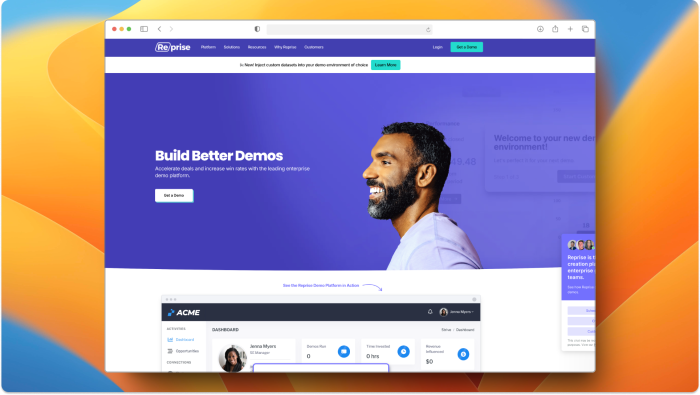
Reprise is the Swiss army knife of demo tools, offering solutions for live demos, interactive product tours, and sandbox environments. Its flexibility is unmatched, allowing users to choose between screen captures and application capture based on their needs. Whether you want to showcase a live demo or create a more static product tour, Reprise has you covered.
Reprise also provides advanced customization options, making it easy to tailor demos to fit your brand’s look and feel. This tool is perfect for enterprise sales teams that need to handle complex demo workflows across multiple personas and verticals. However, with great power comes a higher price tag, making Reprise more suitable for larger companies with the budget and resources to invest in a top-tier demo tool.
Storylane
Best for: Teams that need collaborative demo creation.

Storylane brings collaboration to demo building. Unlike other tools, Storylane lets teams work on demos together in real-time, making it an great choice for remote teams. The ability to capture your product screens lets you buil demos in record time.
For companies looking to streamline demo creation while enabling teamwork, Storylane is a great fit. However, it lacks some of the advanced customization and demo management features that platforms like Demostack offer. However, for smaller teams or those looking for a collaborative and easy-to-use platform, Storylane checks all the right boxes.
Tango
Best for: Teams focused on docs and tutorials.

Tango is a standout when it comes to creating step-by-step documentation and product tutorials. While not traditionally used for sales demos, it excels at producing clear, guided tutorials, making it great for post-sale onboarding or internal training. The tool captures user actions in real time, automatically generating text instructions to accompany the steps, which can be shared as tutorials or guides.
This makes Tango ideal for product teams or customer success teams that must create easy-to-understand documentation for users. While it may not offer dynamic product tours of tools like Navattic, it fills a critical need for teams focused on making their product more accessible through detailed documentation.
Walnut
Best for small- to mid-sized sales teams that deliver very personalized demos.

Walnut is all about creating custom, personalized live demos for sales teams. Its user-friendly interface allows even non-technical sales reps to build demos catering to each prospect's unique needs. With real-time analytics, sales reps can adjust their presentations on the fly based on what prospects interact with most, making each demo feel hyper-relevant.
However, Walnut’s features might be a little lightweight for larger teams that need more robust demo management. It’s great for small teams focused on delivering personalized experiences, but companies looking for complex demo workflows might find Walnut a bit limiting. That said, it’s a top pick for ease of use and customization for smaller sales teams.