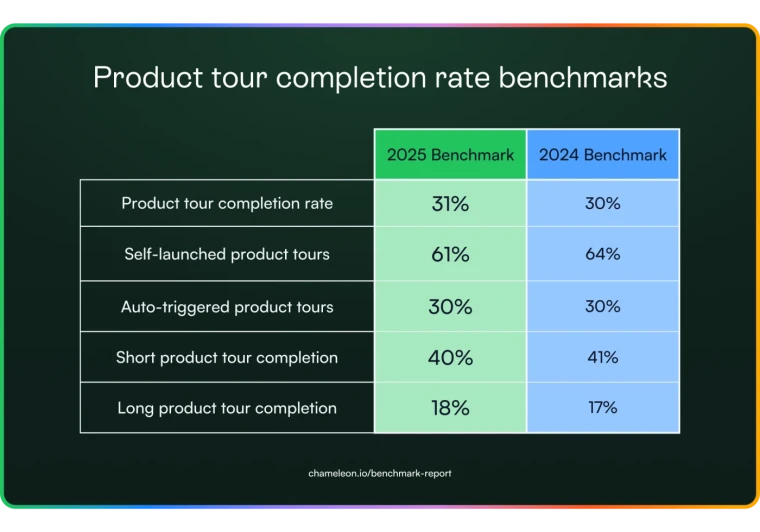Every product team thinks their onboarding is "pretty good", until an expert takes it apart, piece by piece. That’s exactly what happened when we invited Samuel Hulick, the mastermind behind UserOnboard.com, to do a live teardown of Chameleon's onboarding.
We went in with open minds and a small amount of existential dread. But we came out with incredibly valuable insights about what was working, what wasn’t, and how we (and probably you) can improve the onboarding experience for users.
Here are the top takeaways from the teardown and how you can apply them to your own product.
1. Confirmation emails: necessary friction or unnecessary blocker?
One of the first things Samuel pointed out was our email confirmation step. Before users can start using Chameleon, the user need to verify their business email. While this helps us ensure we’re dealing with real companies (not bots or personal email accounts), it also adds a layer of friction.
As Samuel put it, "One of my big questions going through this was what led you to want to have people confirm their address right away? Are you concerned about spam, bot signups, or is it just a security question?"
It’s a fair callout. Could we delay email confirmation and let users experience more of the product first? Right now, our rationale is that we attach a lot of value to the business email domain, using it to personalize and streamline account creation. But there may be ways to smooth this out while still maintaining security.
Ask yourself: Does your onboarding flow prioritize security at the cost of activation? If you require email confirmation, consider whether you can delay it until users have already experienced some value from your product.
2. The "supermodal" debate: when is too much, too much?
Our onboarding includes a full-screen checklist modal guiding users through setup. Samuel dubbed it a "supermodal" — a massive UI takeover that attempts to streamline onboarding but also hides the actual product interface.
"It’s like a big screen takeover that’s covering up something the user hasn’t seen yet. Is it realistic to expect people to go all the way through all of these steps before they’ve even landed in the real app?" Samuel asked.
Great point. The intention behind the modal was to provide a clear, distraction-free setup experience, but are we accidentally making users feel trapped? Would embedding the checklist in the UI itself be more effective?
Consider embedding onboarding elements directly into your product rather than making users complete a lengthy checklist in a modal before the user even see their dashboard.
3. Personalization is powerful (and underused by most companies)
One of the things we’re proud of: Personalized onboarding videos based on a user’s selected persona.
Samuel loved this touch and reinforced a key point: Users have different needs, so why give them all the same onboarding?
"You dynamically present a welcome video that speaks directly to what the user reported in the questions. That means you’ve got, what, eight different variations? That’s some next-level personalization."
Yes, it is! And it’s something more companies should consider. Asking users a few simple questions at the start of their journey can allow you to tailor messaging, feature highlights, and next steps based on their goals.
Use question-based segmentation early in onboarding to tailor the experience. Is the user new to the category or switching from another tool? Adjust messaging and guides accordingly.
4. Your empty states are wasting a huge opportunity
Once users get past onboarding, they land in a mostly empty dashboard. Sure, we have some placeholder content, but Samuel pointed out a key flaw: It doesn’t immediately showcase the product’s value.
"When you think about it, an empty state is really an opportunity to say, ‘Hey, here’s what you can do next.’ But right now, it feels like the user has to figure that out themselves."
Ouch, but also very true. Instead of just telling users what they could do, why not give them a head start? Pre-filling their workspace with sample content, templates, or guided walkthroughs can get them to an "aha!" moment much faster.
Don’t just leave users staring at an empty interface. Pre-populate their workspace with sample content so they can instantly see how your product works and what they can do with it.
5. The Install Wall: Are you asking for commitment too soon?
Chameleon’s magic happens once it’s installed on a website or app — but Samuel noted that we push users toward installation very early in the process.
For enterprise buyers, installation isn’t an easy step; it requires developer involvement, security checks, and often internal approvals. So, should we expect them to install before they even see value?
"I see what you’re going for here, but it almost feels like a leap of faith. If they don’t install, they’re stuck in limbo. Is there a way to give them more value before making that ask?"
Great point. We’re now working on ways to let users preview Chameleon’s impact before installation, whether through sandbox experiences, no-code previews, or interactive demos.
If installation is a major blocker, consider delaying it until users are fully convinced of your product’s value. Offer a sandbox environment, guided demo, or no-code preview before requiring setup.
What’s next for Chameleon (and you)?
Samuel's teardown was equal parts humbling and enlightening, and we’re already working on refining our onboarding based on his feedback.
If your onboarding isn’t converting as well as you’d like, here are three quick takeaways:
- Audit your friction points. Are your security measures (like email confirmation) scaring off users too soon?
- Rethink your empty states. Guide users to value immediately instead of leaving them in a blank interface.
- Delay commitment-heavy steps. If installation or setup is a blocker, let users explore the product first.
Want to watch the full teardown? Check it out here and let us know what changes you are making to improve onboarding!