Launch in-app nudges with in-house quality and no-code speed
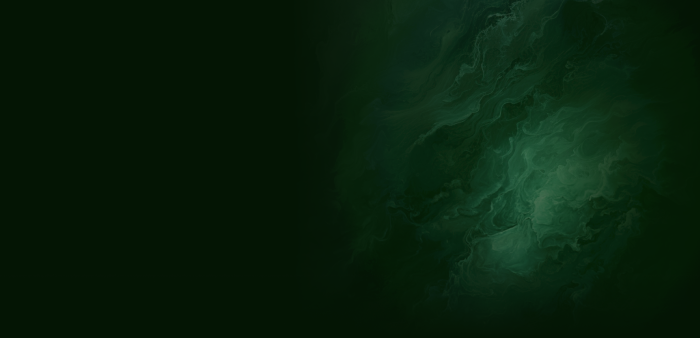
Product adoption
without the tradeoffs
AI power without the chaos. Native experiences without the engineering debt.
Insights without the guesswork.
.png)
AI that already knows your product
Create full campaigns through chat or voice, personalize every experience, and put account cleanup on autopilot.
.png)
Deliver nudges just at the right time
Checklists, nudges, and walkthroughs triggered by real user behavior. Perfectly matched to your product. Helpful when needed, invisible when not.
.png)
Never guess what's working
AI spots what to improve. Native A/B testing proves what works. 30+ integrations send insights everywhere. Optimize based on data, not hunches.
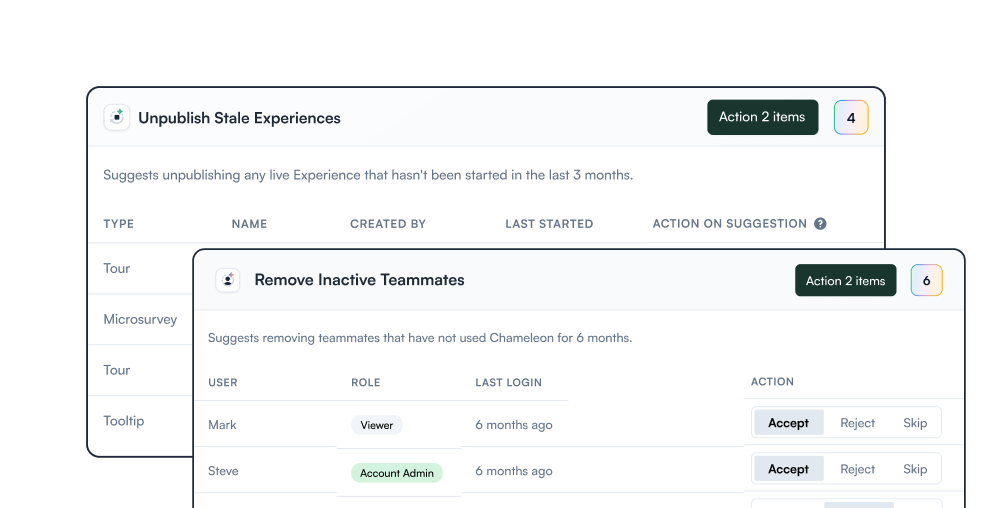
Ship fast, stay safe
Rate limits, alert systems, and AI governance give you the confidence to move quickly without risking bad UX.
You get so much more than we could ever fit on one page
Chameleon goes deep; this is just a peek at everything you can do.

From first click to full adoption, see how our customers win

Security
Enterprise secure. Startup fast.
Security isn’t an afterthought, it’s built in. We keep your data safe, your systems stable, and your team confident, all while moving faster than the old-school DAPs.

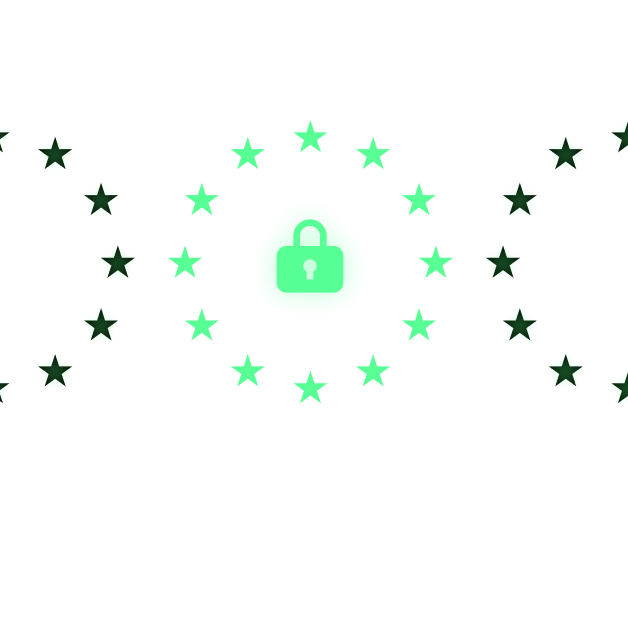


Frequently Asked Questions
Break up with basic in-apps. Let's talk smart product adoption that works.
















