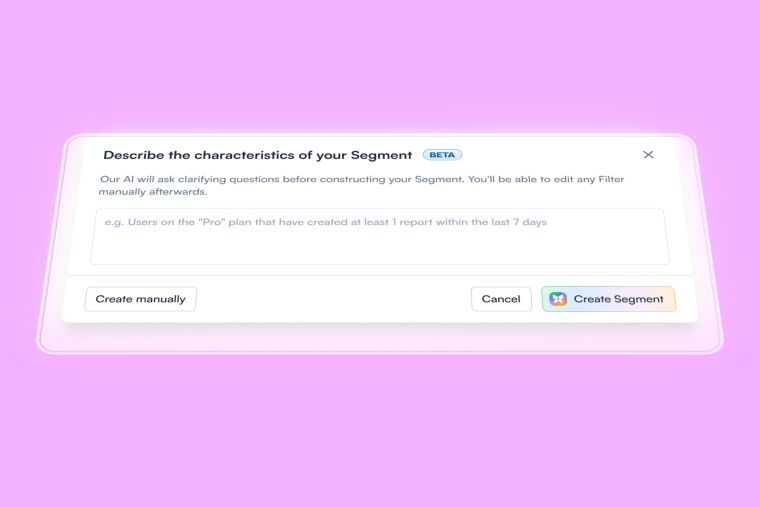Imagine exploring a new city without a guide—exciting, but easy to get lost. The same goes for navigating a whole new software product. Without clear guidance, users can quickly become frustrated and disengaged. Effective onboarding is key to helping them find features and integrate them into their daily tasks.
That’s where in-app guidance comes in.
Like a trusted tour guide, it offers real-time, contextual support within the product, allowing users to learn at their own pace, discover and use hidden or advanced features, and solve problems independently. In-app guidance boosts the user experience, accelerates adoption, and keeps users engaged long-term. Intriguing, right?
Read on to learn more about:
What in-app guidance is
Its benefits
In-app guidance tools
The five steps to implementing in-app guidance
What is in-app guidance?
In-app guidance is a self-service onboarding method used within software as a service (SaaS) products to guide and teach users how to navigate and use the application effectively.
Onboarding is a big part of it, but in-app guidance goes beyond initial setup. It ensures that users continuously receive support throughout their entire experience, helping them discover all of your product’s cool new features and reach their aha! moment faster through:
In-product and website tooltips
Interactive user guides
Onboarding checklists
This self-help model supports users in learning independently with contextual, real-time assistance, leading to more proactive, efficient employees, and customers who feel self-empowered. Think of it as the ultimate sidekick that steps in to offer tips and solutions whenever users encounter tricky spots. 🦸
Benefits of in-app guidance
In-app guidance enhances the user experience by offering real-time, contextual support that improves the onboarding experience for users, increases engagement, and lowers support costs. Here’s how it all works. ⬇️
Enhanced user onboarding
Nearly 90% of organizations struggle with user onboarding abandonment rates as high as 40%. To tackle this challenge, 44% of companies have integrated technology into their onboarding process. The results speak for themselves. After implementing in-app guidance:
43% of companies saw an improvement in overall customer experience
35% reduced their abandonment rates
32% grew their customer base
By adopting onboarding technologies like in-app guidance tools, SaaS companies (like yours) can streamline user onboarding flows, and create a more satisfying, engaging, and seamless user onboarding experience that retains users and drives growth.
🦎 Tip: Take Faleon, a content creation platform, as an example of how contextual in-app guidance can help you drive user activation.
Increased user engagement and retention
Users’ engagement with self-serve resources, like in-app guidance tools, is up 1100%. People like accomplishing goals on their own, and your product team should provide the means for them to do so.
Do as IKEA does: provide tools and instructions to help customers achieve an objective.
Be it through puzzling together a dresser or learning how to integrate the functionality of a feature into a user’s daily workflow, the IKEA cognitive bias kicks in: when users put in the effort to solve a problem or complete a task on their own, they feel a stronger sense of ownership and satisfaction.
This IKEA effect enhances their emotional connection to your product, increasing engagement and loyalty. By equipping users with the right tools and clear guidance, your product team empowers them to succeed independently, boosting confidence and long-term product adoption.
🦎 Tip: Take inspiration from Rydoo, an expense management software that increased feature discovery and boosted user satisfaction with in-app guidance
Reduced support tickets and costs
The longer it takes for your support team to get back to your users, the higher the risk of churn—which is when users abandon your product. Oracle says that half of consumers will stop doing business with a brand if their questions aren't answered within a week. Following a poor customer experience, 89% of consumers switched to a competitor.
One of the simplest and most cost-effective ways to prevent an overburdened support team—and the loss of existing users as a result—is to implement in-app guidance.
🦎 Tip: That’s exactly what SimpliRoute, a logistics software provider, did to reduce their number of support tickets. By using a mix of in-app guidance tools, like Tooltips and Tours, SimpliRoute helped their users learn about new and existing features on their own, without friction.
Improved product adoption
Users want to adopt your product with ease, not wrestle with learning curves. Sure, a solid onboarding flow gets them started on their smooth adoption journey. But onboarding isn’t a one-time event—it’s an ongoing journey.
In-app guidance helps you provide contextual help and product learnings throughout the entire customer lifecycle. It’s the tool users need to adapt and grow with your product, offering the support they need, right when they need it, guiding them through:
Solving challenges
Adopting new features
Uncovering hidden value
Did you know that 82% of enterprise organizations consider their onboarding strategy a crucial factor in delivering value to existing customers? The more value users discover through ongoing onboarding, the more eager they become to stick around and fully embrace your product, boosting both their success and yours.
Types of in-app guidance tools
You’ve seen the benefits, now you want in. Here’s what you need in your in-app guidance toolbox.
Product tours are interactive guides that provide product-focused guided walkthroughs, highlighting key features and offering helpful tips along the way. They help users get from "what’s this?" to "wow, this is awesome!" in no time.
With Chameleon’s Product Tours, you can customize everything, without code—from the design to the timing—so your tours fit seamlessly with your brand and your users' needs. Here’s an example of what your Product Tour can look like:
Boost product adoption and user education to reduce churn with Tours
Start building Tours in our sandbox or book a personalized call with our product experts
Tooltips and website tooltips
Tooltips are dynamic, in-line prompts that provide on-demand help to guide customers through your product. Use these for:
Contextual guidance: Tooltips appear when users hover over or select specific elements within a digital application. This provides immediate access to information relevant to their task, reducing the need for extensive searching or guesswork.
Field validations: Tooltips can alert users to errors or necessary corrections in real time, minimizing mistakes and streamlining processes.
Process reminders: Tooltips gently remind users of changes or important steps within a process, ensuring they’re consistently aligned with current best practices.
If built with Chameleon, your tooltips can look like the one below.
Here’s Jay Filiatrault, Chameleon's Head of Growth, explaining how to approach tooltips in under 30 seconds. ⬇️
Onboarding checklists
Onboarding checklists are customizable in-product widgets that guide users through key setup tasks and actions during their onboarding process. Think of them as a helpful roadmap that motivates users to complete important steps, like setting up features or personalizing their profile.
These checklists make the onboarding journey feel clear and manageable and can look like this:
Modals
Modals are attention-grabbing pop-ups that take center stage in your app, designed to guide users and prompt action. These UI elements temporarily pause background activity, ensuring users focus on the essential message or choice in front of them.
Whether it’s confirming an action, sharing a key update, or onboarding a new user, modals create a moment of focus and decision. They typically feature at least one clear call-to-action button and can be easily closed with a click on the “X” button, clicking outside the modal, or by completing the prompted action. It’s all about engaging users at key moments when it matters most!

Embedded cards
In-app cards are sleek, versatile UI elements that neatly package content and actions into bite-sized containers, focusing on a single topic or feature. Seamlessly integrated within the app’s layout, these cards feel like a natural extension of the product, even if they link to external resources. Think of them as interactive hubs, guiding users to explore more or take specific actions.
Sometimes, cards are used in a stacked format, where multiple cards occupy the same space, letting users swipe or click through them one at a time. It’s a smart way to present a lot of information without overwhelming the user, creating a dynamic and engaging experience.

In-app banners
Banners are highly visible, full-width UI elements typically placed at the top of a page. They deliver important messages, promote new features, or guide users to take action through a clear call-to-action (CTA).
Perfect for feature adoption, banners can introduce updates or new tools without interrupting the user experience, helping users quickly engage with key product features while staying focused on their tasks.

How to implement in-app guidance in 5 steps
Let's walk through five key steps to help you identify user pain points, choose the right tools, and optimize your in-app guidance strategy for the best possible user experience.
1. Identify user pain points
To tackle user pain points right from the start, ask users for some basic info about their roles and what tasks they’re trying to accomplish when they sign up. This helps you create in-app guides that are tailored to their specific needs and challenges.
For example, a corporate finance manager will approach your invoicing tool very differently from a freelancer, and knowing that lets you address their unique pain points.
Conducting user research gives you the insights you need to identify your product's features or functionalities each segment will find most useful. With that knowledge, you can choose the right tools to guide them.
2. Select the right tools
Next, match each pain point with the right in-app guidance tool—whether it's a tooltip for quick tips, a checklist to keep them on track, or a product tour to showcase new features.
Remember, in-app guidance isn’t just for unblocking users—it’s also to help guide them toward solutions they weren’t aware of. You may offer a game-changing solution to a certain segment of users, but they won’t use it if they can’t find it.
3. Design user-centric guides
Consider the following when creating in-app guidance prompts:
Tour length: Tours with three steps are the most effective and achieve an impressive 72% completion rate. Adding or removing a step drops the completion rate to 45% and 42% respectively. Include six steps in your tour, and this drops to 23%—far from ideal.
Tour step length: The ideal text length for a tour step is 25 words—your copy needs to be clear and compelling to get the message across. Use plain language, and be specific and accurate.
Additional media: Add images or videos to your product tours and widgets to engage users. Tours that include a video capture users’ attention for an additional 30 seconds compared to those without.
The design and styling of your product tours may seem insignificant, but it’s not. Video tutorials, informational images, checklists, and more all improve the user experience and encourage users to continue their journey through your product.
4. Test and gather feedback
Attributing improvements to in-app guidance can be challenging, especially when it comes to metrics like customer retention and satisfaction. Instead of relying solely on traditional SaaS metrics, turn to your users for qualitative insights. Ask targeted questions that focus on the specifics of their experience with your product.
Leverage product surveys such as CSAT, CES, or NPS, but customize the questions to make them feature- or action-specific. This will help you gain feedback on how your in-app guidance is shaping the user experience.
For instance, after users complete an onboarding checklist or interact with a tooltip, you can display in-app surveys to gather immediate feedback on the user onboarding process and guidance flow, offering direct insight into its effectiveness.
5. Iterate and optimize
Once you’ve gathered feedback, look at how users interact with tours, tooltips, launchers, or other self-help tools and evaluate whether the guidance meets their needs. Analyze feedback and engagement metrics from your in-app guidance tools. Look at metrics like:
Completion rate: The percentage of users who successfully finish all key steps in your onboarding process.
Time to value (TTV): The average time it takes for users to experience meaningful benefits from your product.
Activation rate: The percentage of users who complete a crucial action, like creating a profile or making a first purchase.
Free-to-paid conversion rate: The percentage of users who move from a free trial to becoming paying customers.
Retention rate: The percentage of users who stay active after a set period (e.g., 30 or 90 days).
User satisfaction: Measures how users feel about their onboarding experience, often via NPS or CSAT surveys.
Ticket volume: The average number of support issues new users raise before reaching activation.
Churn rate: The percentage of users who stop using your product within a certain time frame (monthly or yearly).
Use this data to identify how to fine-tune your in-app guidance, optimize its effectiveness, and ensure it continues to enhance the user onboarding experience.
How Chameleon facilitates in-app guidance
Creating a great product is only half the battle; guiding users to unlock its full potential is key. Platforms like Chameleon provide a no-code solution that’s easy to implement, highly customizable, and packed with powerful product analytics to help you gain a deeper understanding of how users are interacting with your product.
With Chameleon, you can create personalized in-app guidance tailored to different user segments without a single line of code. It’s designed to seamlessly blend with your app or product’s branding and user interface (UI), so your guidance feels native and intuitive. Plus, you’ll get insights into user behavior, allowing you to optimize your strategies for even better outcomes.
Whether you're looking to onboard new users, increase feature adoption, or reduce support costs, Chameleon’s tools can help you drive meaningful results.