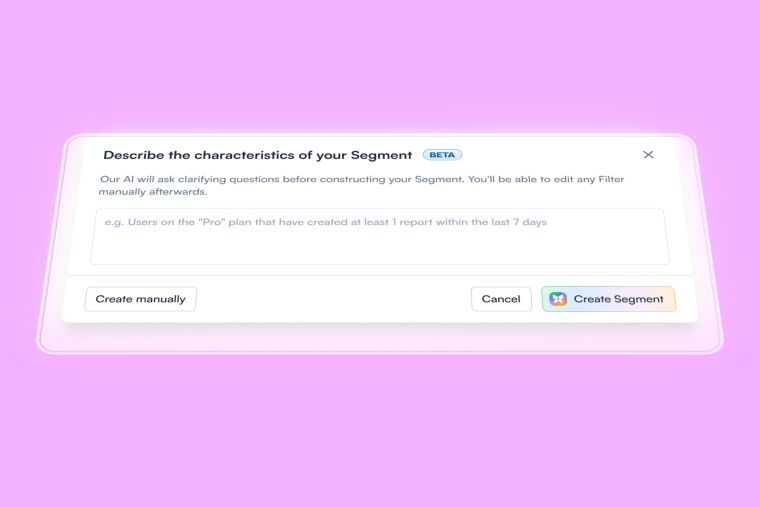Chat support SaaS solutions make it easy to answer customer questions, reduce churn, improve user onboarding flows, and increase customer satisfaction.
No more leaving users in the dark—live chat brings help right to customers’ fingertips, exactly when and where they need it.
In this guide, we show you why live chat matters, how to implement it, and the best live chat software solutions and tools to take your customer experience to the next level.
What is chat support for SaaS?
Chat support for SaaS is real-time, in-app messaging designed to make it easier for users to get help at any stage of their journey within your product. Support is often delivered through a built-in chat widget or customer service chatbot. They can be automated for quick, routine responses or can seamlessly connect users to a live customer support team whenever they encounter issues or have questions.
For SaaS companies with complex products or multiple features, having SaaS live chat means you can answer questions before they become frustrations—or worse, cancellations.
Chat support is more than a quick fix. It’s a critical touchpoint for building customer relationships, gathering customer feedback, and streamlining self-serve customer service. By proactively helping people, you demonstrate that your brand is always there to listen and solve issues, which plays a huge role in how customers perceive your brand and experience your SaaS product.
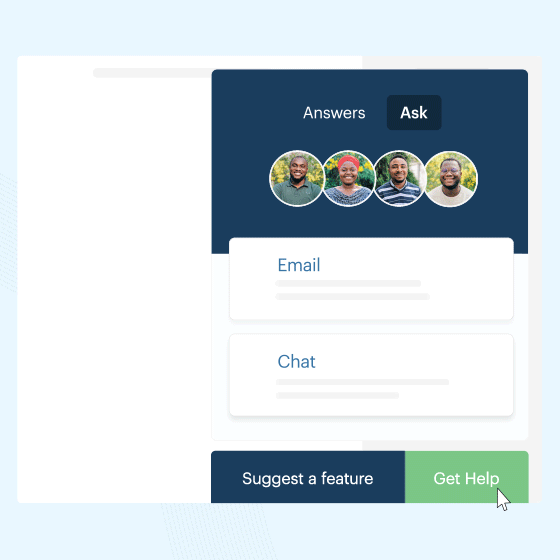
Why SaaS customer support is important, and the benefits of chat support in SaaS
SaaS customer support is about more than just answering questions; it encompasses every interaction that shapes the customer journey, from website visitors to active users.
By delivering prompt, effective help at every touchpoint of customer aqcuisition, you reinforce trust, accelerate product adoption, and lay the foundation for stronger customer relationships.
💬 Enter chat support. Beyond phone calls and emails, live chat and chatbot services let SaaS organizations provide real-time, personalized assistance right inside your product to streamline the user experience and drive key business outcomes—often without human intervention. Here are a few top benefits:
Real-time assistance: Users get immediate help when they need it, reducing confusion and preventing them from abandoning your product. You can solve user problems on the spot, reducing the chance that they’ll turn to a competitor.
Higher engagement: With chat widgets and chatbots accessible 24/7, users are encouraged to reach out at any time, which helps you gather valuable feedback, identify friction points, and keep users interacting more frequently.
Better retention: Prompt, in-the-moment support leads to more satisfied customers who stay longer and explore more of your features.
Scalable service: Automating common or repetitive questions through a customer support SaaS platform frees up your team to tackle more complex issues, ensuring efficiency without sacrificing quality.
Improved user onboarding: In-app chat support speeds up user activation, helping new customers understand your product’s value sooner and boosting long-term adoption rates.
By tapping into customer data and the power of chat support, you turn responsive, meaningful interactions with happy customers into a driving force behind lasting customer success.
When to provide automated and live chat support
Live chat can benefit users at every stage of their journey—even if 24/7 availability isn’t available to your team. Focus on high-impact moments that will shape user perception, such as:
Onboarding: New users often have the most questions when they’re just getting started. Placing chat prompts during setup or feature discovery can help them overcome early roadblocks.
For example, a project management SaaS product might trigger an automated chat message when a user hasn’t created their first task within five minutes of signing up. If that doesn’t resolve the user’s confusion, the chat can escalate to a live support agent.
Friction points: If you know specific features or workflows repeatedly trip people up, embed chat widgets to guide them forward before frustration sets in.
Picture a design tool that notices users frequently abandon a new vector-drawing feature. An automated prompt could pop up with a short tutorial link; if the user still needs guidance, a support rep can jump in to walk them through the steps.
Subscription or upgrade decisions: Billing, account changes, or feature upgrades can prompt quick questions that live chat can address on the spot.
For example, think of a B2B software company that offers premium analytics dashboards. As soon as users click “Upgrade,” an automated chat might appear to answer customers directly with their pricing questions—then seamlessly transfer them to a live agent if more complex billing issues arise.
Of course, you can sprinkle chat touchpoints throughout the entire user lifecycle to enhance product and service adoption and customer retention.
💡 Pro tip: Identify recurring pain points by analyzing user behavior and product insights, customer data and feedback, and chat transcripts to see where users get stuck. Then, add tooltips or product tours to preemptively address those challenges.
Combining automated triggers and live support ensures that common questions are answered instantly while complex or unique issues receive more personal attention. This approach strikes a nice balance between efficiency and empathetic, customer-focused service.
How to provide chat support: 4 steps for solving user issues with live chat

Effective SaaS customer support comes down to speed, clarity, and empathy. Here’s a simple framework:
1. Intervene at the right time
Rather than waiting for users to ping you with technical issues, proactively offer help when you detect signs of confusion—like repeated clicks or long pauses on a page. This can boost customer engagement and reduce frustration early on.
In practice, this often means setting up automated triggers that prompt a live chat widget when certain thresholds are met (e.g., if a user has spent more than 60 seconds on a specific step). By catching users as soon as they hesitate, you can prevent minor confusion from becoming a major roadblock.
💡 Tip: Use analytics tools to monitor drop-off points or “rage clicks,” and integrate this data with your chat platform. If you see that a user is repeatedly clicking the same button, a chat bubble can pop up asking if they need help. This approach saves time for both the user and your support team, since you’re addressing a friction point before the user has to escalate it themselves.
2. Collect details on the issue
Encourage users to describe their specific concerns. The clearer the issue, the faster you can find answers to solve it. Ask open-ended questions like “Can you walk me through what you were trying to do?” or “What exactly did you see on your screen before the error occurred?” Bonus: This step doubles as a powerful feedback loop, helping your support reps, support agents, and product team identify common struggles or bugs.
It’s also worth logging these conversations in a central system so you can build a repository of common problems. Over time, patterns will emerge—maybe a particular feature is consistently misunderstood, or a recent update causes unexpected behavior. With these insights, you can inform your product team about areas needing improvements or additional user education.
3. Provide a simple, convenient solution
Don’t bury the answer in blocks of text or make users hunt down resources. Aim for quick responses with short, direct instructions or links to relevant docs and self-serve customer support resources. Then, confirm that your solution truly resolved their problem.
Think about how you deliver resources, too. For instance, you could share a short video tutorial or a step-by-step mini-guide that opens directly in-app. This approach to customer communication spares users the hassle of navigating through multiple tabs or sifting through lengthy knowledge-base articles.
💡 Tip: If you find yourself typing out the same responses frequently, consider creating canned messages or help center macros. This saves your team from repetitive work, ensures consistency, and keeps response times low.
4. Monitor chats and educate your team
Track your chat history to spot patterns. If multiple customers ask the same question, it’s a sign your UX may need improvement, or your onboarding is missing a step. Share these findings with your customer service team and product and sales teams to refine your user onboarding and enhance the product experience.
Regularly reviewing chat transcripts helps identify common pain points and highlights best practices in responding to users. Consider hosting monthly or quarterly debriefs where your support team meets with product managers or UX designers to go over notable chat records. Did certain phrases, images, or workflows consistently trigger confusion? Did users who received a quick response convert at higher rates than those who didn’t? These insights can guide updates to your product roadmap and your overall support strategy.
💡 Tip: Use these reviews to coach your customer support teams and reps. If one team member consistently receives great user feedback, analyze their chat approach—do they use a certain tone, ask specific questions, or provide a unique resource that’s especially helpful? Sharing these tactics across the team can elevate everyone’s performance, resulting in a more unified and empathetic support experience.
Putting it all together
By intervening at the right time, collecting detailed information, offering straightforward solutions, and reviewing the outcomes, you create a closed-loop support system that continuously feeds improvements back into your product. Over time, you’ll see a reduction in repetitive inquiries, higher satisfaction scores, and ultimately, a more loyal user base.
Live chat support isn’t just about answering questions quickly—it’s about understanding user needs, using those insights to refine your product, and building relationships that encourage long-term engagement.
Tools for live chatbot support SaaS
Choosing the right customer support SaaS tool can be the difference between a seamless user experience and a frustrating one.
A ready-to-go solution means you don’t have to build complex chat features from scratch, letting you focus on your product and user experience. Many of these live chat tools come with automated support flows, pre-built triggers, and CRM integrations that make it easier to scale as your user base grows.
Here are two popular choices:
Intercom
Intercom is a messaging platform that combines live chat, email marketing, and help desk capabilities. But it’s more than just another chat widget—it’s a user engagement hub that keeps people connected right inside your product. Beyond simple messaging, Intercom offers in-app product tours, targeted messaging based on user behavior, and proactive chat prompts that trigger at key moments—like when a user hasn’t touched a certain feature in a while.
This level of personalized customer service can really improve your overall customer experience by serving helpful, on-the-spot info. For instance, you can set up an automated chat to appear if someone stalls during onboarding, asking if they need help with a specific step. Plus, integrations with CRMs and analytics platforms let you view a full customer timeline, so you’re always in the loop about user activity and can refine your support strategy over time.
Best of all, Intercom integrates with Chameleon, so you can offer real-time help and sync your in-app and help center data. It’s an easy way to make sure users always get the guidance and support they need, exactly when they need it.
Zendesk
Zendesk might be the MVP of ticket management, but its live chat feature can be a serious advantage if you use it strategically. With chatbots running in the background, customizable workflows to keep everything tidy, and a simple way to escalate tricky inquiries into tickets, Zendesk helps you stay on top of all your customer conversations.
Many SaaS support teams love Zendesk’s reporting tools, which highlight common support themes—like the same question popping up about a service feature on different channels, or people getting confused during an upgrade. With that info, you can tackle recurring issues head-on, leading to smoother user experiences.
Zendesk also integrates with CRMs, payment gateways, and marketing tools, giving you a 360-degree view of your users and their habits. Translation: no more forcing customers to repeat details multiple times. Instead, you’ll deliver consistent, coordinated support that tackles friction before it turns into churn.
And the best part? Zendesk integrates with Chameleon, so you can build on-demand onboarding flows for seamless product adoption.
Think step-by-step tutorials or tooltips that appear right when users need a quick tip—customer support quality that turns potential “Huh?” moments into “Aha!” moments in no time.
Provide comprehensive support by combining your live chat solution with Chameleon
Live chat is great for quick assistance—but pairing it with an in-app guidance solution creates a powerful support system at every turn.
Chameleon is a product adoption platform that allows you to build product tours, onboarding checklists, tooltips, and interactive demos without writing a single line of code. By merging your live chat solution with Chameleon’s product guidance features, you can address user questions while proactively leading them through your SaaS offering.
This helps you:
Offer immediate chat support for pressing issues: Provide instant help at key moments, such as onboarding roadblocks or feature confusion. With a live chat widget, users can ask questions and get real-time solutions before frustration sets in.
Guide new users through onboarding steps with targeted product tours: Use Chameleon’s tours and tooltips to walk SaaS customers through crucial workflows. If they get stuck or have follow-up questions, live chat is right there to fill in the gaps, ensuring nothing falls through the cracks.
Collect in-app feedback using microsurveys or automated support: Send short surveys directly within your product to gather insights on user satisfaction or pain points. Automating routine responses through chatbots can inform your support strategy and refine help desk solutions or canned responses.
Improve the user journey and boost product adoption and user retention: Proactively address friction points with a one-two punch of real-time help and personalized product guidance. By streamlining the entire experience, you’ll keep your business thriving and your customers happier, longer.
Ready to enhance your live chat software and customer support? Combine your live chat solution with Chameleon to maximize user onboarding, activation, and retention.

Self-serve made simple, and secure
Chameleon fits in with your tech stack and security requirements. Build Tours, Tooltips, Microsurveys, and Checklist Launchers in minutes.