To keep a product healthy, you need to trim features. When you do, off-board users to increase engagement.

As the feature sunset begins, it dawns on you: discontinuing a feature shouldn’t be a downer, but a new dawn for your product. Your realization brings forth questions:
How do you rise above the challenges of sunsetting a feature?
How do you shine the light on the functionality that matters when you discontinue a feature?
How do you ensure the dwindling twilight of your feature doesn't leave your users in the dark?
Read on to learn how to ride into the feature sunset while not only avoiding the loss of user engagement but actually boosting it.
What does sunsetting a feature mean? 🌇
Sunsetting a feature means discontinuing a feature’s functionality. Whether it’s a tool, like a mini-app, or a function that’s outlived its usefulness, this process is all about phasing it out.
Do you remember Vine, the king of hilarious six-second videos? Once a viral Twitter-owned video platform, Vine’s spotlight faded as Instagram and Snapchat grew in popularity. With its user base dwindling, X (at the time, Twitter) made the tough call to phase it out in 2016. This product sunset was the perfect example of decluttering: cutting away what no longer served its purpose.
Worried you’ll miss the cue and let old features drag your product down? Here are the signs to look out for.
5 Reasons for feature removal
It’s time to start thinking about sunsetting when it’s clear that a feature is no longer driving value and users are disappearing faster than a Snapchat message. But it’s not always the “people don’t use it, lose it” scenario that dictates the time for a feature sunset.
In addition to low usage, Dorra Mlouhi, Senior Technical Product Manager at AWS, highlighted the following key reasons to sunset a feature, including:
Obsolete technology: The feature is built on outdated tech that limits improvements and innovation within your product.
Strategic shifts: As your product or company evolves, some features no longer align with your new direction or goals.
Performance or quality issues: If the feature consistently underperforms or causes reliability issues—such as being slow, buggy, or failing to meet user expectations—it’s time to reconsider its place.
Mergers or acquisitions: Changes in company structure or product portfolio can lead to feature overlap, making certain functionalities redundant.
Got the “when” of sunsetting features? Good. Here’s how to do it.
How to sunset a product feature in 5 steps
Sunsetting a feature isn’t just about saying goodbye—it’s about setting the stage for what’s next and prioritizing features that bring real value to your users. Here’s how to retire a feature, while keeping your users engaged along the way.
1. Assess your feature’s usage
Before you make any big moves, check your feature’s pulse. Is anyone actually using it? Tools like Chameleon’s in-app surveys or product tours can help you gather insights directly from users through user research. If most of them are disengaged, that’s your first sign it’s time to sunset.
To assess your feature’s usage, go beyond standard analytics:
Feature-specific metrics: Dive into specific KPIs tied to your feature. These could be conversion rates, task completion rates, or feature adoption rates. These metrics reflect whether users find the feature valuable and are completing intended actions.
Customer feedback: Gather direct input from customers using NPS surveys, feedback forms, or customer support tickets. Understand what users say about the feature—both positive and negative. Look for patterns in customer feedback, especially complaints about relevance or complexity.
User segmentation: Analyze how different user segments interact with the feature. Are power users consistently engaging with it, while others ignore it? Track feature engagement across different user personas to reveal whether certain groups still find value in it or if it’s fading across all segments.
Product roadmap fit: Evaluate the feature’s relevance to your current product roadmap and future goals. A feature that no longer aligns with your strategic direction may not justify its upkeep, even if it has moderate usage.
User journeys: Conduct user journey mapping to understand how your feature fits into the bigger picture. Is it a critical step in users reaching their goals, or has it become a dead end? Tools like UXCam and Pendo can provide insights into how users navigate through your app and where they might drop off when using the feature.
2. Align with your team
You need everyone on the same page for feature sunsets. Bring in product managers, developers, and customer success teams to discuss gathered data and potential user impact.
Aligning with your team ensures that when the announcement drops, everyone knows the “why” and is ready to back it up with a unified message. This helps ensure that key stakeholders, such as customer support, sales, and marketing, can confidently address any questions or concerns that may arise, even if they’re not directly interacting with users.
3. Announce sunsetting early on
No one likes being blindsided. Give your users plenty of notice about the upcoming change. You can start by mentioning it in your next product update so they can begin adjusting to the idea early.
As the sunset deadline approaches, send more focused messages. Make your communications contextual and actionable.
You can use pop-up messages or interactive product demos to show users how to transition to new features. These demos give users hands-on experience and guidance, making the switch smoother and less confusing. See an example of how these look like in the image below.
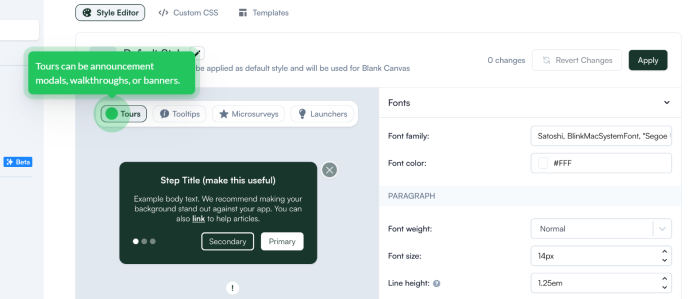
Chameleon’s in-product messaging can help you explain why the feature is retiring and what users can expect next.
4. Phase out your feature gradually
Sunsetting isn’t just about removing a particular feature; it’s about streamlining what remains, making it functional, and aligning it with your product’s future goals. A great example of this is how Salesforce handled its shift from Salesforce Classic to Lightning Experience.
Salesforce introduced the Lightning Experience, a modern interface designed to improve productivity. To make way for it, they gradually phased out some features from the older Salesforce Classic.
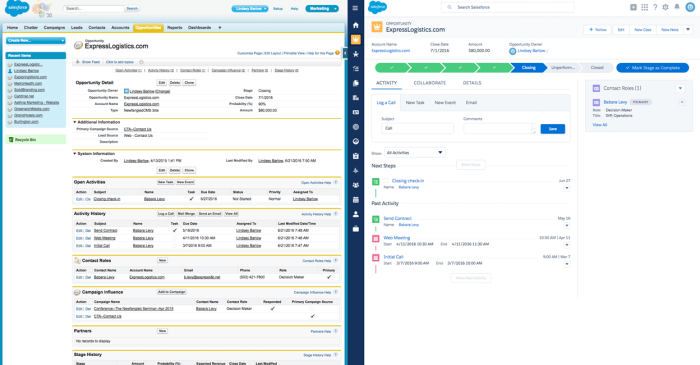
Source: Apexhours
At first, users could toggle between the two, but over time, Salesforce pushed them toward Lightning, retiring older features like Lightning Components for Classic. This wasn’t just about removing functionality—it was about streamlining the platform and focusing on what mattered most for future growth.
5. Do a post-sunset review
Once your feature has ridden off into the sunset, take time to review the process. How did your users react? Were there any hiccups?
Conducting customer research through a post-sunset feedback survey lets you gather insights to improve future transitions. Chameleon makes it easy to deploy targeted, in-app microsurveys, allowing you to collect user data that can help refine your product roadmap for smoother transitions ahead.
Now that your feature’s retired, it’s time to focus on offboarding users—making sure they aren’t left in the dark when their favorite functionality disappears. Let’s dive into how you can turn this transition into an opportunity to boost engagement.
Sunsetting a feature? You need to offboard.
When you discontinue a feature, you destabilize the flow of the customer engagement funnel. You remove some value for certain users, putting them at risk of going backward in engagement.
To combat this, you need to properly offboard them from the feature you’re phasing out.
Google Reader, for example, was by no means the most popular Google product. With stagnant engagement, Google decided to retire Reader. But existing users didn’t understand or appreciate this and vocalized their complaints on Twitter and elsewhere. Devoted users mourned Google Reader’s demise with literal obituaries.
Google could have used better offboarding to transfer Reader users to another product and maintain engagement.
Here are three steps to nail your offboarding communications so you don’t make the same mistake.
3 Steps to offboard your users
User offboarding uses the same principles of user psychology and communication as user onboarding: you need to communicate the right content to the right person, in the right channel. When transitioning users, it's crucial to highlight any new feature that will replace or enhance the older ones, ensuring a smooth transition and maintaining user engagement.
Here is a summary of how you might want to engage different types of users through each channel:
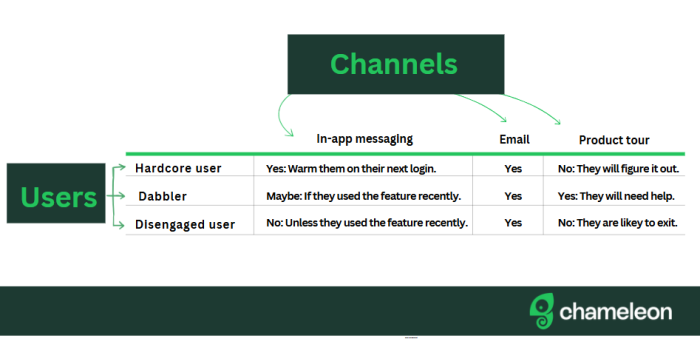
1. Segment your audience to target existing users
If you’re retiring a feature that had dwindling engagement to begin with, odds are your entire user base isn’t going to be upset about the change. A mass email to everyone in your user base, or a push notification to anyone with the app, will probably come across as more of a nuisance than a help. You need to segment your users based on how much they use the feature.
Hardcore users: People who use the feature every day
Dabblers: People who use it every once in a while
Disengaged users: People who don’t use the feature anymore, or never did
Try targeting users who regularly use the feature with a message explaining why you’re making a change and when it’s going to happen. For those who have never used the feature—or haven’t interacted with it in the past month—it may be best not to reach out at all. Otherwise, you run the risk of reminding people that you’re sunsetting a feature they might not even know exists. Not exactly helpful communication.
By conducting user research and tracking user behavior with tools like Chameleon, or other mobile analytics tools, you can tailor your messaging based on real user behavior and engagement patterns.
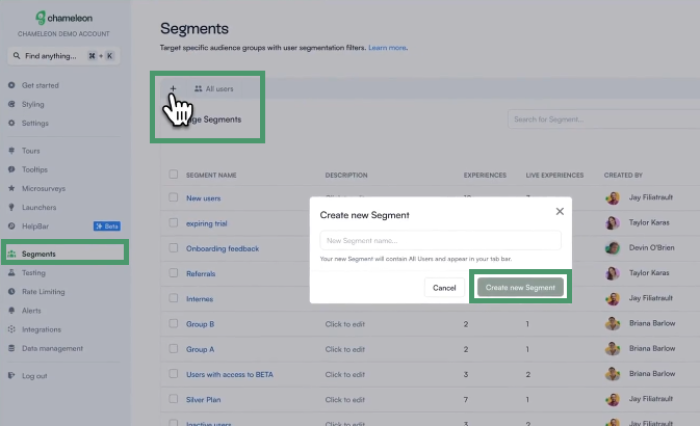
2. Select your channel strategy
Selecting a channel strategy for your offboarding is much like selecting one for onboarding messaging. Odds are you'll need more than one channel to get the point across.
Blogs are great, but not everyone has time to read them. You need other channels to meet users where they’re at!
Email: Emails are easy to send en mass and are a good way to re-engage people and potentially drive them back to the product. However, they're also dismissible, since everyone’s inboxes are cluttered with tons of them daily. If you're sending emails, be sure to not rely on this channel alone.
In-app messaging: In-app messaging is particularly effective because it gives users context for the change. By launching a message directly on the feature you're sunsetting, users know exactly what feature you're talking about. The downside is, that if they don't visit that feature in the week or so leading up to the change, they’ll miss the memo and will be taken by surprise. Messages are also still fundamentally non-interactive as they don't highlight parts of the UX or respond to user actions.
Product tours: Product tours or feature announcements are helpful because they gently nudge users to take an appropriate next step. If you're migrating a feature or guiding users to a different part of your product, product tours help them transition smoothly. However, they are only available inside the product, not great for inactive or disengaged users!
3. Deliver the right content for customer success
Saying the right thing when communicating your feature sunset decision can be tricky since you have a lot of boxes to tick. You need to:
Let users know a change is coming: so that they have plenty of time to adjust to it and won't be taken by surprise. For major features that might be part of someone's workflow, try notifying them at least 2 weeks in advance.
Talk about the benefits: of the change so they don't feel like it's happening for no reason, or that you're not listening to their interests and needs.
Prompt users to change over at the right time: you need to show them how to adjust to this change and get them to take action.
Microsoft’s announcement on sunsetting the Wiki feature in Teams is a great example of how to do it right. They give users plenty of heads-up about the change, making sure no one is caught off guard, and explain the benefits of moving to OneNote, like better collaboration and richer editing options.
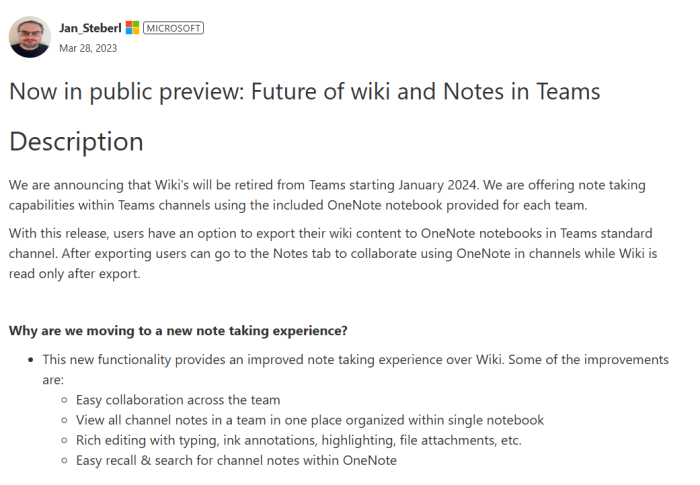
Source: Microsoft Tech Community
Use your sunsets to drive engagement
Golden hour is upon us! In any software company, teams need to make hard decisions that may let down some users. After all, every change breaks someone’s workflow.
But sunsetting a feature doesn’t have to be cause for mourning. You just need to learn how to offboard devoted users from one feature and onboard them to another. By preparing them for the change and ushering them to find different value in your app before the change happens, you’ll be able to not only continue the momentum but help drive new engagement with old users.
Chameleon helps you deliver contextual, engaging messages at the right moment, ensuring your users feel informed and supported throughout the change. Think of it as a helpful guide that ushers users into the next chapter of their journey with your product—without the friction.
Ready to gracefully sunset a feature and keep your users engaged?
Start using Chameleon today and make your feature transitions seamless and user-friendly.



