On a scale of ‘very easy’ to ‘very difficult,’ how easy was it to…
Welcome to the realm of customer effort scores. A Customer Effort Score (CES) helps your business to measure customer loyalty and the level of frustration. It gives you quantitative data that will help you predict customer behavior, fight churn, and increase customer lifetime value (CLTV).
In this article, we’ll guide you through a total Customer Effort Score strategy, including how it impacts customer loyalty, how to build a CES survey, how to measure the score, and how to interpret and act on CES survey results.
Let’s make things easy for you.
What is Customer Effort Score
A Customer Effort Score is a qualitative customer experience (CX) metric that measures how easy or difficult it is for a customer to interact with your business. This can be anything from interaction with company customer support teams to completing a job within your product.
A CES is measured with a Customer Effort Score survey. This single-item survey asks one Likert scale survey question. The Customer Effort Score question will go along the lines of:
“On a scale of ‘very easy’ to ‘very difficult’ (1-5), how easy was it to [interaction description]?”
Customers then select their rating, and you can have a quantifiable data set that showcases the user experience for your product.
Why is a CES important?
So, why is this customer experience metric so important to a SaaS business? Why is it trumping efforts to delight a customer?
Well, let’s throw things back to 2010 when CEB (acquired by Gartner in 2017) conducted a study of 75,000 people and published the findings in HBR. They found three game-changing nuggets of wisdom:
Delighting your customers doesn’t build loyalty: Customers will appreciate when you go above and beyond by offering something extra, but first, they expect you to help them solve the issues quickly. So, meet customer needs first, exceed expectations later.
Reducing a customer’s effort to do something does increase loyalty: One of the hardest things for customers is when they need to reach out to a company, again. So, don’t only resolve current issues, anticipate downstream problems related to the current ones and “forward-resolve” them.
Acting on customer effort insights can reduce customer service and customer support costs while increasing their impact.
Acting on insights can also reduce customer churn, help predict customer behavior, and identify customer needs.
Plus, it helps to reduce business operational costs. The same study found a low-effort customer interaction costs a business 37% less than a high-effort interaction. How? By decreasing repeat customer service calls, problem escalations, and communication channel switching.
What is a good Customer Effort Score?
When it comes to measuring your Customer Effort Score, you can take the same benchmarks commonly used with an NPS survey. That being:
90-100%: Positive, low churn risk, high loyalty
70-80%: Passives, unlikely to churn immediately but likely to soon
0-60%: Negative, high churn risk and low loyalty
What is a good CES?
A good Customer Effort Score can be linked to the product-market fit analogy. If 40% or more of your customers answer between 6-7, then you’re doing well. However, anything lower than that, and you’ve got some work to do!
How is a CES different from a CSAT or NPS score?
CES: A CES measures the transactional low effort/high effort a user makes to do something with your product or the overall business.
CES vs. CSAT: A CSAT measures the transactional effort and combined delight experience of a user interacting with your business to quantify satisfaction.
CES vs. NPS: A NPS purely measures the relational experience a user has with your business to determine if they’re likely to stick with you and refer you to a friend or colleague.
These three scores are similar, and if you’re serious about your product development then they should be used in conjunction with each other, throughout the customer life cycle.
How does CES impact customer loyalty?
As explained in the book The Effortless Experience, written by researchers from CEB who conducted the above-mentioned study:
“96% of customers with a high-effort service interaction become more disloyal compared to just 9% who have a low-effort experience.”
Your efforts on lowering CES and increasing loyalty work in two ways: encouraging loyal customers and discouraging dis-loyal customers.
Therefore, by combating your Customer Effort Score, you’re not only working on customer retention and satisfaction, but also on lowering the number of disloyal customers, decreasing churn, and preventing potential reputation-damaging negative reviews from happening.
One of the best ways to successfully measure customer loyalty (or lack of it) is to run CES surveys. They can accurately capture task-specific efforts and—alongside your NPS surveys and CSAT surveys—are a good indicator of a customer’s overall brand experience.
How to build a CES survey
Right, onto the build of this survey! We don’t need to overcomplicate things here. You’re essentially sending out one question. However, there are some best practices for you to keep in mind.
Avoid the word “effort”
“Effort” is hard to quantify, doesn’t translate well, and may confuse survey respondents. Rather than asking someone how much effort they put into something, ask them how easy it was to use or do something. Then deliver your Likert scale answer options.
Keep everything on-screen
Ideally, you’ll want the question, Likert scale, and any explainer text to appear on the screen/page your users are viewing at the given moment. This allows the user to re-read the Customer Effort Score question while having the potential answers still in front of them. It also minimizes their effort to completion—it will bring a higher completion rate.
Deliver where the action takes place
Deliver on the channel the customer is on, right there and then. If the transaction takes place via email, your CES survey should be delivered on that same email chain. If it takes place in-app, then in-app surveys are your best bet. A Microsurvey in a modal is your go-to method to get a response.
Open the floor for more (with caution)
Depending on where you’re meeting users with your CES survey, you can add further questions to ask for an explanation. However, do this with caution. Although this data can provide a good insight on where you can improve, it may also cause drop-off and frustration from customers. Ideally, ask only one follow-up question.
For this purpose, you can also use Microsurveys to capture feedback while users are interacting with your product. As our latest Benchmark Report shows, this type of survey has a 60% completion rate. For a full range of insights on how users typically interact with in-app surveys, download the full report.

Download the In-Product Experiences Benchmark Report
Improve your in-app messaging and scale self-serve success with data and insights from 300 million user interactions with Chameleon Experiences. We'll send the Report to your inbox!
CES survey questions to consider
With that in mind, a few further Customer Effort Score question examples to consider are:
Open-ended CES questions:
Is there anything else you’d like us to know?
How can we improve this [action] for you?
Likert scale questions:
How useful was [service] today?
Are you satisfied with your result?
How likely are you to recommend [product/business] to a [friend/colleague?]
Close-ended CES questions:
Did you get the answer you were looking for? [Yes/No]
Customer Effort Score survey examples
Here are a few survey examples we’ve seen to inspire your own creation. We’ve picked these examples based on their simplicity, clarity, or UX/UI design elements.
PayPal: For managing expectations

In this example from PayPal, the survey is prompted when a user reads the PayPal help documentation. Here, PayPal used both CES and NPS types of surveys in one form, asking several multiple-choice questions in a row. First, they ask customers what the reason for their visit to the PayPal Community is. Then, whether the customers have found what they were looking for, and, if not, what they will do next. The last one is an NPS question on how likely they are to recommend PayPal to a friend or a colleague.
Why this is good: PayPal did a good job of setting expectations up front for how long it will take customers to complete the survey. Also, keeping the “We value your feedback” statement visible in all steps gives customers a sense of the importance of their contributions.
Bose: For textbook CES

(Source)
This is an example of CES from Bose following the product returns process. Here, Bose employs CES to ensure the returns experience is enjoyable. Following the returns process, Bose emails customers an invitation to complete their survey.
They then add both open and closed-ended CES questions, including:
Was the issue you were having resolved to your satisfaction?
Do you have any other feedback you wish to share?
Why this is good: Right from the get-go, Bose ticked some essential CES boxes. Firstly, the company reached out to the customer via email—the platform on which all previous communications have taken place. Secondly, they informed the customer of how long the survey would take to encourage them to engage and better handle expectations.
LinkedIn: For a variety of options

(Source)
LinkedIn frequently uses CES surveys to gauge the success of new features that are introduced to the platform. The platform sends out surveys to its users via email that leads them directly to the survey, where a number of questions help determine the success of the feature.
Why this is good: LinkedIn gets a lot of information from one survey by compacting lots of questions into one section. Not every section is like shown above, and earlier questions are simple to encourage participation. By waiting until later on in the survey to ask more complicated and lengthy questions, LinkedIn is able to get greater feedback from more users.
When to send your CES Survey
It’s not so much when to send your product survey, as when to trigger it. It also doesn't need to come only once in a customer’s lifecycle. Identify what actions a customer takes with your business, and trigger a CES survey when they’re completed.
Wondering when to use a CES survey? A few moments to consider are:
After an in-app “aha!” moment or job-to-be-done completion
After a customer service or customer success interaction
After someone signs up for your product
After someone completes a checkout process
After someone completes an onboarding experience
After someone chooses to cancel their subscription
Pro tip: To best way to lower the effort for your users is to minimize friction points. For this, you can use friction logging to find problematic areas in your product and create the smoothest possible product experience for your users. Download the friction logging template right here 👇

Friction Log Template
Start logging and uncovering unwanted friction in your product. Get the template straight to your inbox below👇
How to measure the effort score: customer effort calculation
Measuring your Customer Effort Score depends on the Likert scale you’re delivering. Originally, the CES scale is 1-5, but some businesses choose to go for a 1-7 or 1-10 scale. If you’re using a visual response option, like the example below, you’ll need to apply numbers to each visual behind the scenes.

Once you’ve decided on this, you can use the following customer effort calculation formula.
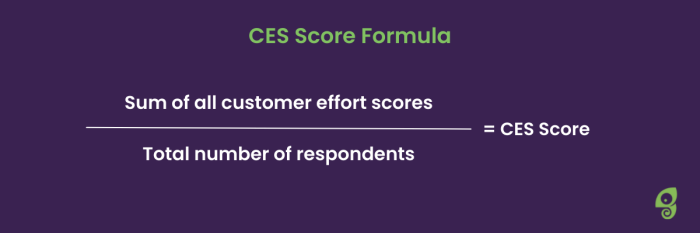
For example, let’s say you get eight responses on a scale of 1-7:
CES Responses: 3, 3, 3, 6, 7, 7, 7, 7
CES = (3 + 3 + 3 + 6 + 7 + 7 + 7 + 7) / 8
CES = 43 / 8
CES = 5.3
Psst. That’s not great! You’ve got some work to do. Really, in this scenario, you’d want to see a score between 6-7.
It’s important that this experience metric is one you track over time. You should start seeing a steady increase in your results if you correctly address what your customers are highlighting. Even if you’re scoring top marks, this should still be an ongoing metric to ensure it stays that way.
Share the results with your team
When you get CES survey results back, don’t keep them only to yourself. Share the feedback with teams across your organization and work together on discovering the insights.
Who you share your data with will largely depend on the CES survey source. For example, if you’re on the Customer Success team, be sure to share data with Product, Marketing, Design, Engineering, company leadership, and other relevant teams.
In general, the squad you’ll need to successfully run and act on a CES survey results consists of:
Product manager
Product marketing manager
Copywriter
UX/UI designer
Developer
Project manager
Customer service representative
Fantastic! That’s your team assembled, and your CES survey built to get results. In an ideal world, you’ve now got this survey running, and you’re collecting and measuring insights. What next? It’s time to act on them.
How to act upon CES insights
It all boils down to acting upon your survey results. If you don’t process the feedback you’re collecting, then your efforts are in vain. So, what can you do next? What actions should you take going on the data you’re now equipped with?
Prioritize product backlog: You’ll likely see new feature requests, bug fix opportunities, and perhaps even a demand for a new feature via your CES survey results. You can prioritize these actions depending on the score that pertains to each.
Simplify processes: There are a lot of processes in SaaS customer flows that can be made simpler. Your results will highlight these processes that you can streamline and create a lower lift solution for, like onboarding flows. It's also easier to streamline the process if you understand the customer's entire experience. This is where customer journey mapping can be helpful as it lets you identify where and when to focus on process simplification.
Streamline customer service: This is typically a big one for a CES survey. You’ll likely see that you need to streamline your customer service. You can do this by minimizing channel switching for customers and training customer service reps to be more low-effort orientated. An internal wiki is also a great way to enable CS reps to resolve issues quicker.
Build self-serve support solutions: It’s often the case that users would prefer to take matters into their own hands—especially if you haven’t created a communication culture from day one. You can address core problems by improving your self-serve model so users can troubleshoot their issues in their own time.
A few things to consider for a self-serve:
A knowledge base
Help articles
Video tutorials
FAQ page(s)
A product community
Customer forums
You can use various formats of in-app messages to point users in the right direction, offer well-structured guidance for them to learn at their own pace, and collect feedback along the way.
Here are some examples of how the in-app messages could look like.

Provide room for customer feedback: Why stop at a survey? If customers want to provide you with more feedback, then enable them to do so. At the end of your survey, make it clear where customers can reach you (provide various methods).
Note: Perhaps this will be positive, or perhaps this will be negative feedback—let customers know that you’ll listen to it all.
Implement low-effort principles: This comes as part of your company culture build. Ensure you’re leading with low-effort principles—across all teams. When employees create a new product, service, or process, they should be asking: “How can I make this easier?”
Let customers know you heard them: Last, but not least, let customers know the actions you’re taking. Provide them with the insights you’ve taken from their feedback and what you’re doing to ensure they find things easier in the future. And don’t forget to say “thank you”! They’re helping you build your business.
Wrapping up with minimal effort
Remember, you’re not just shooting for an increase in customer loyalty with a CES, you’re also decreasing the number of disloyal customers that could potentially damage your brand reputation and future goals.
Create your CES survey(s) following the best practices we’ve listed, constantly track and optimize the score—and act on your results. Deliver your surveys in-platform: maybe that means you’re sending in-product surveys, maybe they’re coming via SMS, but greet your customers where they’re at.
Tracking and acting on a Customer Effort Score can help you drastically improve your product value, business processes, and customer lifetime value. So, what are you still doing here? Hop to it!

Run product surveys with Chameleon
In-app Microsurveys allow you to capture important user feedback when it's most relevant





