
Existing customer? Sign in
Teasers and educational resources for new or locked features, great for onboarding
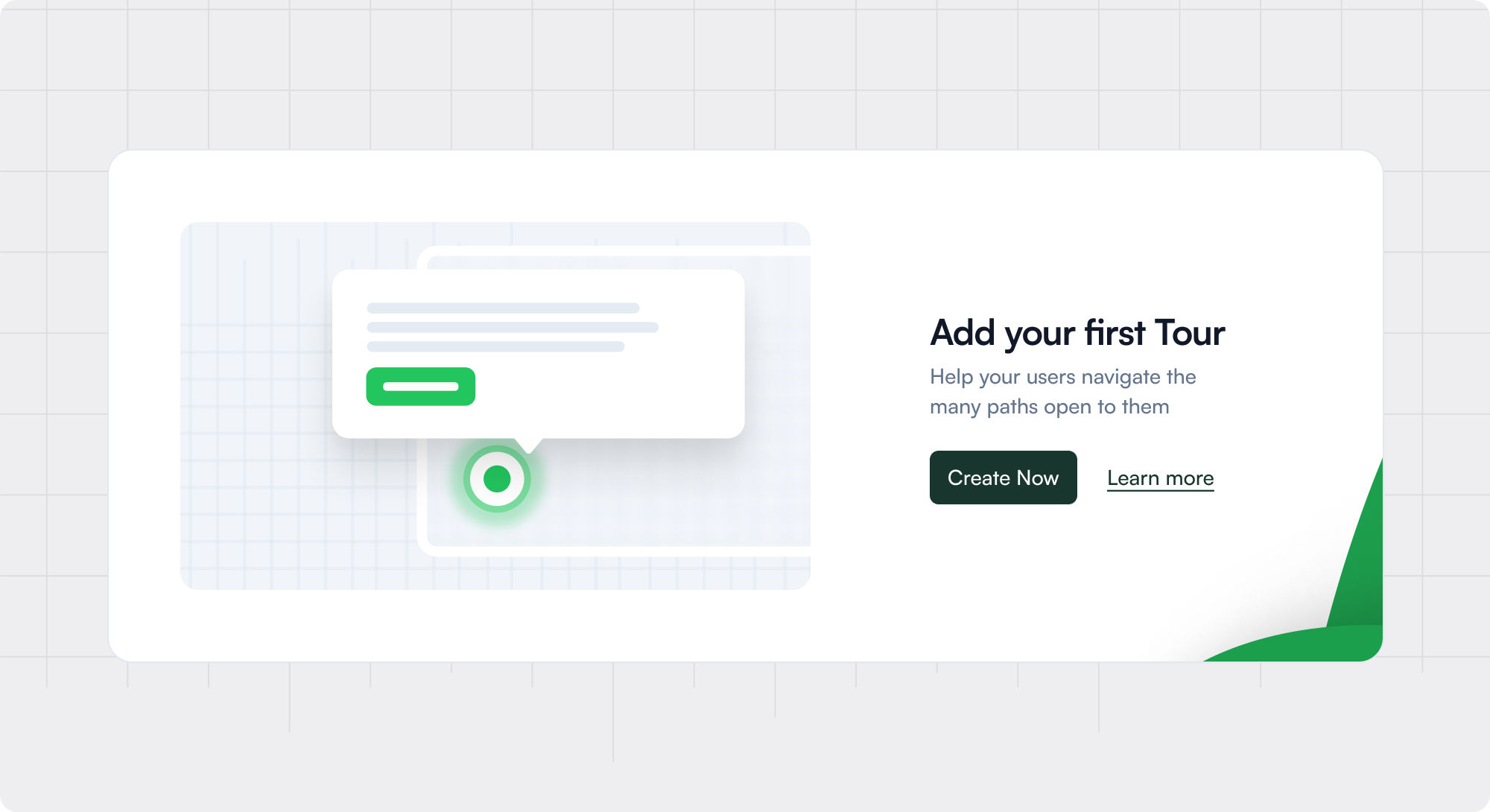
Empty states refer to the UI display users encounter when there's no data or content available within a section of an application. This may occur when key setup actions haven’t yet been taken, or if the app has been configured such that no content or data can display in a section.
When it comes to visual patterns, Empty States can serve as the main content tile on a page, or they can be found within a chart or table area, or elsewhere. They usually contain content that indicates the action users should take next to remove the blank or empty state. This may include a call-to-action for quick access to that action and media.
Encouraging Activation Actions: encouraging users to take key setup or primary actions to start driving value from the application
Showcasing Value: showing what the application could look like and what value users may derive from it once they do take those setup or activation actions
Error Screens: informing users that no data was present or loaded because of errors and/or incomplete actions (and suggesting recourse).
Feature Education: informing users more about the underlying feature or page and potentially linking to additional resources




Get started free in our sandbox or book a personalized call with our product experts